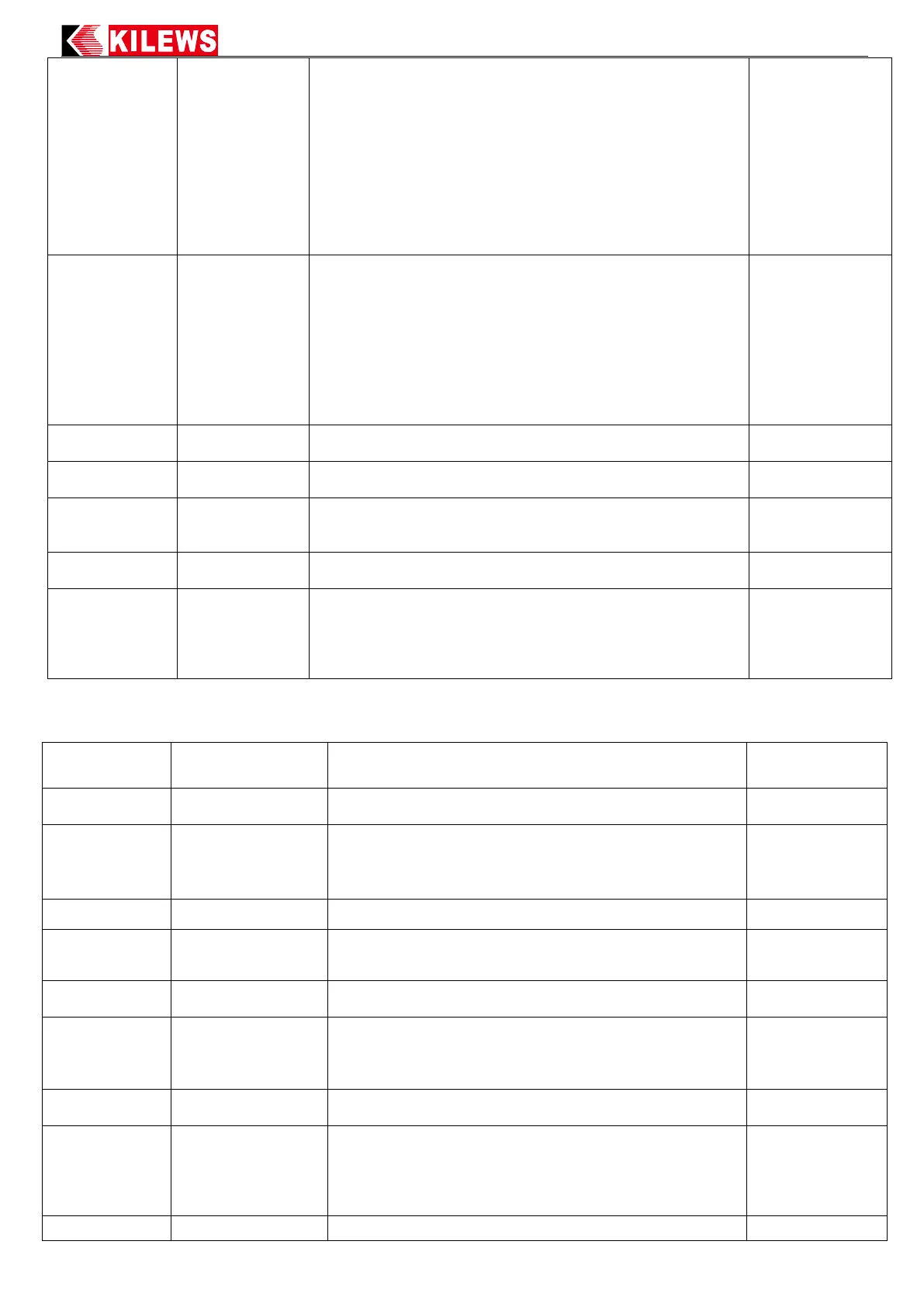18
Set up the handling method selected during errors of the
screwdriver.
Set up for ON: when there is error signal, display NS stops the
action of the screwdriver immediately. The user is required to press
the “E/C” key for confirmation in order to unlock the forward
rotation (For I/O control, input “CONFIRM” from the external
confirm key; however, the screwdriver can perform reverse
rotation).
Set up for OFF: when there is error signal, the screwdriver will not
be locked, and it will not affect the switch-on of the screwdriver
next time, but only a warning is sounded.
Set up handling method selected during the action completion of
count value.
When the action is complete, the user is required to press the “E/C”
key for confirmation in order to unlock the forward rotation (for I/O
control, input “CONFIRM” from the external confirm key).
Set up for OFF: when the action is complete, the screwdriver is not
locked, and it will not affect the next switch-on of the screwdriver.
Set up the torque compensation value, the torque output displays
the value after compensation.
Thread Setting
Set the thread value according to each electric screwdriver model
access and
Set up the gear ratio, and set up such value according to each
electric screwdriver model.
ID
serial number
Tool product serial number.
Before the tool exit the factory (electric screwdriver), the factory
provides the tool a serial number. When equipment (KL-CTDS)
needs to be replaced, the tool serial number can be searched from
number
Name
Set Up Time and
Valu e
Function Interpretation
Factory Setting
Valu e
Record calibration date and time.
FILTER
、
0 : Disable Filter
1 - 250: Enable Filter Counter
:
Display serial number of product
number
MODE
Set up reverse rotation deduction
function.
ONCE : reverse rotation only counts down once only.
EACH: count down each reverse rotation
Set up count number function.
INC: count up, DEC: count down
SIGNAL
When it is RELEASE . After screwdriver triggered and shut off,
brake signal will last until trigger released.
When it is KEEP . After screwdriver triggered and shut off,
brake signal will last until next time screwdriver triggered.
ON: NG will not display when no load rotation
