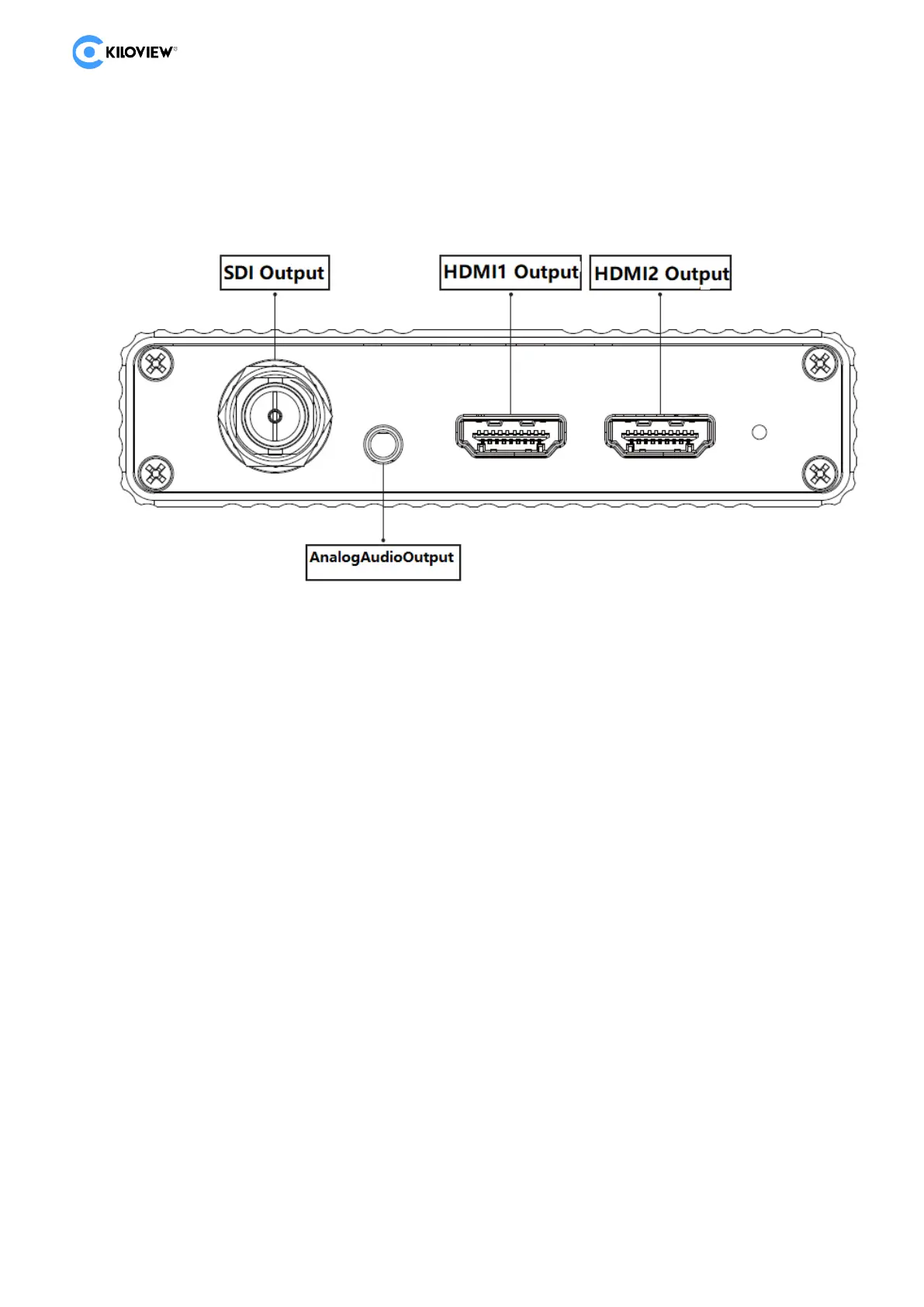D350/D260 4K DECODER· USER MANUAL
Copyright © KILOVIEW Electronics CO., LTD. All rights reserved
5.2 Connect analog audio
If analog audio input and output are required, the analog audio interface needs to be
connected, or no connection is required.
5.3 Connect network
Connect one end of the cable to the decoder NET 1, the other end is connected to the
network switch or the computer's Ethernet port. Both NET 1 and NET 2 are workable,
normally using NET 1.
