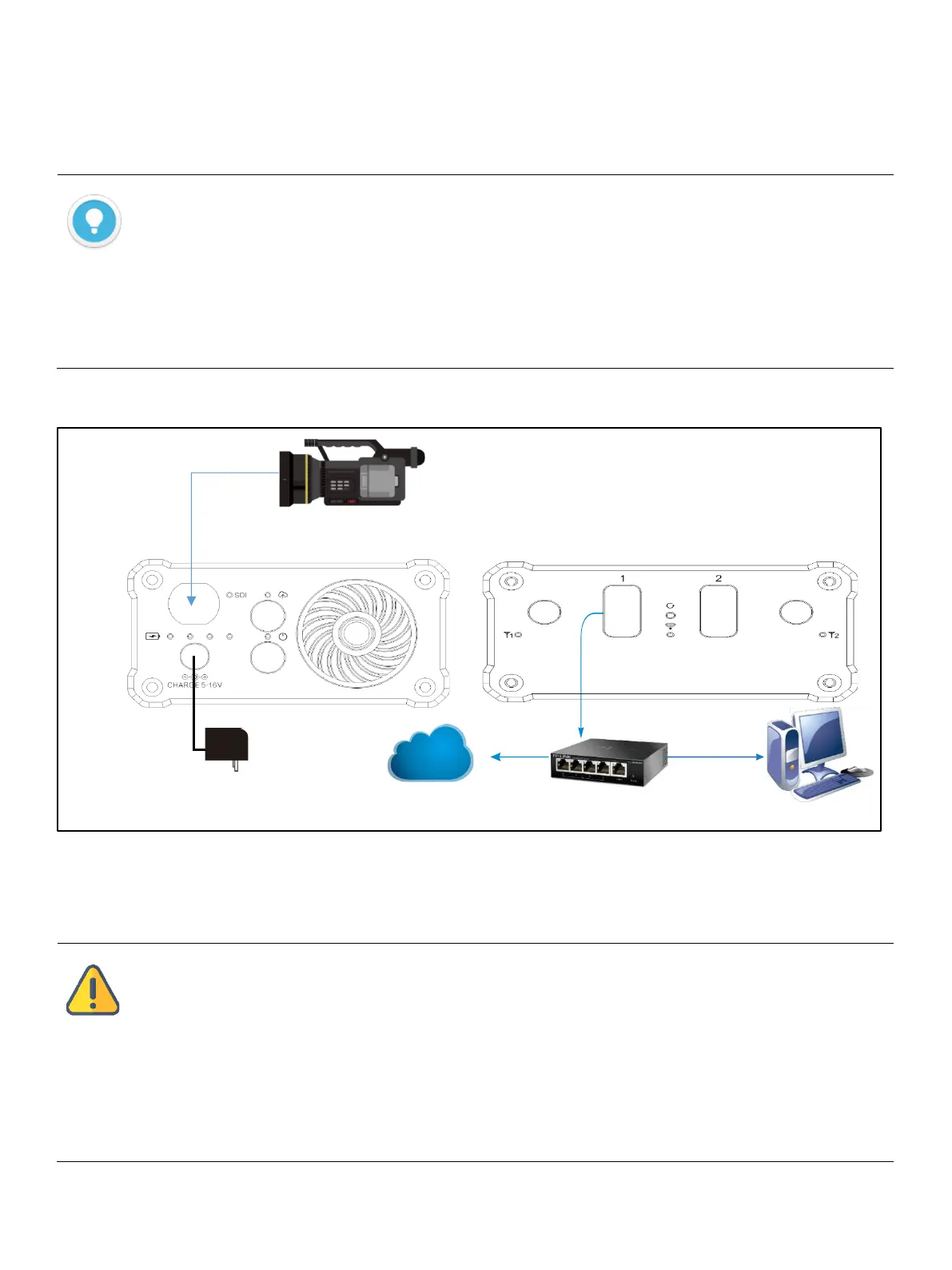Note
⚫ Please use the standard power adapter to power the device. Other unqualified power supplies may
damage the device.
⚫ The device is powered by a built-in battery, it can be used for 3-5 hours without connecting the power
adapter.
⚫ Press the power button for more than 5s until the power indicator no longer flashes, the .boot is
complete.
Introduction
⚫ For the first usage, please use the USB to RJ45 connector to connect the device to the wired network.
⚫ After logging into the device web page, you can configure the wired network, 4G and WIFI.
⚫ If multiple network links are connected, while aggregate links are not used, the network priority is the
wired network, followed by the WIFI and the 4G.
