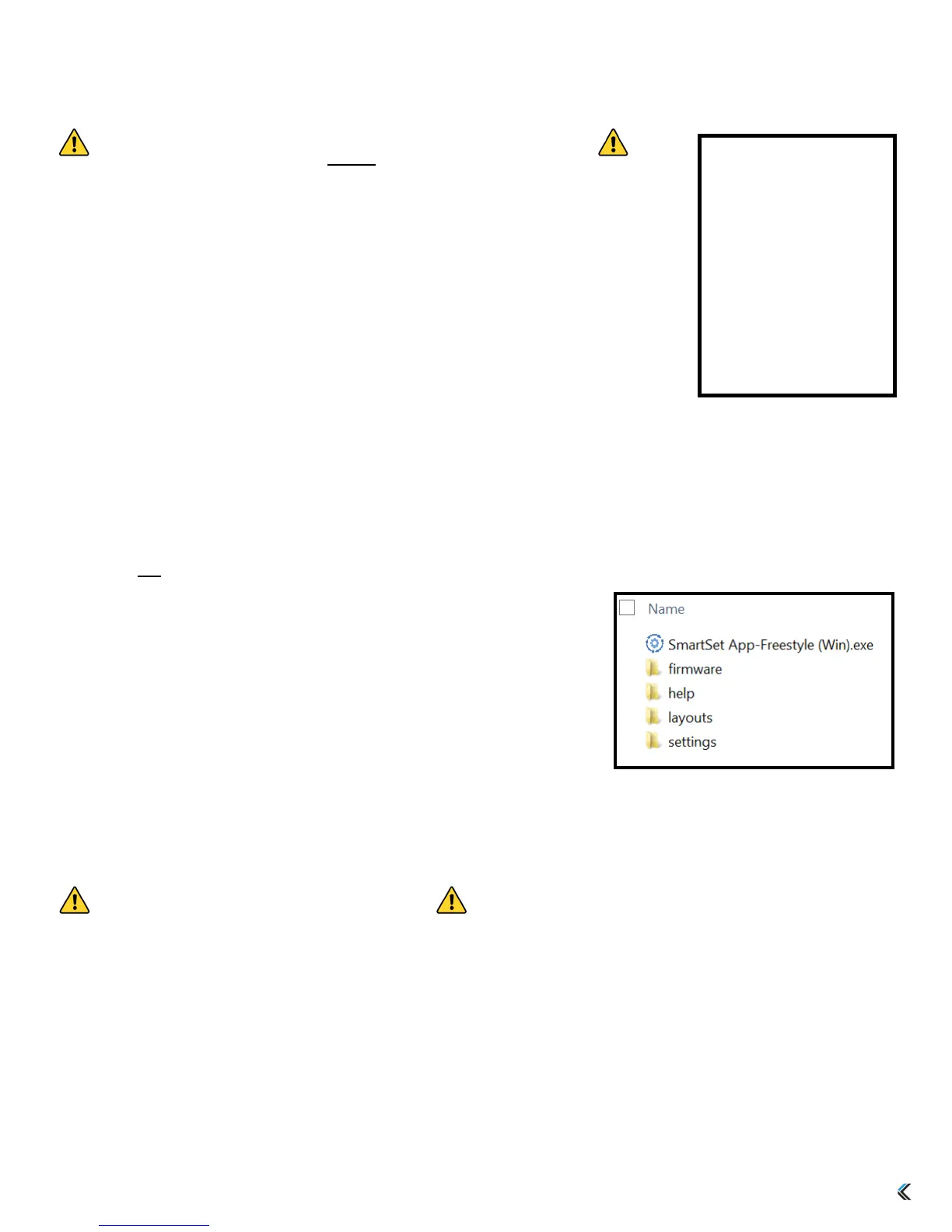10
4.4 Run Status Report (SmartSet + F7)
Use the Status Report to “print-to-screen” a convenient report of the current global keyboard settings.
Make sure you have a text editing program (e.g., Notepad, Word)
selected as the active window before running a Status Report.
Layout> Indicates the active layout currently loaded to the keyboard (1-9).
Remaps> Indicates the number of remapped keys in the active layout
Macros> Indicates the number of macros saved to the active layout
Macro Speed> Indicates the “Global” speed at which all macros are played
back (see Section 4.6)
Status Report Speed> Indicates the Speed at which the Status Report is played
LED> Indicates the current backlighting mode
4.5 Open/Close v-Drive (SmartSet + F8)
The Freestyle Edge features a 4MB virtual drive called the “v-Drive” which is the heart of the SmartSet
Programming Engine. During normal use the v-Drive is hidden from your computer but it can be temporarily
“opened” using the onboard shortcut to 1) run the SmartSet Programming App (see Section 5), 2) to Direct
Program layouts and settings files (see Section 6), 3) or to install a firmware update (see Section 4.12).
Note: It is not necessary to access the v-Drive for basic keyboard use.
When you use the onboard shortcut to open the v-Drive your computer
will now recognize the keyboard as a Removable Storage Device called
“FS EDGE”. The specific appearance and location of the “FS EDGE”
drive on your computer will depend on your operating system.
Windows: If a pop-up doesn’t appear, open File Explorer and look
under “This PC”
Mac: If the drive does not appear on the desktop, look under
“DEVICES”
Linux : Look in in “MY COMPUTER”
Chrome: Look in “FILES”
Keep the v-Drive closed when not in use
For best results, keep the v-Drive closed when not using the SmartSet App and refrain from re-programming
the keyboard using onboard shortcuts while the v-Drive is open. Note: The keyboard’s multimedia and mouse
actions are disabled while the v-Drive is open.
Closing the v-Drive
Before closing the v-Drive, always save your work and close all .txt files and the SmartSet App. You can use
the shortcut to close the v-Drive (LEDs will flash) or you can simply unplug the keyboard. If you receive a
message from your computer that the “FS EDGE” device was not ejected properly you may safely ignore it.
Model> FS Edge
Firmware> 1.0.0.us (4MB), 07/15/2017
Acve Layout> 1
Remaps> 0
Macros> 0
Macro Speed 0‐9> 3
Game Mode> Off
NKRO Mode> Off
Status Report Speed 0‐4> 3
LED 0‐9, B, P> 5
File Explorer view of “FS EDGE” removable v-Drive
