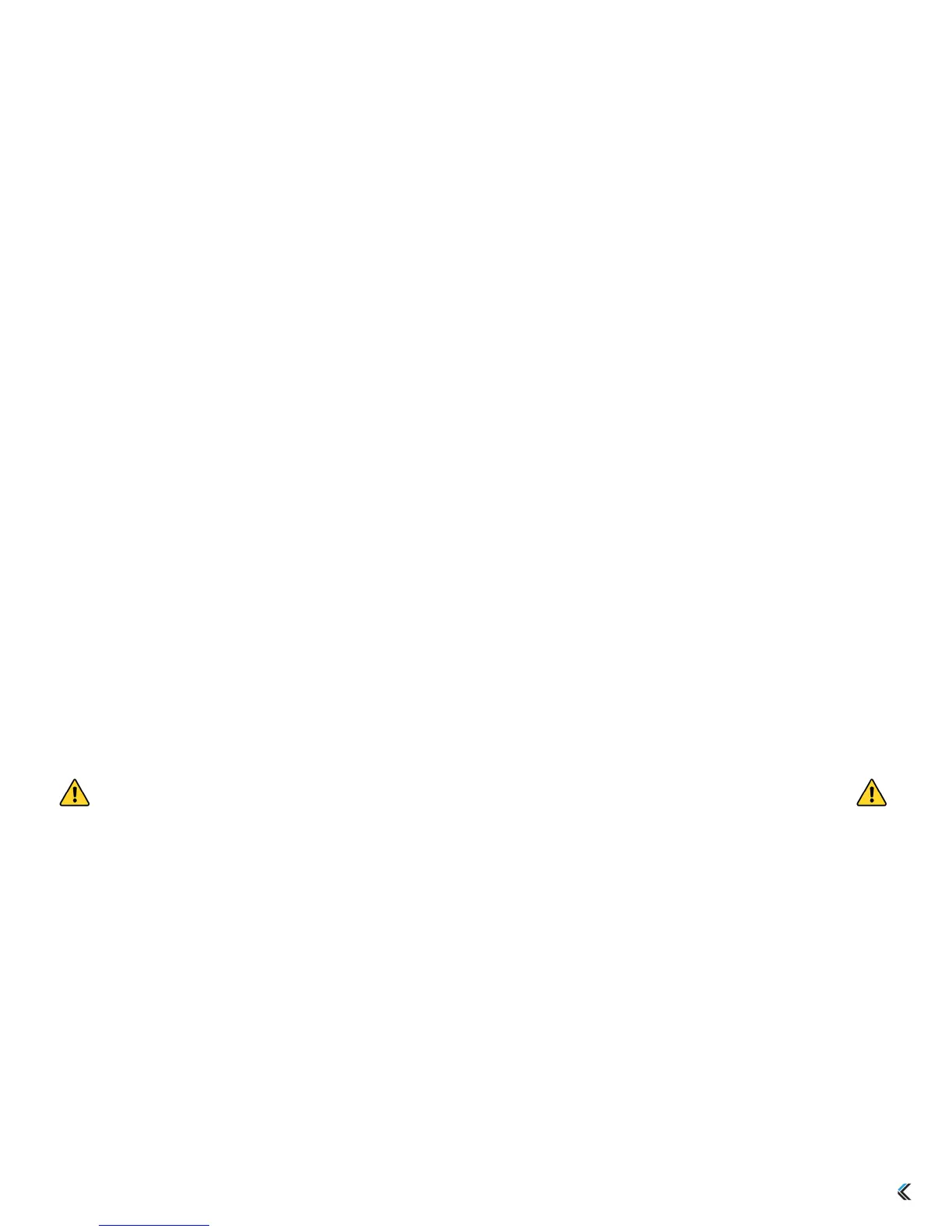17
6.4 Programming Remaps
To program a remap, encode the position token and the action token in square brackets, separated by “>“.
Remap Examples:
1. Hotkey 1 performs Q: [hk1]>[q]
2. Escape key performs Caps Lock: [esc]>[caps]
3. The Windows key in the Fn layer performs Right Shift: fn [lwin]>[rshft]
4. F1 in the embedded layer performs Tab: fn [mute]>[tab]
6.5 Programming Macros
Shifted Actions
To produce a shifted key action, it is necessary to encode a macro which includes the both the down and up
stroke of the shift key surrounding the basic key action. Downstrokes are indicated by placing a “-” inside the
bracket and upstrokes are indicated by placing “+”. See example 1 below.
Individual Playback Speed Prefix {s_}
By default, all macros play at the selected “Global” playback speed. To assign a custom speed for improved
playback performance for a given macro you can use the “Individual Playback Speed” prefix “{s_}”. Choose a
number from 1-9 corresponding to the speed scale shown Section 4.6. The speed prefix should be placed to
the right of the “>“ before the macro content. See example 2 below.
Multiplay Prefix {x_}
By default, all macros playback continuously while the trigger key is held. To override the repeat feature and
restrict a macro to playback a specific number of times you can use the “Macro Multiplay” prefix “{x_}”.
Choose a number from 1-9 corresponding to the number of times you want the macro to replay. The multiplay
prefix should be placed to the right of the “>“ before the macro content. See example 3 below.
If a macro is not playing back properly, try assigning a Multiplay value of 1. The macro may actually
be firing multiple times before you are releasing the trigger key.
Delays
Delays can be inserted into a macro to improve playback performance or to produce a mouse double-click.
Delays are available in 125 and 500 millisecond increments ({d125} & {d500}). Delay tokens can be combined
to produce delays of various durations and inserted at any point in a macro. See example 4 below.
Macro Examples:
1. Pause key performs “Hello” with a capital H: {pause}>{-lshft}{h}{+lshft}{e}{l}{l}{o}
2. Hotkey 5 performs “qwerty” at speed 9: {hk5}>{s9}{q}{w}{e}{r}{t}{y}
3. Hotkey 1 increases the volume 3 notches: {hk1}>{x3}{vol+)
4. Tab key performs a left-mouse double click: {tab}>{lmous}{d125}{lmous}