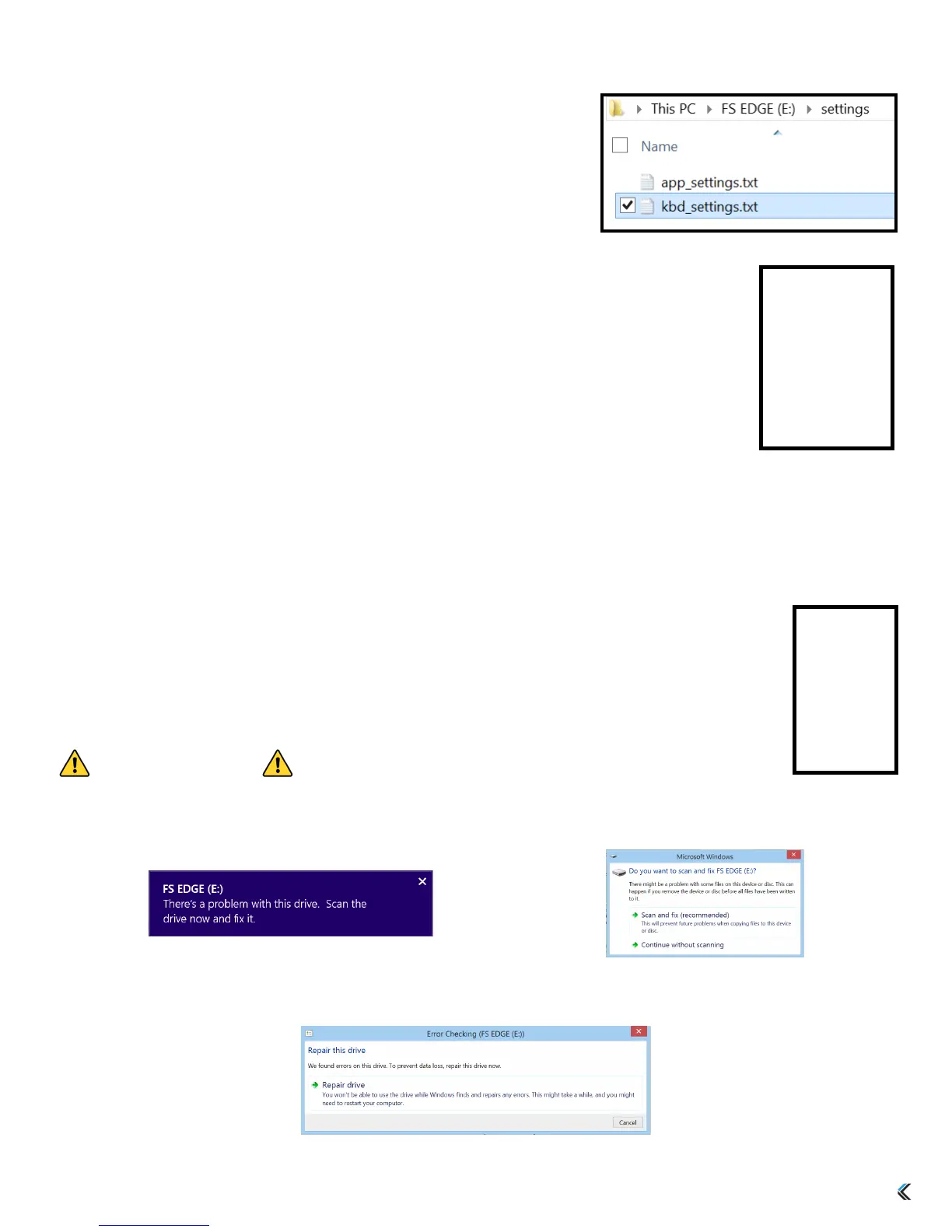18
6.6 Programming Settings
Keyboard Settings
The current global settings for the keyboard are saved in the
“kbd_settings.txt” file in the “settings” sub-folder. Users can update
these settings by modifying the fields in this .txt file and then using the
Refresh shortcut (SmartSet + Layout) to implement them.
startup_file: Edit the name of the .txt file to instruct the keyboard to
load a different active layout.
macro_speed: Change the Global Macro Speed (see Section 4.7) with “1-9” for speed,
or “0” to disable (default = 5).
game_mode: Disable Game Mode with “OFF” or enable with “ON” (see Section 4.8).
nkro_mode: Disable NKRO Mode with “OFF” or enable with “ON” (see Section 4.7).
status_play_speed: Change the Status Report Playback speed (see Section 4.13) with
“1-4” for speed, or “0” to disable (default = 3).
program_key_lock: Disable Program Locking with “OFF” or enable with “ON” (see Section 4.11).
v-drive: Force the v-Drive to open automatically every time the keyboard is plugged in with “auto” or
require manual opening with “manual”.
led_mode: Choose LED brightness with “1-9”, Off with “0”, Pitch Black with “P”, and Breathe mode with
“B” (see Section 4.15).
SmartSet App Settings
In the settings sub-folder you may also notice the “app_settings.txt” file. This file stores your
saved preferences for in-App notifications when using the SmartSet App. “On” disables the
notification and “Off” enables the notification.
6.7 v-Drive Repair
If you forget to eject the v-Drive after Direct Programming on a Windows PC as described in Section 6.0, the
next time you open the v-Drive on a Windows computer you may receive a harmless drive error warning.
If you receive this error, follow the prompts to quickly “repair” the drive.
startup_file=layout1.txt
macro_speed=9
game_mode=OFF
status_play_speed=3
program_key_lock=OFF
v_drive=manual
led_mode=5
app_intro_msg=on
saveas_msg=off
save_msg=on
mulplay_msg=off
speed_msg=off
copy_macro_msg=off
reset_key_msg=off