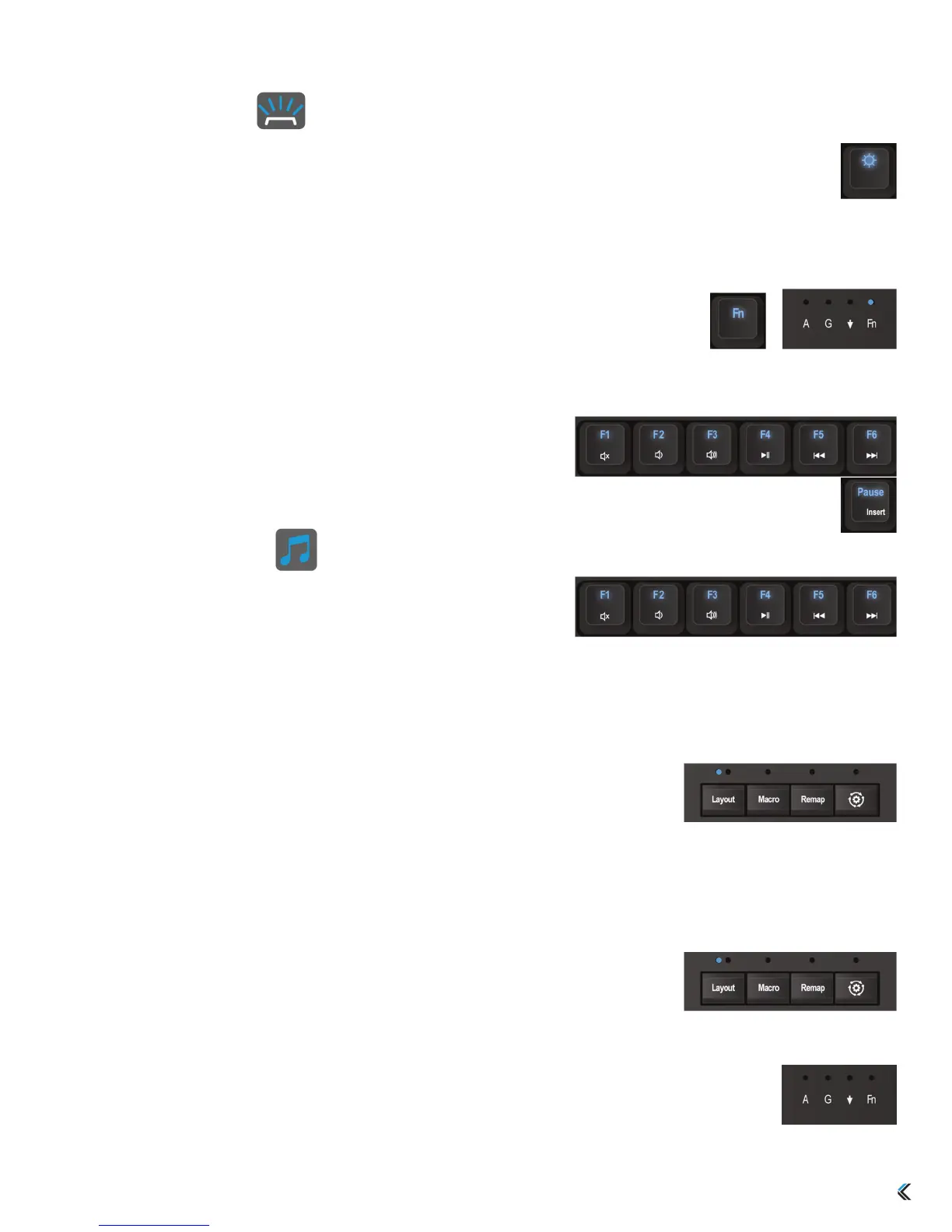6
3.0 Introduction
3.1 Backlight On/Off
The Freestyle Edge is equipped with brilliant blue LED backlighting for
gaming in low-light conditions. Tap the LED key to quickly toggle between
Off and the Custom setting. See Section 4.17 for details on adjusting the
Custom setting.
3.2 Dual Layer Layouts (Embedded Fn Layer)
The Freestyle Edge has two separate layers so each of the 95 full-size keys
can be programmed to perform two unique actions in a single layout– a top
layer action and an “embedded” Fn layer action. Tap the Fn key to toggle
between the top layer and the Fn layer. The Fn indicator light will illuminate
while the Fn layer is active.
The default Fn layer actions mirror the top layer except for 7 keys
which have unique actions: the F1-F6 keys (multimedia actions)
and the Pause key (Insert). These 7 keys have secondary key
legends at the bottom of the keycap.
3.3 Multimedia Actions
Change your audio on the fly by accessing the 6 standard
multimedia actions by using the Fn key to toggle on the Fn layer.
These multimedia actions can be reassigned to any key on the
keyboard in either layer using onboard programming (see Section
4.3) or the SmartSet App (see Section 5).
3.4 Programming Cluster
The four Programming Cluster keys enable quick and easy onboard
reprogramming (see Section 4). The Layout key toggles between the 3
primary layouts, the Macro key controls on-the-fly macro recording, and the
Remap key controls onboard remapping. The 4th key is the SmartSet key
and it controls all onboard programming shortcuts.
3.5 Indicator LEDs
The two Layout LEDs indicate which layout is currently active. The Macro
LED flashes when on-the-fly macro recording is in progress. The Remap
LED flashes when onboard remapping is in progress. The SmartSet LED
flashes to confirm certain programming commands.
The four indicator LEDs in the upper right corner of the right key module are
Caps Lock, Game Mode (see Section 4.8), Scroll Lock and the Fn Layer.
Note: Num Lock can be enabled but there is indicator LED on the Edge.
Mute
Volume
Down
Volume
Up
Play/
Pause
Previous
Track
Next
Track
SmartSet
Key
Embedded Fn Layer actions shown in white
