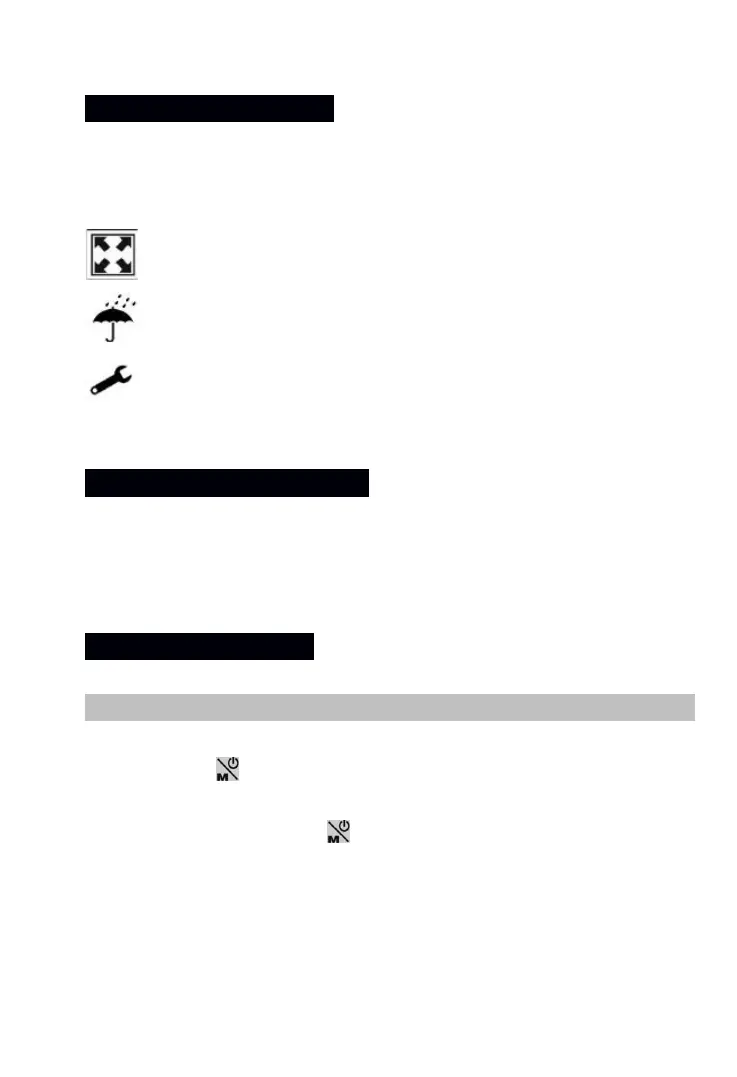5. Operation Cautions
Be care of the safety use. Don’t attempt to release the connector
when battery is power on.
Try to avoid hitting.
Try to avoid wetting.
Make the display repaired when it doesn’t work normally.
6. Installation Instruction
Fix the display onto the handlebar and adjust to an appropriate
visual angle. Tighten all the connectors.
7. Normal Operation
7.1 Power On/Off
Press Button for 2 seconds then the display will power on,
and the controller will power on at the same time. With
display on, Press Button for 2 seconds to turn off power
system of the e-bike. With the display off, the display and
controller shut down. The leakage current of display on
shutdown state is less than 1μA
