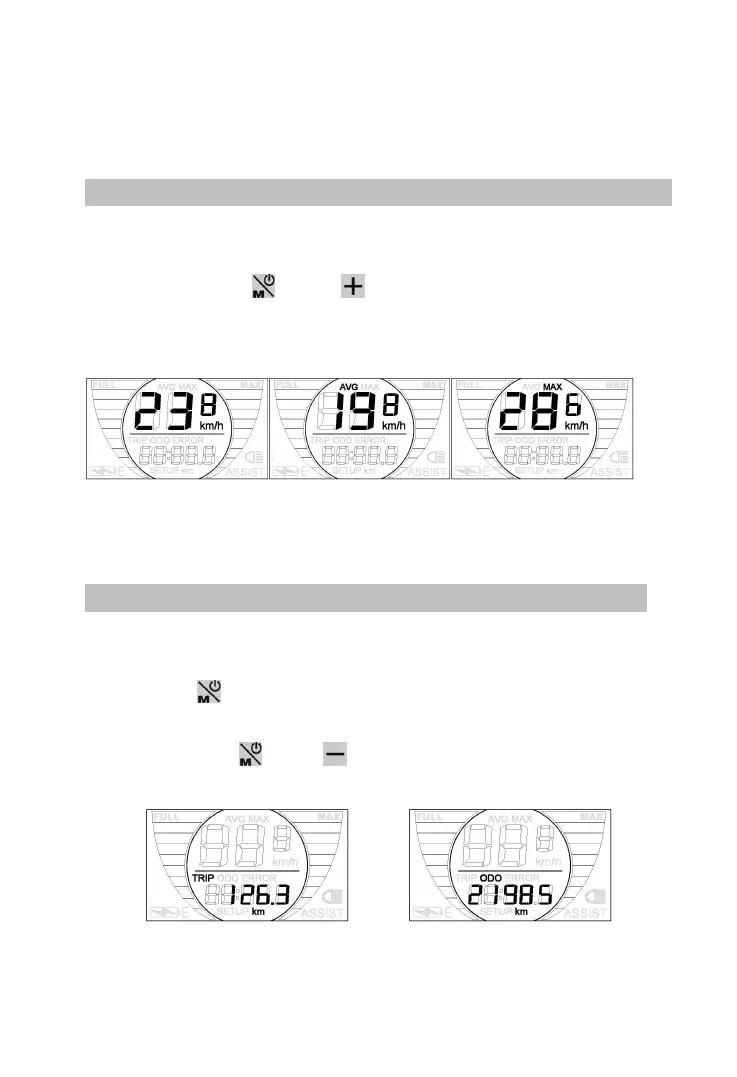When the e-bike is without using for 10 minutes, the display will
shut down itself automatically.
7.2 Speed Display (Real-time speed/Average speed/ Max speed)
After starting up the display, default show is real-time speed.
Long press both and buttons for 2s to change the
indicated information in sequence as below: Real-time Speed
(Km/h) → Average Speed (Km/h) → Max Speed (Km/h).
Real-time speed Average speed Max speed
7.3 Distance Display (Trip Distance/ Total Distance)
After starting up the display, default show is Real-time speed.
Press button to change the indicated information in sequence
as below: Trip Distance (km) →Total Distance (km). Long press
the two buttons and , the trip distance will be reset to
zero.
Trip Distance (TRIP) Total Distance(ODO)