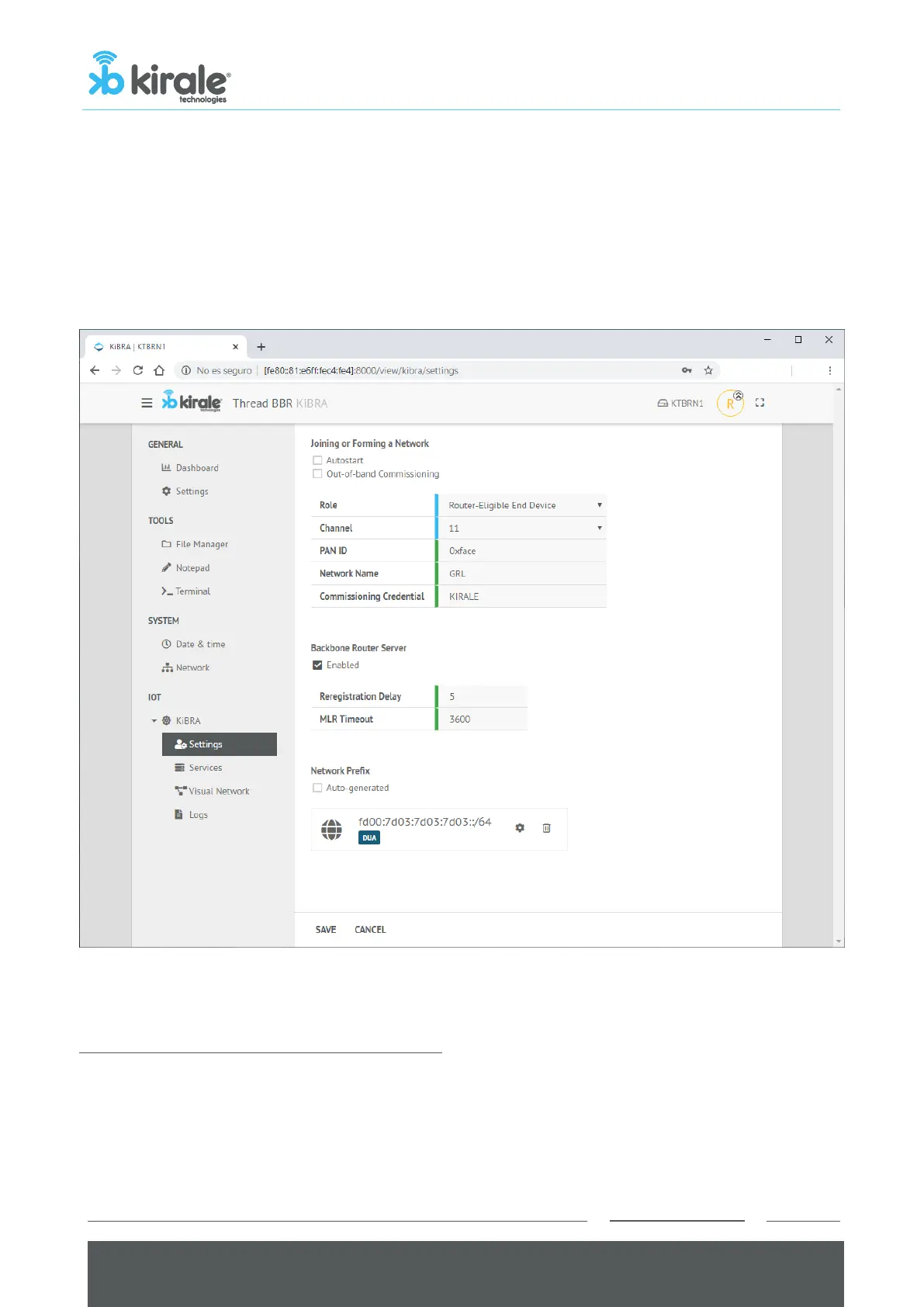3.3. Configure Border Router
Click the “Settings” sub-menu under the “KiBRA” menu to access the configuration page.
If an input field is shown in red colour, a right value will be required to be set before saving
changes.
3.3.1 Joining or Forming a Thread Network
This section outlines the configuration of how a device will join a network and the
parameters which are needed during this process.