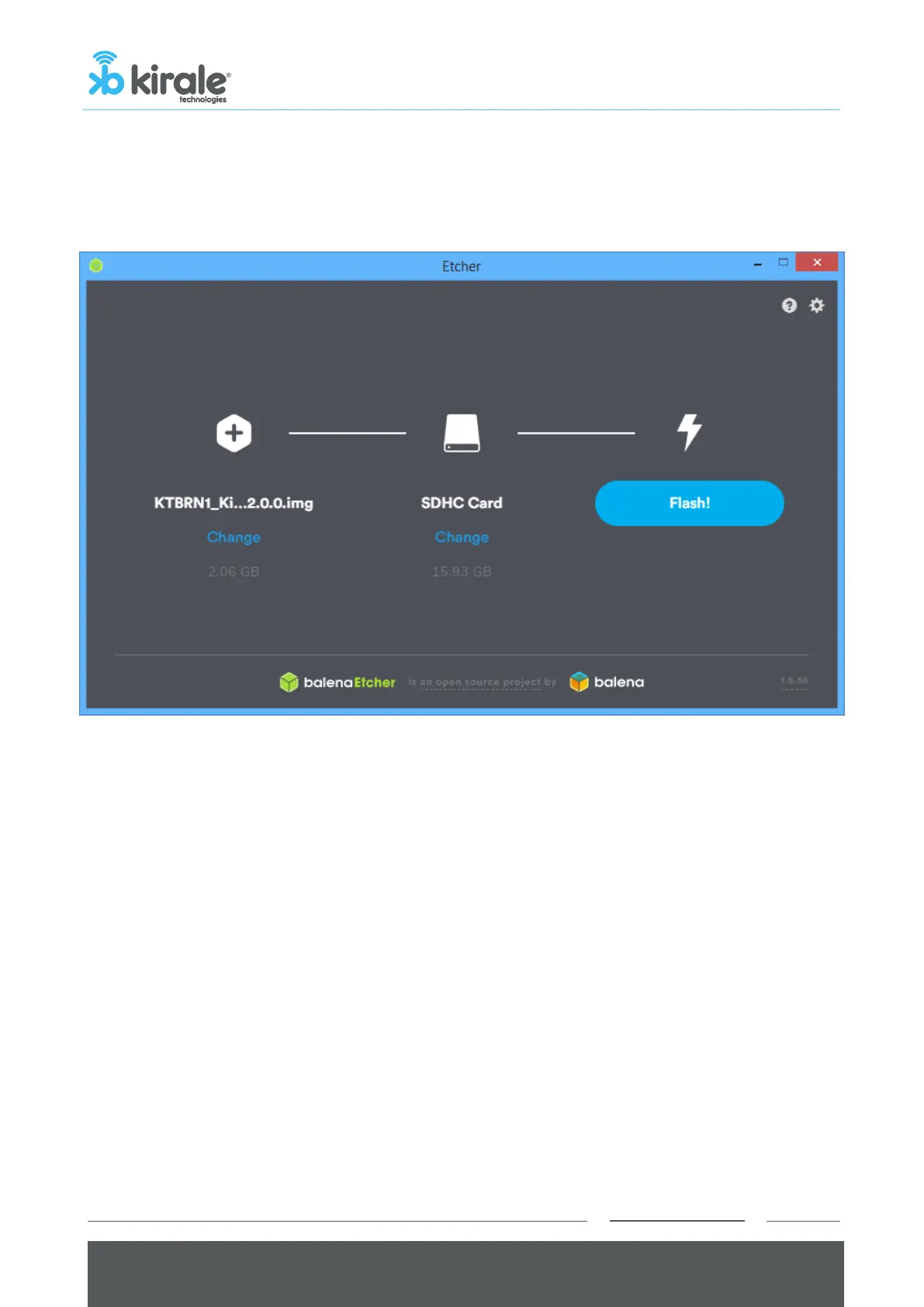4) Press Flash and wait to finish.
5) Eject the SD card from the computer and place it in the KTBRN1 card holder.
2.3. First time installation
Connect a USB cable to the KTBRN1 and to PC or USB hub. The first time you turn on
the KTBRN1 device, it will take about a couple of minutes to be ready to accept
connections. Please do not turn off the system until the first-time installation process
has completely finished.
After that, you can access KTBRN1 through USB Serial port by following the instructions
bellow.