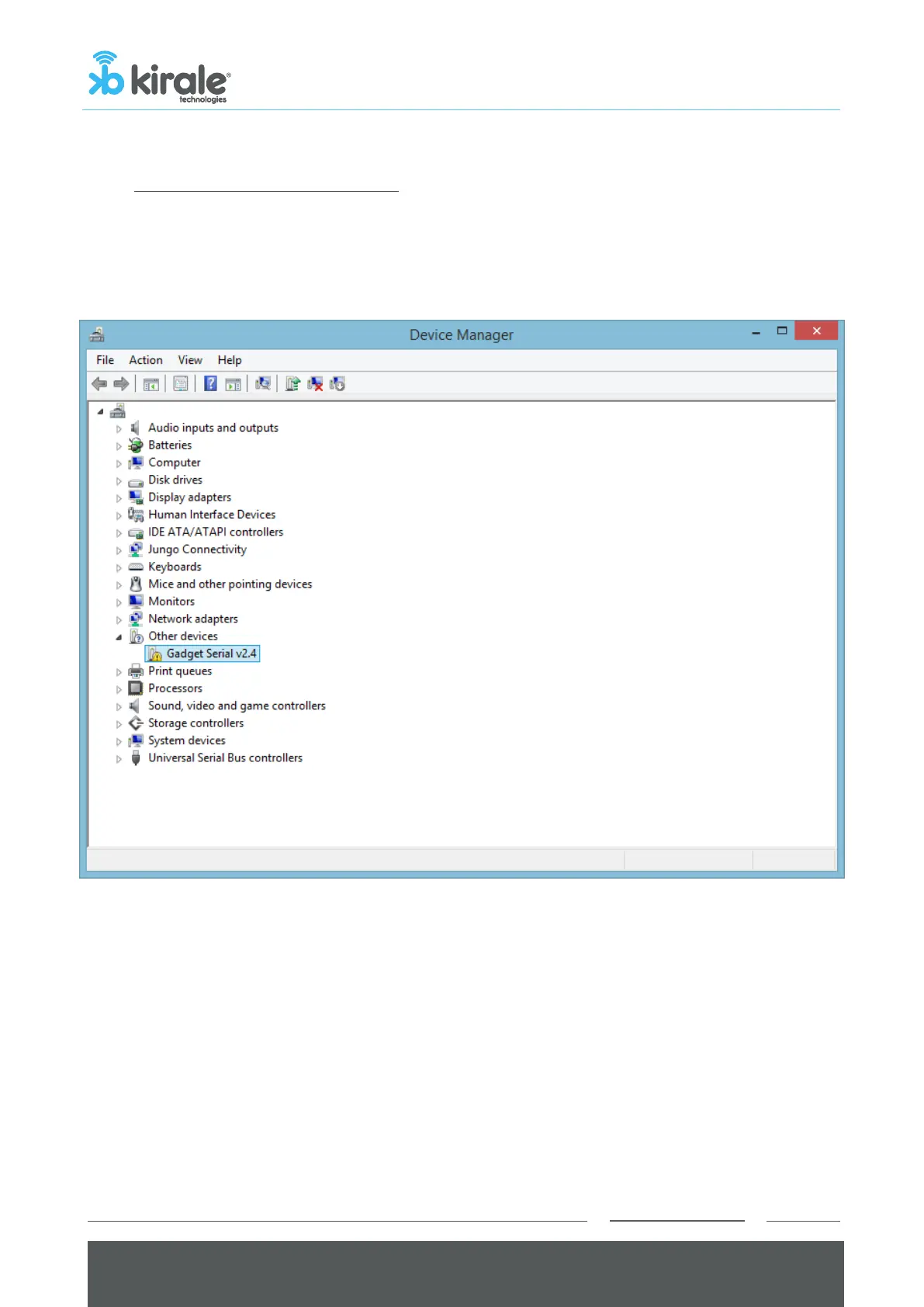2.3.1. Connecting via USB Serial port
A new serial device should be listed (
Pi USB to Serial
) depending on your OS. It may be
required to install the driver for the USB Serial port, so check if the device has been
recognized by your PC.
If such is the case, install the driver by means of Zadig tool.