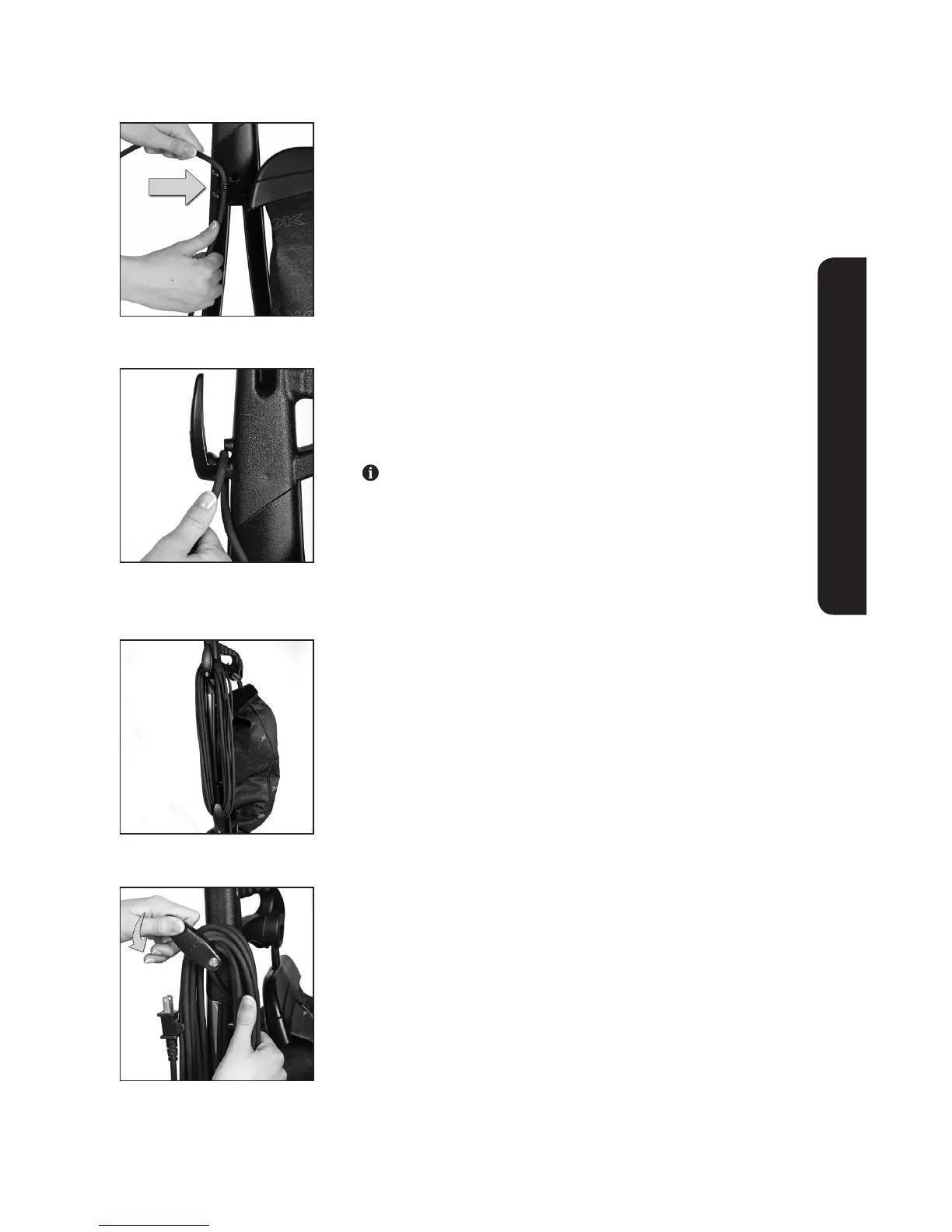19
UPRIGHT & PORTABLE CLEANER
Upright Cord Management
A series of holders keeps the cord attached to the Upright Handle.
1
Attach the cord by snapping it into the holders located at
the base and side of the Upright Handle.
2
With the upper cord hook in the up position, wrap the cord
toward the rear of the unit and slide the cord under the
holder on the hook.
Electrical cord can only be inserted or removed from this
holder when the upper cord hook is in the up position.
The upper cord hook is designed to lock the cord in
place when it is turned down.
3
For storage, wrap the cord around the upper and lower
cord hooks.
4
Rotate the upper cord hook down to release the cord for
use. The first loop will remain in the holder.
