
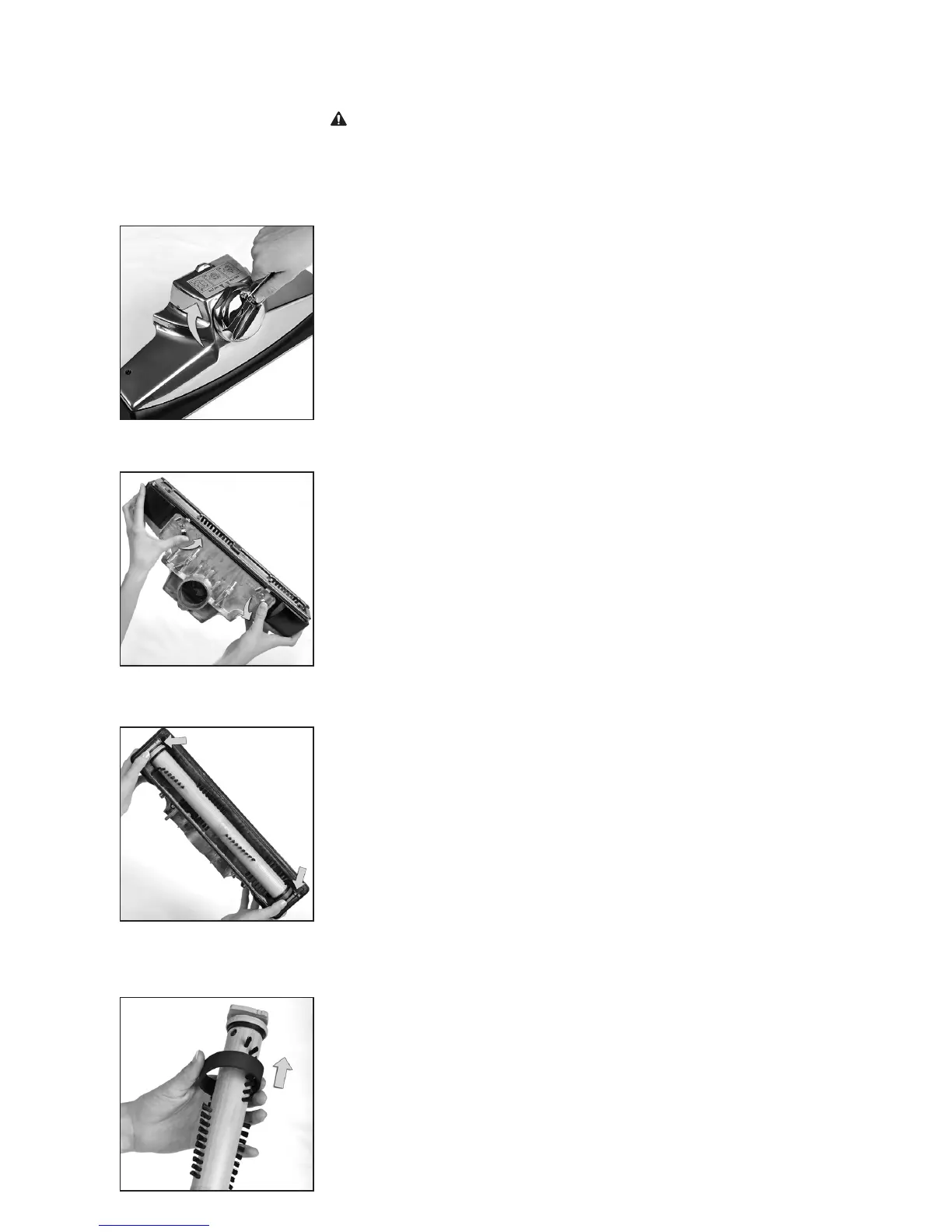 Loading...
Loading...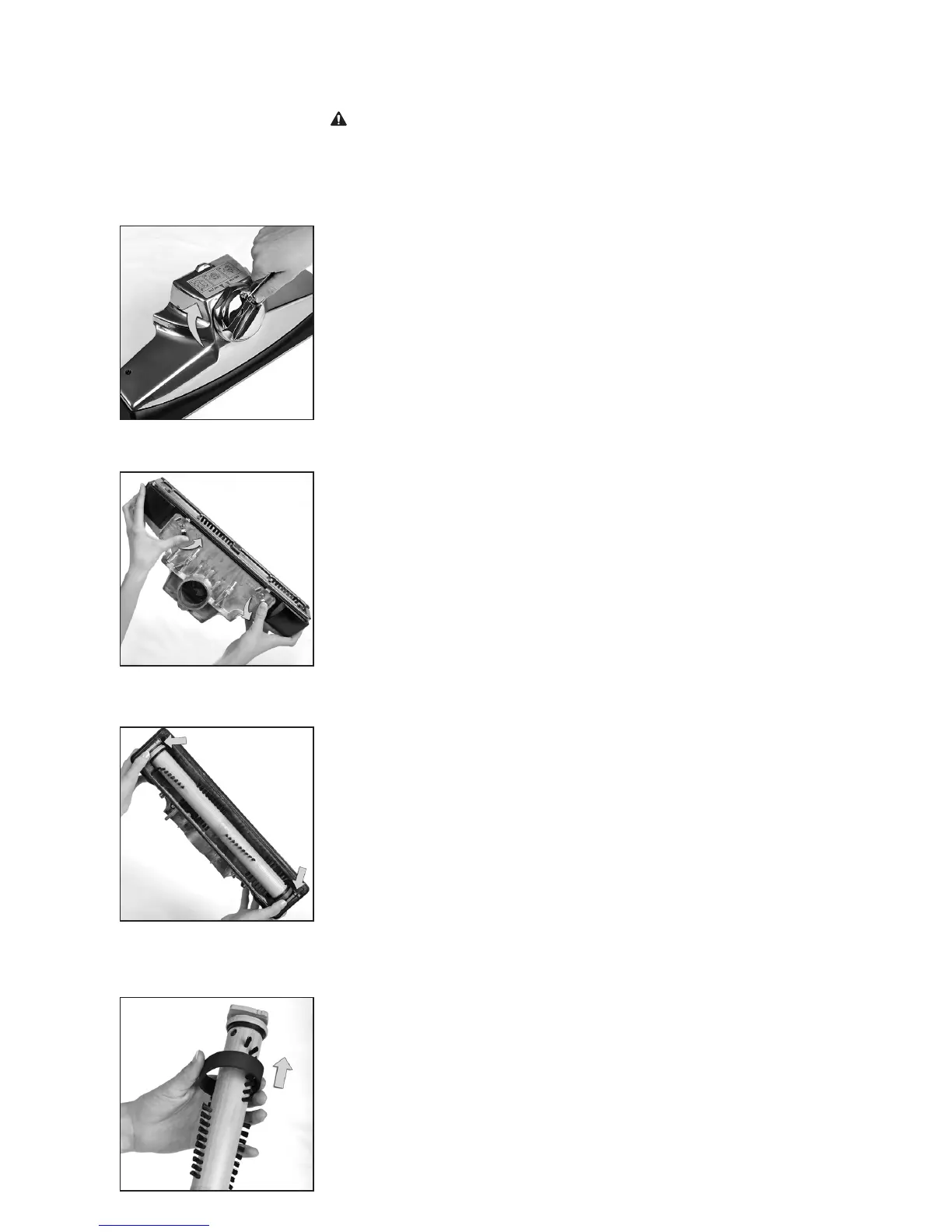
Do you have a question about the Kirby Avalir and is the answer not in the manual?
| Type | Upright |
|---|---|
| Power Source | Corded Electric |
| Bagged/Bagless | Bagged |
| Filtration | HEPA |
| Weight | 23 lbs |
| Model | Avalir |
| Category | Vacuum Cleaner |
| Warranty | 3-year limited warranty |
| Attachments | upholstery tool |