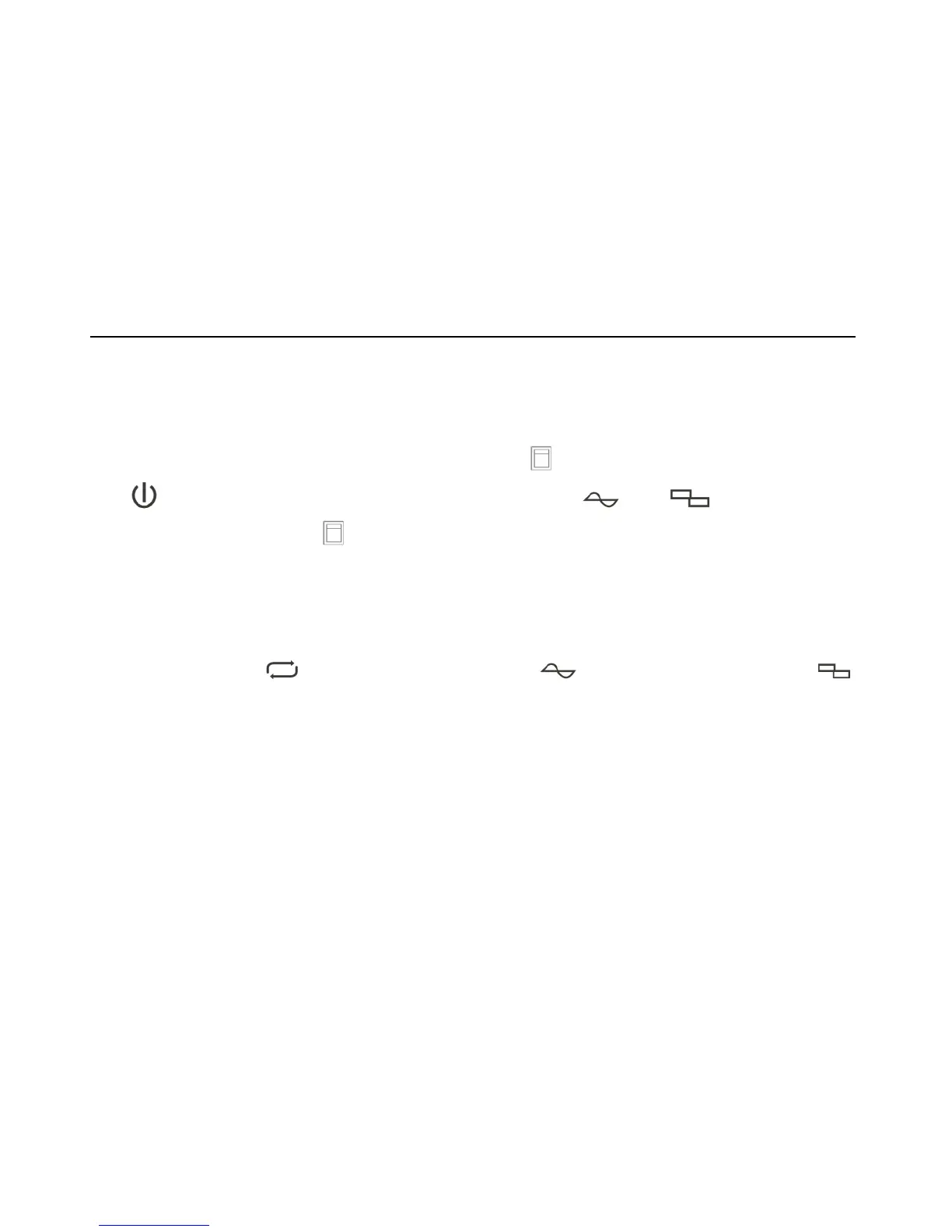3 Basic Operations
3.1 Powering On/Off
When the repeater is turned off, press the power switch " " to power on the repeater. Then the
light " "is on. After the system working normally, the light " "、" " indicates the
present working mode. Press to power off the repeater.
3.2 Voice and Data Transfer
The receiving and transmitting frequency are different on the repeater. Repeater will turn the weak
receiving signal into strong transmitting signal and transmit on the same channel. When
transmitting, the light is on. If it is analog signal, flashes, if it is digital signal,
flashes. The receiving and transmitting frequency and CDCSS/CTCSS can be set by CPS.
An analog channel or a smart analog/digital detecting channel can be programmed with one group
of CDCSS/CTCSS encoding and decoding list. When receiving CDCSS/CTCSS on the channel,
repeater will transmit according to preprogrammed CDCSS/CTCSS encoding and decoding list.
3.3 IP Connecting
Default IP address:192.168.1.100. Application update, parameters configuration and second
