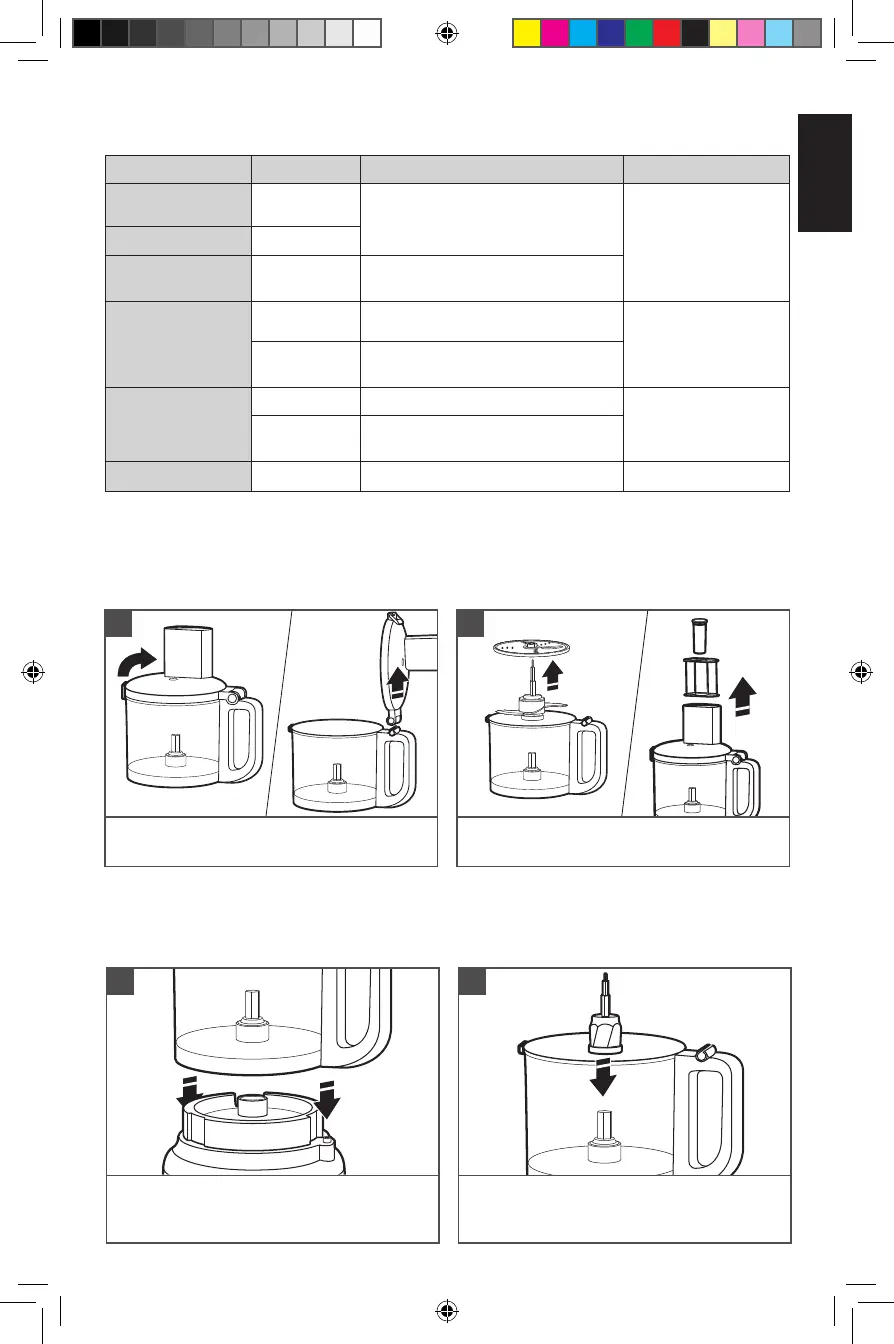5
ACCESSORIES SELECTION GUIDE
Action Setting Food Accessory
Chop 1 or O/Pulse
Cheese, Chocolate, Fruits, Fresh
herbs, Nuts, Tofu, Vegetables
Multipurpose
stainless steel blade
Mince or Purée 2 or O/Pulse
Mix 1
Pasta Sauce, Pesto, Salsa, Sauces,
Batters
Slice
1 Fruit (soft), Potatoes, Tomatoes,
Reversible slicing/
shredding disc
(slicing side) OR
slicing blade
2
Cheese, Chocolate,
Fruits (hard), Vegetables (hard)
Shred
(fine to medium)
1 Potatoes, Vegetables (soft)
Reversible slicing/
shredding disc
(shredding side)
2
Cabbage, Cheese, Chocolate,
Fruits (hard), Vegetables (hard)
Knead O/Pulse or 2 Yeast doughs Dough blade
PRODUCT ASSEMBLY
First, wash all parts and accessories (see the “Care and Cleaning” section).
Food Processor is designed to store all the accessories inside the work bowl.
Lift the lid latch to unlock the cover. Tilt to
pull out of the handle hinge.
1
Remove all the accessories and lift the
food pusher out of the feed tube.
2
PRODUCT USAGE
Place the work bowl on the base, aligning
the handle with the raised button on the
right side of the base.
1
Place the drive adapter onto the drive pin.
2
IMPORTANT:
Do not plug in the Food Processor until it is completely assembled.
W11396222A_V5.indd 5 9/16/2019 4:56:46 PM
