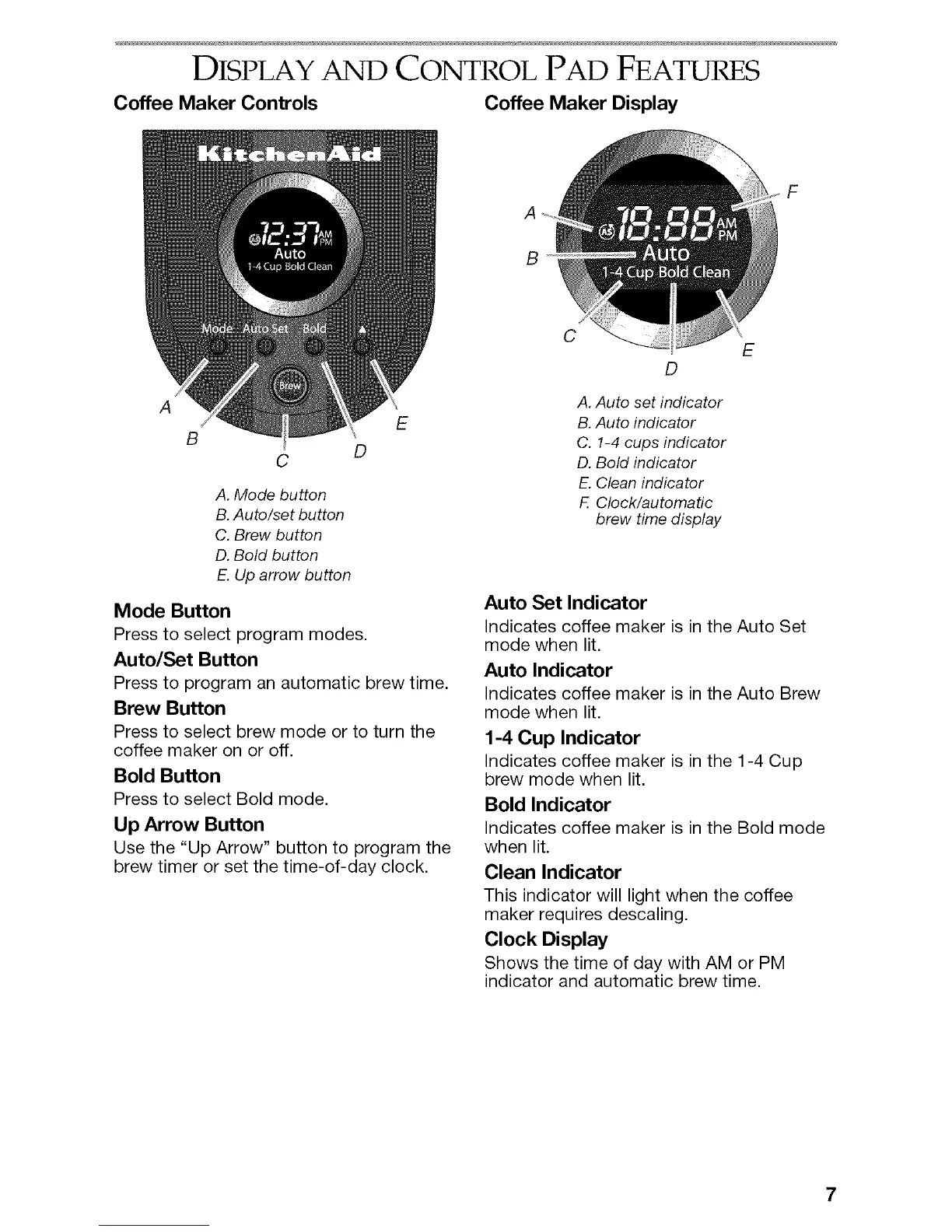DISPLAY AND CONTROL PAD FEATURES
Coffee Maker Controls Coffee Maker Display
C
A
B
C
D
E
A
B
E
D
A. Mode button
B. Auto/set button
C. Brew button
D. Bold button
E. Up arrow button
Mode Button
Press to select program modes.
Auto/Set Button
Press to program an automatic brew time.
Brew Button
Press to select brew mode or to turn the
coffee maker on or off.
Bold Button
Press to select Bold mode.
Up Arrow Button
Use the "Up Arrow" button to program the
brew timer or set the time-of-day clock.
A. Auto set indicator
B. Auto indicator
C. 1-4 cups indicator
D. Bold indicator
E. Clean indicator
F. Clock/automatic
brew time display
Auto Set Indicator
Indicates coffee maker is in the Auto Set
mode when lit.
Auto Indicator
Indicates coffee maker is in the Auto Brew
mode when lit.
1-4 Cup Indicator
Indicates coffee maker is in the 1-4 Cup
brew mode when lit.
Bold Indicator
Indicates coffee maker is in the Bold mode
when lit.
Clean Indicator
This indicator will light when the coffee
maker requires descaling.
Clock Display
Shows the time of day with AM or PM
indicator and automatic brew time.
