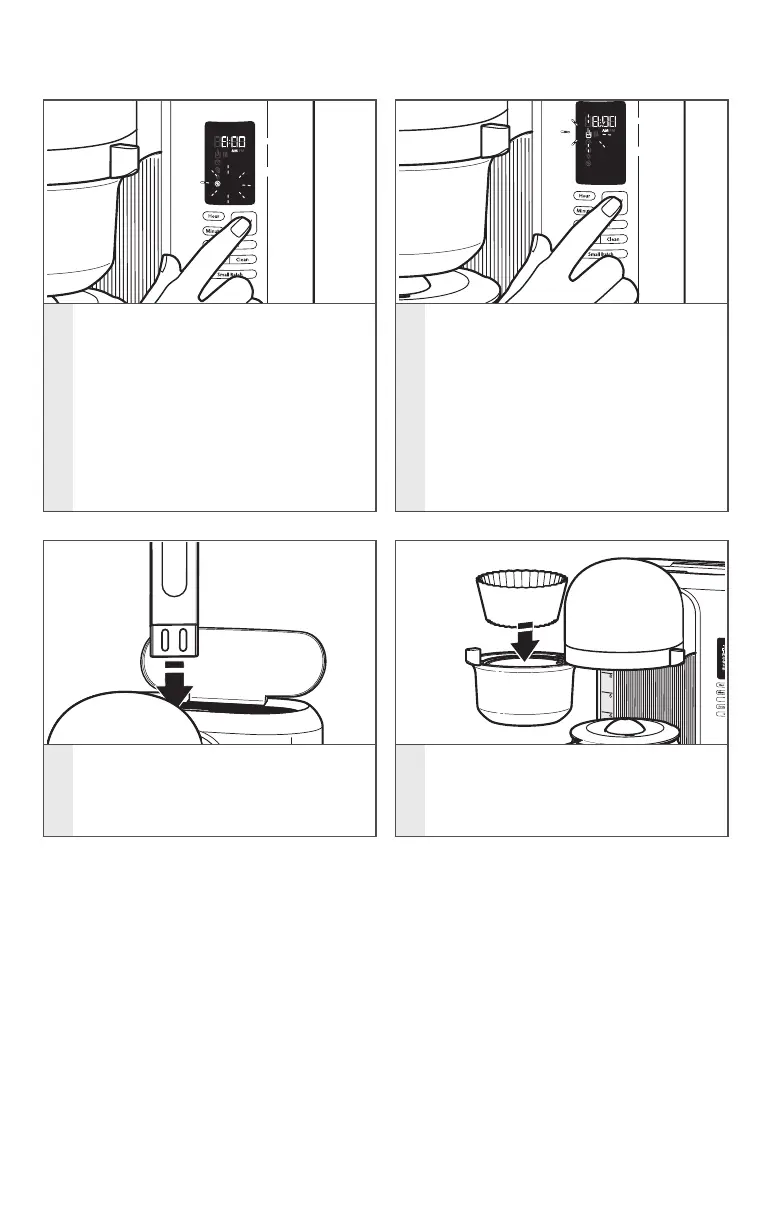14 | CARE AND CLEANING
Auto
Bold
Regular
Small Batch
Clean
2
When the “Clean” indicator begins
to flash on the display, run a clean
cycle: Press the CLEAN button.
The “Clean” indicator will stop
flashing. Then press the BREW
button to begin the Clean cycle.
When the Clean cycle is complete
(approximately 15 minutes), 3 beeps
will sound, and the “Clean” indicator
will turn off.
Auto
Bold
Regular
Small Batch
Clean
3
Run at least 2 water-only cycles after
the Clean cycle is complete.
4
Reinstall or replace the water filter.
Replace the filter every 3 months
under normal use. Replace it more
often under heavy use.
Auto
Bold
Regular
Small Batch
Clean
5
Reinstall the coffee filter.
IMPORTANT: The Clean cycle can be completed at regular intervals, if desired,
without the “Clean” indicator needing to light up. Follow these directions to
clean the Coffee Maker whenever desired.
x 2
CARE AND CLEANING
W10842642B_ENv01.indd 14 4/11/16 2:37 PM