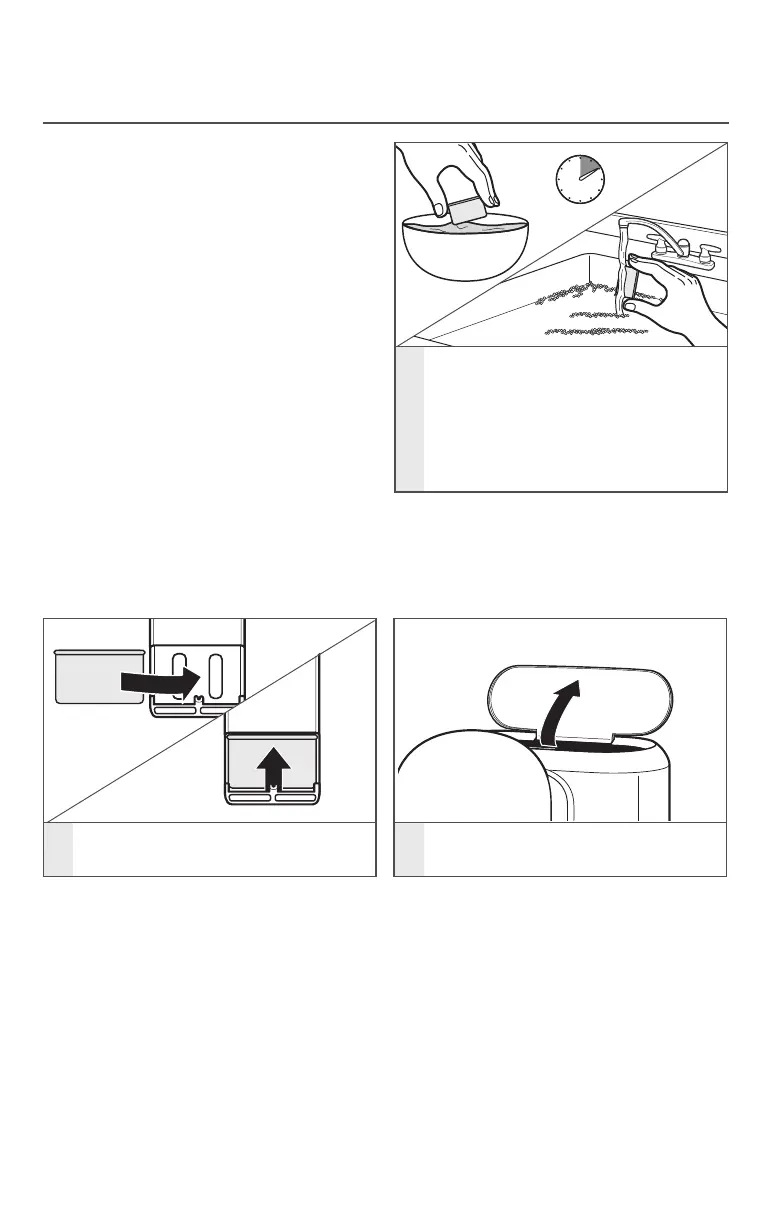6 | USING THE COFFEE MAKER
3
Lift the water tank lid using
the tab at the front of the lid.
USING THE COFFEE MAKER
2
Put the charcoal filter into the filter
assembly. Snap to close.
INSTALLING THE WATER FILTER
IMPORTANT: Every time you install a new
water filter, run the Coffee Maker through
a complete brew cycle without coffee.
Use a full carafe of clean, cool water.
1
Place the charcoal filter in a
container filled with fresh, cool
water. The charcoal filter should
remain submerged in the water
for 10 minutes. Rinse the charcoal
filter under running water for
5 seconds after soaking.
Before first use
Wash the Gold Tone permanent filter, brew
basket, and carafe in hot, soapy water; then
rinse with clean water and dry. Do not use
abrasive cleansers or scouring pads.
NOTE: These parts can also be washed
in the top rack of the dishwasher.
Installing the charcoal filter:
Using the filter is optional but strongly
recommended. The Coffee Maker will
operate normally without the filter, but it
reduces contaminants that can impair
coffee flavor.
The filter is for use only with municipally
treated tap water or well water that is
regularly tested for contaminants; it is not
intended to remove contaminants in water
that is not suitable for drinking.
W10842642B_ENv01.indd 6 4/11/16 2:37 PM