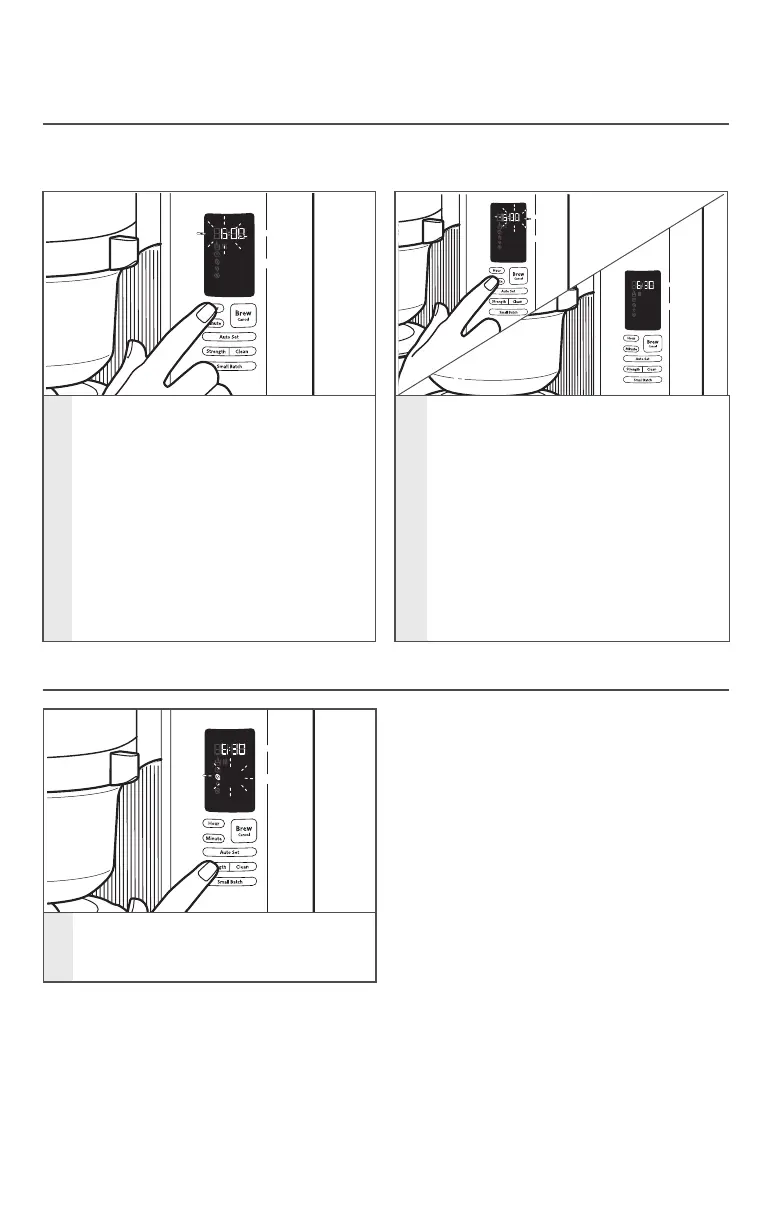8 | USING THE COFFEE MAKER
USING THE COFFEE MAKER
SETTING BREW STRENGTH
AM PM
Auto
Bold
Regular
Small Batch
Clean
1
To switch between Regular and
Bold brew strengths: Press the
STRENGTH button.
NOTE: Regular is the default setting.
NOTE: When the Coffee Maker is first plugged in or when power is restored after
an interruption, the display will initially show 12:00 a.m.
SETTING THE CLOCK
AM PM
Auto
Bold
Regular
Small Batch
Clean
1
To Set the Hour: Press HOUR.
The Hour setting will begin to blink.
The Hour digits will change with
each press; or PRESS AND HOLD
to scroll rapidly.
AM PM
Auto
Bold
Regular
Small Batch
Clean
AM PM
Auto
Bold
Regular
Small Batch
Clean
2
To Set the Minutes: Press MINUTE.
The Hour setting will switch to a
solid display and the Minute setting
will begin to blink. The Minute digits
will change with each press; or
PRESS AND HOLD to scroll rapidly.
To Save the current displayed time
and Exit clock set up: Press ANY
other button (Mode, Clean, Auto
Set, Strength, Small Batch, or Brew);
or do not press any button for
10 seconds.
W10842642B_ENv01.indd 8 4/11/16 2:37 PM