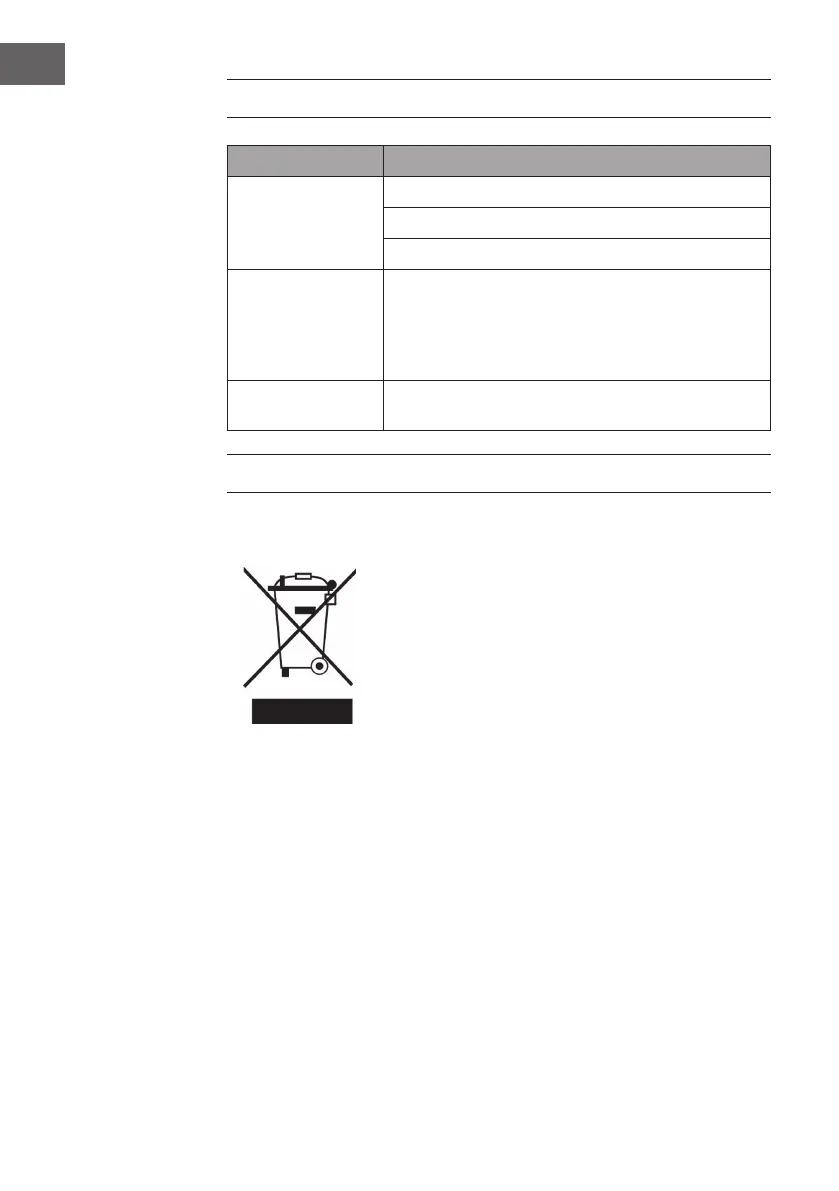14
EN
TROUBLESHOOTING
Problem Possible Cause and Solution
The device does not
turn on.
Check whether the plug is plugged into the socket.
Check if the power cord is damaged.
Check that the unit has been turned on and the display is on.
The display shows
error code E05.
Make sure that the water level in the container is between
the minimum and maximum marks. The unit switches off
automatically if there is not enough water in the tank. In this
case, switch the unit off, top up with water and switch it on
again.
The display shows
error code E02.
The digital thermostat is broken. Contact the customer
service or a specialist company in your area.
HINTS ON DISPOSAL
According to the European waste regulation 2012/19/EU this
symbol on the product or on its packaging indicates that this
product may not be treated as household waste. Instead it should
be taken to the appropriate collection point for the recycling of
electrical and electronic equipment. By ensuring this product is
disposed of correctly, you will help prevent potential negative
consequences for the environment and human health, which
could otherwise be caused by inappropriate waste handling of
this product. For more detailled information about recycling of
this product, please contact your local council or your household
waste disposal service.