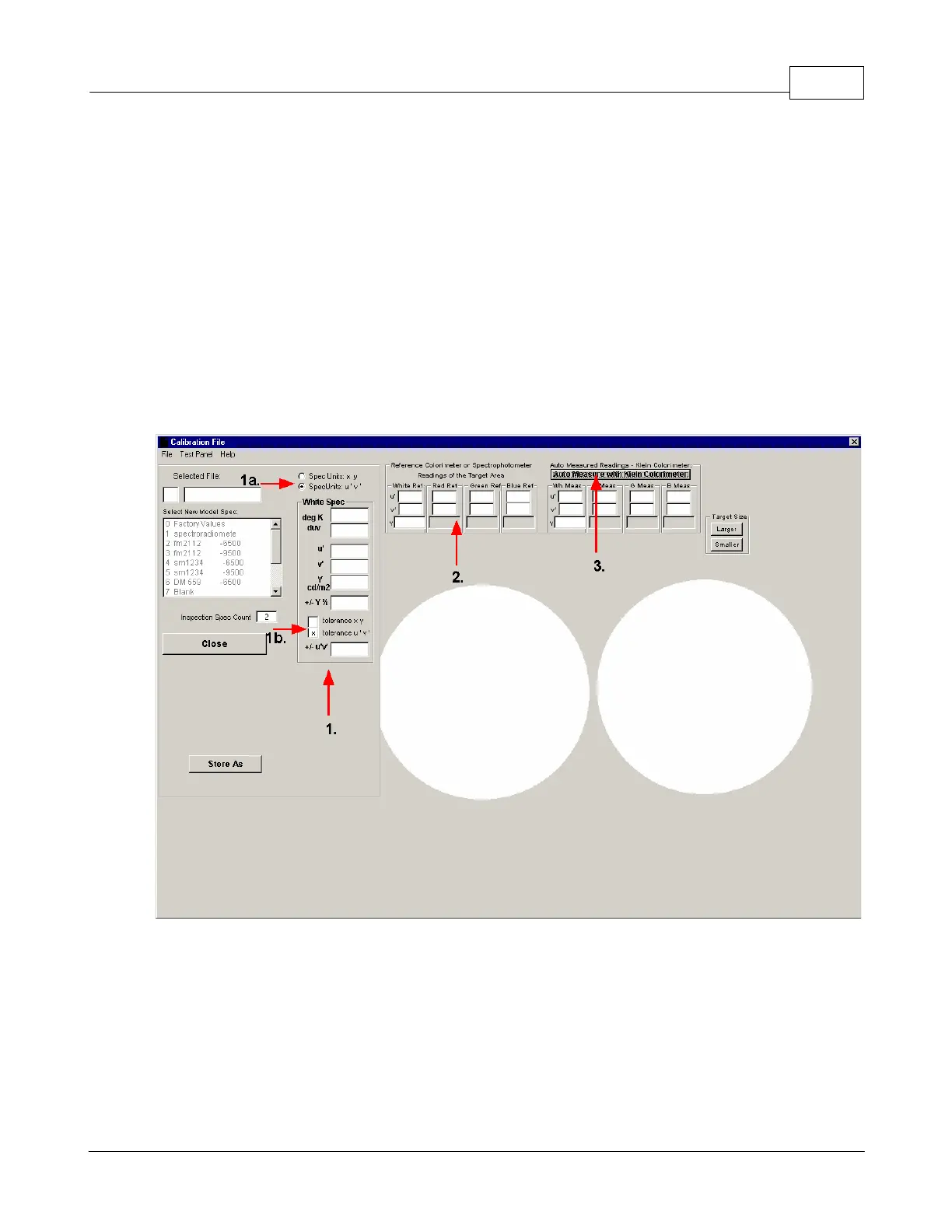Chapter 6: Custom Calibration 22
© 2003 Klein Instruments Corporation
Press "Store Now" and a message should appear telling you that the spec file has been stored to flash
Creating a Calibration Full Color Correction File
For this calibration procedure, you will need a display which will be used as a calibration match transfer.
It does not need to be precisely calibrated, although it should be nearly so. You will also need a
reference colorimeter or spectro-radiometer. You will enter values in the pc program which will cause the
Klein K colorimeter to match the readings of the reference colorimeter for red, green, blue, and white.
Run the klein pc program with the colorimeter attached, press the "Calibrate" Menu item, press "Make
New Color Matrix File. Before you enter any values, choose "Spec Units xy" or "Spec Units u'v'". Choose
the same units for "Tolerance units xy" or "Tolerance units u'v'"
After you press "Make New Color Matrix File", the window opens to show entry boxes, and color targets.
1. Choose the Spec Units to be xy or u'v'. This must be done first, as the Spec Units fields cannot be
edited once other values are entered. Also choose the tolerance mode to be xy or u'v'. Enter a new white
point spec xyY or u'v'Y values. Enter a new Y tolerance (%) and xy (or u'v') tolerance value.
2. With a reference colorimeter (which you are trying to match precisely) or a spectro-radiometer, take
and enter readings of a chosen target area of xy (u'v') Y for a white, red, green, and blue field. To change
the color of a target area, move the mouse cursor over a data entry point.