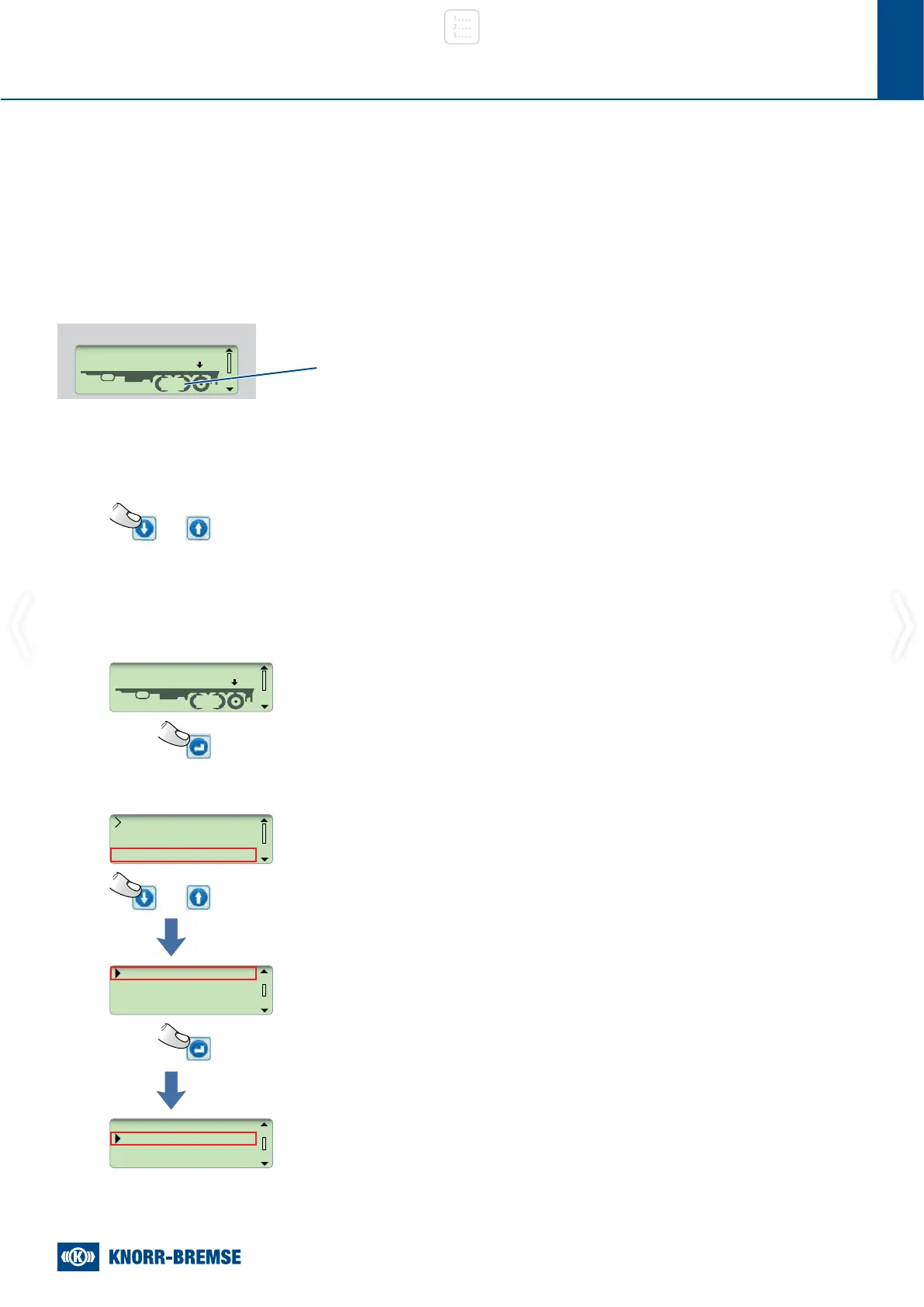11
4
Trailer Information Module
ILVL
ILVL
+
+
» User Manual - TIM G2 Trailer Information Module
As soon as iLVL is congured in the dataset of the Trailer EBS the following start screen will be shown on the TIM G2:
The chassis height can be easily continuously adjusted
using the Up/Down buttons:
As soon as pre-congured drive or memory levels had been set in the dataset of the Trailer EBS the user can easily choose as
described hereinafter:
Setting the drive level will change the shown text on the TIM G2 display e.g.: Set Drive1 level will change to Setting
Drive1…; As soon as the set level is active the text will be reset to original text: Set Drive1 level!
SUPPLY: 24.5V 6645KG
RESERVOIR: 7.4BAR
SUPPLY: 24.5V 6645KG
RESERVOIR: 7.4BAR
Availability of iLVL easy to check
Press and hold buttons until desired chassis height is
reached
Push the Enter Button to open the main menu
Use the Up/Down button to select the desired drive
level
Once the desired drive level had been selected push
the Enter button for approx. 1s to set the drive level
4 iLVL CONFIGURTION
iLVL control
Adjusting the chassis height
Setting pre-configured drive or memory levels
Setting drive levels
Km-Zäh: 527km
Srv Km: 9999472km
HA-Last: 4230kg
Set Drive1 level
Set Drive1 level
Set Drive2 level
Set Mem1 level
Set Mem2 level
HA-Last: 4145kg
Setting Drive1
• • •
Set Drive2 level
Set Mem1 level
