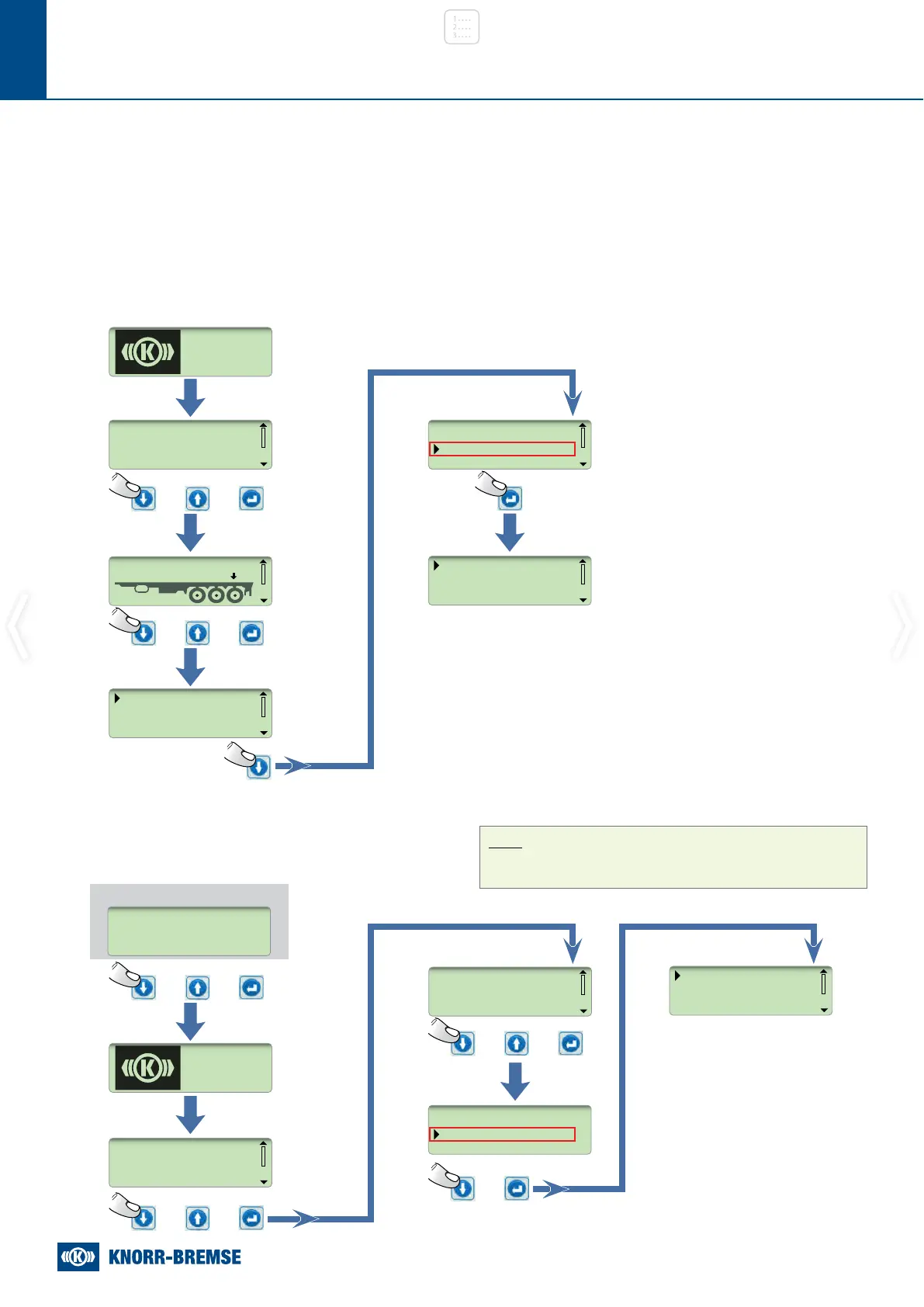8
2
+
3x
Trailer Information Module
» Y054277 – (EN - REV. 002) | MAY 2022
2 BEHAVIOUR WITH IGNITION ON / OFF
Ignition on
Ignition off
KNORR-BREMSE
TEBS G2
KNORR-BREMSE
TEBS G2
DISCLAIMER
For information only!
Press any key to continue
DISCLAIMER
For information only!
Press any key to continue
BATTERY MODE
For information only!
Values are read from memory!
Or
Or
Or
Or
Or
Or
Or
Or
Initial
Menu
Initial
Menu
Initial
Menu
Main
Menu
Main
Menu
Scroll until
“Main Menu”
Ignition on – Display activates automatically, all
congured menus are available.
Ignition o – Display is o, push one of the navigation
buttons for one second to activate the
display.
Enable LL
<Active faults>
ODO: Okm
Srv Km: 10000km
Srv Km: 10000km
Load Rear: 27000kg
Main Menu
Exit
ODO:
Srv Km: 10000km
Main Menu
Exit
Stored Faults
Distance & Serv.
Operating Info
System Info
Stored Faults
Distance & Serv.
Operating Info
System Info
Note:
Menu options are limited (see Menu Overview page 14).
Or Or
SUPPLY: 14.9V 0KG
RESERVOIR: 0.0BAR
