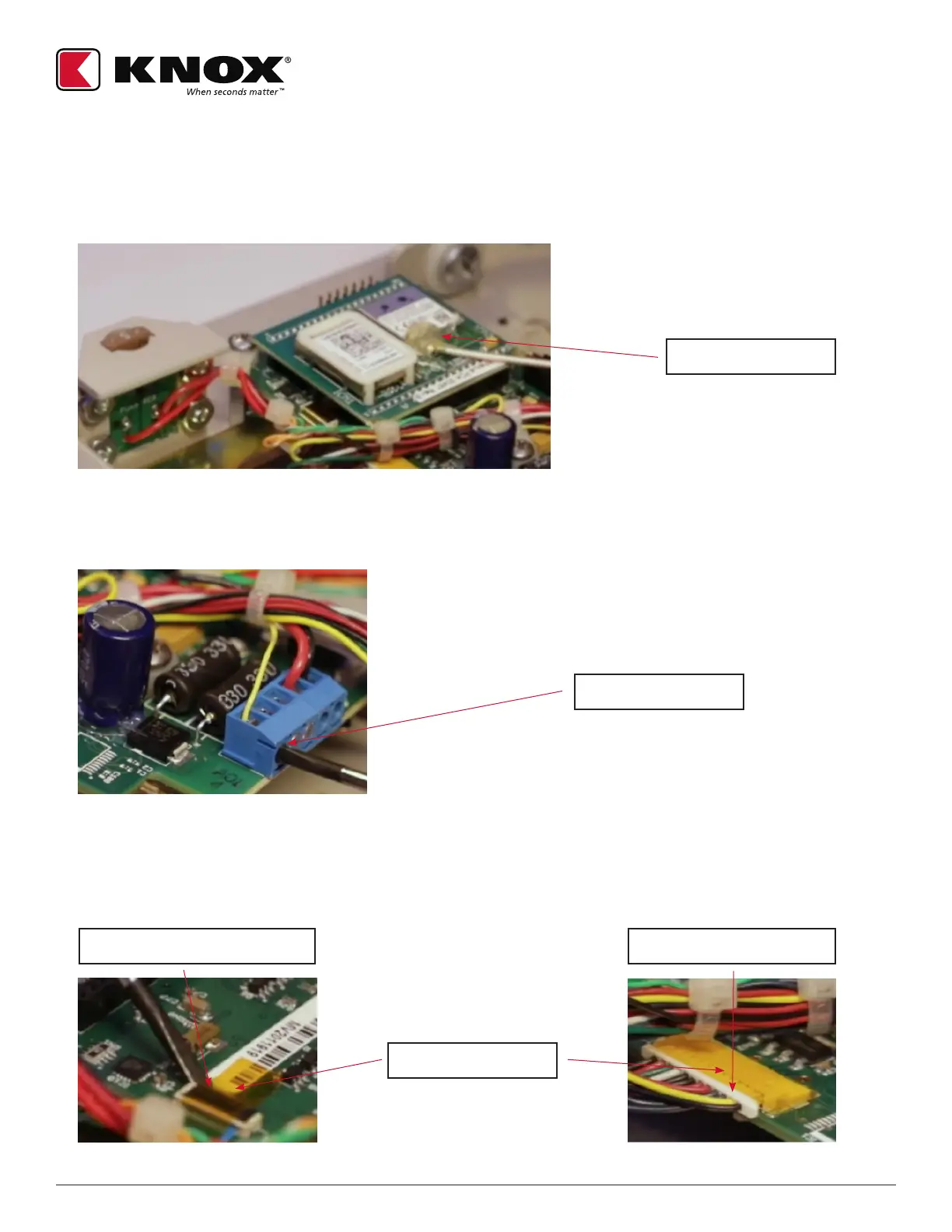1601 W. DEER VALLEY RD. PHOENIX, AZ 85027 | T. 800-552-5669 | TECHSUPPORT@KNOXBOX.COM | KNOXBOX.COM | PAGE 6
OPE-MVUSER-0473-D
©Knox Company. All rights reserved.
MEDVAULT
®
INSTALLATION GUIDE
Step #6 Unplug board power cable and remove WiFi board (if any)
• If your MedVault is equipped with an antenna and WiFi networking, remove the WiFi board gently by
rocking back and forth
Step # 7 Disconnect Lead wires
• Use a small flat head screwdriver to loosen screws on the terminal block. Remove all three wires
Step #8 Remove tape from board and unplug connections
• Remove the Kapton tape from the keypad display connector and the IO connector
• Disconnect keypad display connection by lifting the black tab and removing the blue wire.
Unplug the IO connector and reset switch connection
WiFi Board
Terminal Block
Kapton Tape
Keypad Display Connector IO Connector
