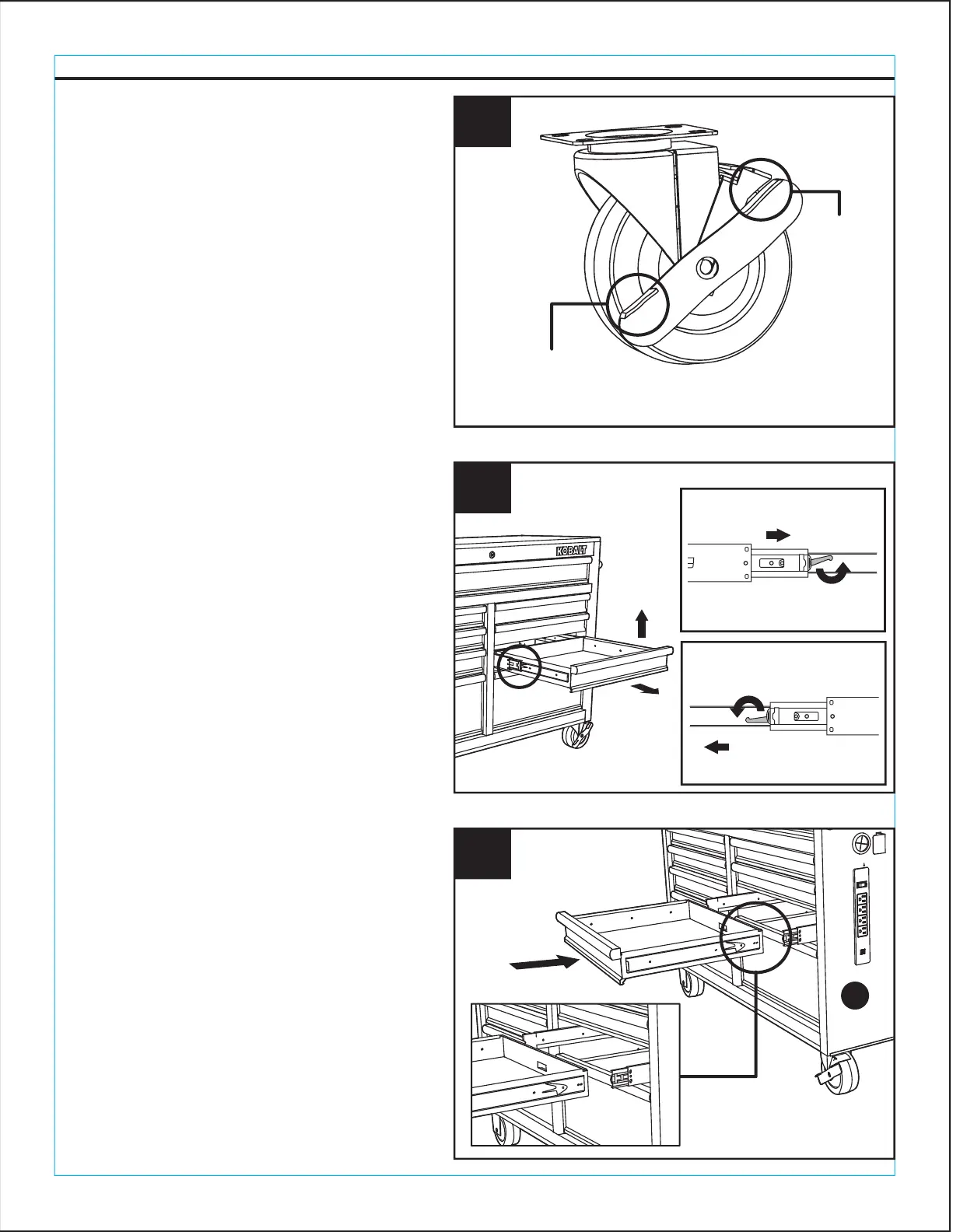9
OPERATING INSTRUCTIONS
1. Using the caster brakes
To lock the swivel casters, step
down on the levers marked with
ON. To unlock casters, push
down on the levers marked with
OFF.
Note: Be sure to lock both casters to
prevent cabinet from rolling or swiveling.
2. Removing the drawers
Fully empty and extend the drawer.
Depending on the side, either lift or
lower the release lever on both sides
so the slides can ride over the stops.
Pull the drawer outward until it is
released from the slides.
3. Re-inserting the drawers
Pull the slides and slide carrier out
until fully extended. Hold the slide on
the tool chest (A) while aligning it
with the slide on the drawer. Slightly
insert one side and repeat for the
other side. Slowly push the drawer
until it is fully closed to engage the
slide. Open and close the drawer to
verify proper operation.
1
2
3
OFF
ON
A
