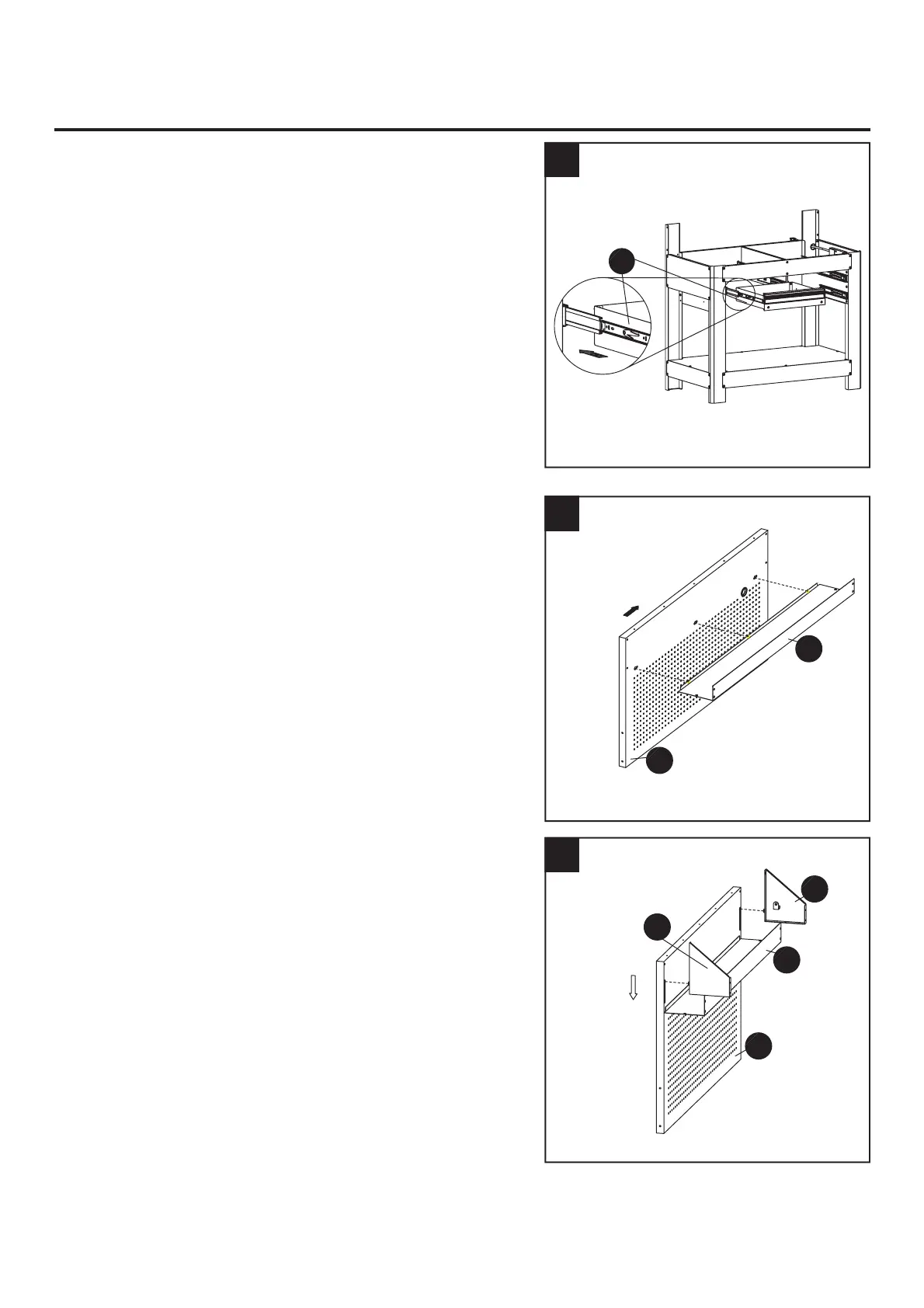10
ASSEMBLY INSTRUCTIONS
15. Extend the slides located on the drawer slide panels
(8L and 9R) to their full extension over the drawer
rails. Align the drawer with the extended slides. Insert
the extended slides into the slide supports on both
sides of the drawer. Without exerting undue pressure
on the drawer, slowly and evenly push the drawer
into the workbench. Once inserted, completely close
the drawer to set the slides in their regular operating
position.
Note: The drawer will stop initially at the detent on the
drawer slide. Apply even pressure against the front
of the drawer to engage the detent. Do not slam
the drawer shut.
Repeat this procedure to install the other two drawers.
15
8L
16. Insert the storage cage bottom panel (27) into the
three keyhole slots on the front of the pegboard (28).
Slide the storage cage bottom panel (27) to the right
to lock in place.
27
28
16
17. Insert the left storage cage side panel (23L) into the
keyhole slot on the left side of the pegboard (28).
Slide the left storage cage side panel (23L) down
until it meets the storage cage bottom panel (27).
Repeat this step for the right storage cage side panel
(26R).
23L
26R
27
28
17
