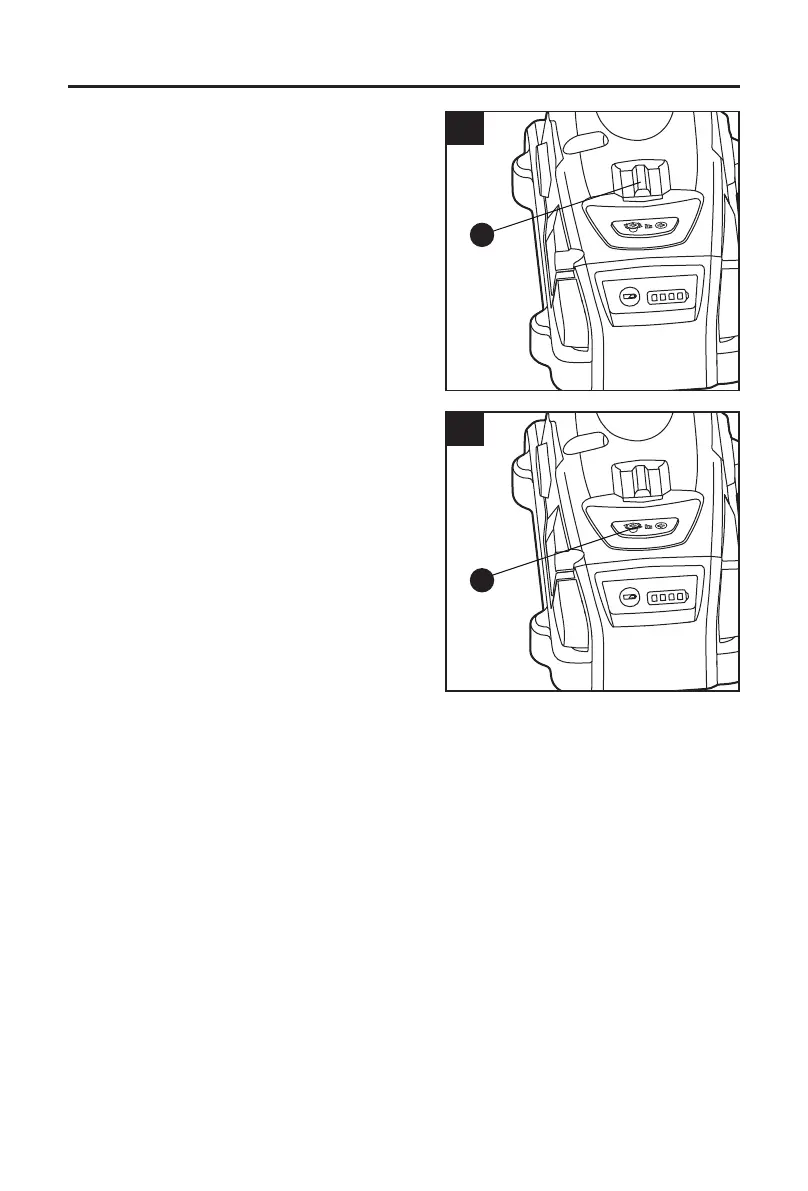10
OPERATING INSTRUCTIONS
5. Speed Selector
The impact wrench has a speed selector (E)
located on the base to select among three different
variable-speed ranges (refer to specications).
1. The impact wrench provides lowest speed and
torque.
2. The impact wrench provides medium speed
and torque.
3. The impact wrench provides maximum speed
and torque.
NOTICE: Do not change speed range while the
tool is running. The speed range will not change
until you release the variable-speed trigger switch.
6. Finish Mode
The nish mode permits better control of the impact
driving action and is useful as the head of the
fastener approaches the level of the workpiece. In
nish mode, each successive depression of the
variable-speed trigger switch (D) will result in a
very short impacting burst. The nish button (E) is
located on the base of the tool.
a. To engage the nish mode, ensure a battery
is correctly attached to the tool, depress and
release the variable-speed trigger switch to
turn on the tool, then press the nish button.
The green light on the nish button will
illuminate to indicate that the nish mode is
activated.
b. The nish mode can be turned on and off for approximately 15 minutes after the last
variable-speed trigger release.
c. If more than 15 minutes have passed, repeat the process described above to engage the
nish mode.
5
E
6
F
