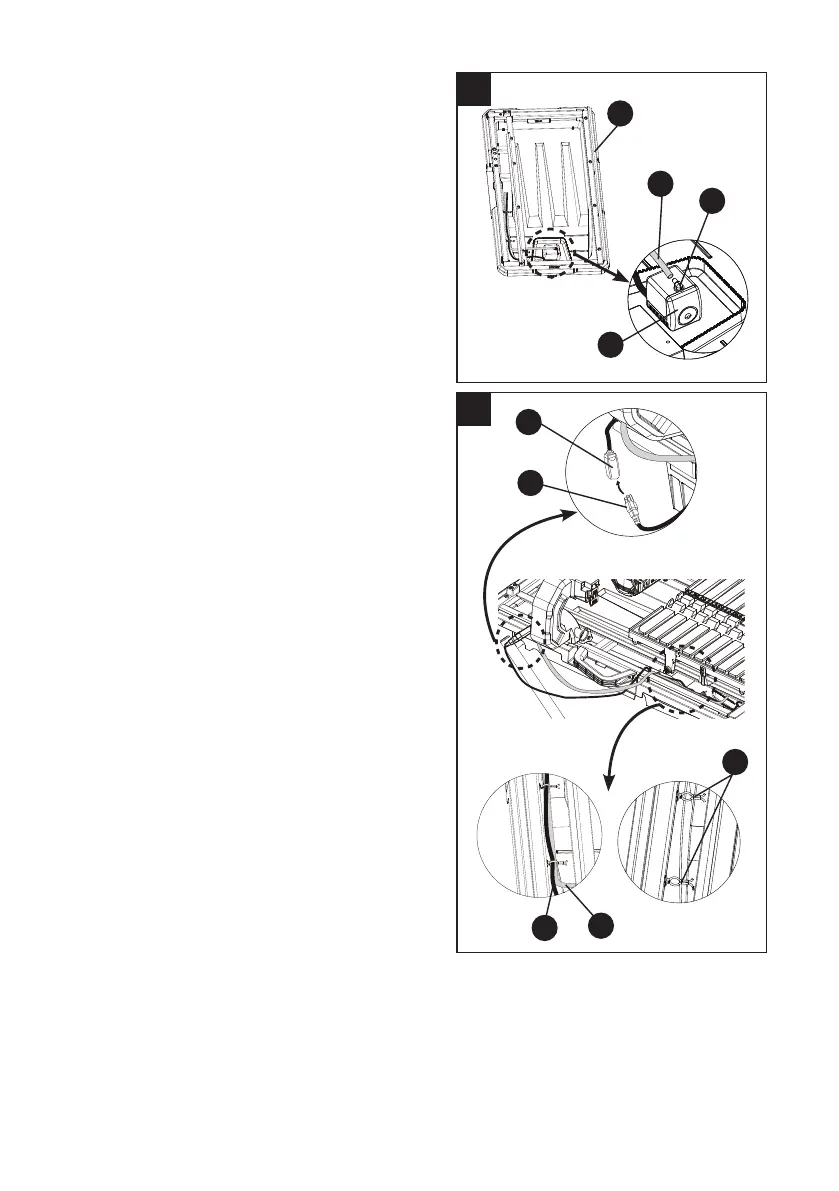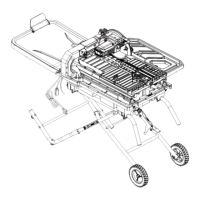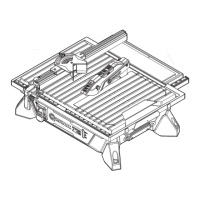26
20
INSTALLING THE WATER PUMP (FIG. 19, 20)
● Move the table to the back position.
● Water pump (D) is equipped with suction feet to
secure in place. Press down rmly on the water
pump (D) to attach feet to bottom of the water
tray (K).
● Insert the clear water tube (1) into inside of
the water tray from the molded opening and
connect the clear water tube to the barbed end
of the 90° tting (2).
NOTE: Make sure the clear water tube doesn’t
contact the bottom of the sliding table. Adjust
the position of the clear water tube or pump if
necessary.
NOTICE: Make sure the water pump power
cord (3) and clear water tube (1) have been
placed under the frame rails and over the left
side of the frame. (Fig. 20)
● Secure the clear water tube (1) and water pump
power cord (3) by placing them into the two cord
clamps (4) and twisting the ends closed.
● Insert the water pump power cord plug (5)
into the
power
cord receptacle (Z) as shown in
Fig. 20. The water pump will start when the tile
saw is turned on.
NOTE: Do not use pump when not submersed
in water as it may damage the pump. If the
pump does not push water out of the clear
water tube onto the blade after starting the
saw, unplug the saw from the electrical outlet,
disconnect the clear water tube from the pump.
Submerse the pump in water, reconnect the
clear water tube to the pump, plug the saw back
into the electrical outlet and start the saw to get
the water owing through the tube to the blade.
19
D
2
K
1
1
3
4
5
Z
FRONT OF
WATER TRAY
