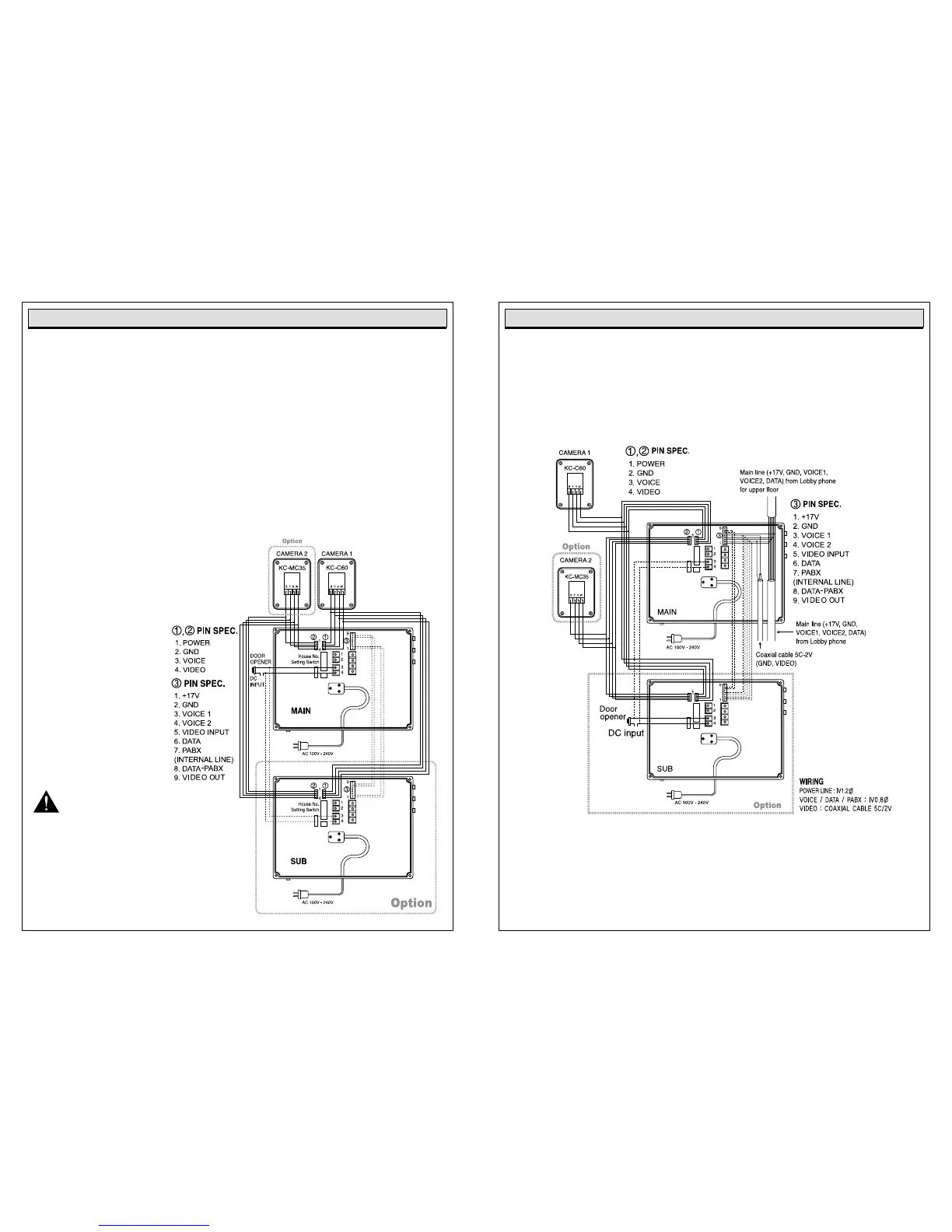Wiring Diagram Wiring Diagram
Wiring for single house without lobby phone connection
Cautions
1. Pin No.1, 2, 7 & 8 in Main Line Port should be connected between main and sub monitor for internal
call and communication.
2. For the connection with KIP-603, please refer to the wiring diagram in multi houses (apartment) in next.
3. In extention with KIP-603 (Audio phone), it is not available to make conversation with front door camera.
4. The DIP switch in sub unit should be set as “0”.
Cautions
- Door lock connection
Only one door lock should be installed and connected to the monitor for front door open. (single house use)
If 2 door locks are installed in parallel connection, these 2 doors will be open at same time.
- Front door camera connection
Be careful in camera connection to the camera ports. As the camera ports have different 2 call sounds,
if camera 1 is connected to the camera port 1 in main monitor and to the camera port 2 in sub monitor,
main monitor and sub monitor have different 2 call sounds. And camera 1 has 2 different call back tones, too.
- Call sounds : Camera 1 - ‘Ding~Dong~’ 2 times.
Camera 2 - ‘Ddiriri~’ 8 times.
Precautions for Wiring
As incorrect wiring may cause the devices non-operation
or poor communication quality, please carefully
conduct wiring work.
When connecting a wiring chord to a terminal, loosen
screw, insert the end of the chord into the bottom part of
screw, and tighten the screw.
When fixing wiring chord, use stapler not to cause damage
to the chord.
When using existing wiring, please be cautious not to
cause disconnection and short-circuit.
Wiring for multi houses (apartment) using KLP-C100 series Lobby phone.
- Video phone to Video phone wiring in a house.
Cautions
1. Pin No.6 (data line) in Main Line Port is not connected in sub video phone.
2. Pin No.1, 2, 3, 4, 5, 7 & 8 in Main Line Port are used in a form of parallel connection between
main monitor and sub monitor.
3.
The DIP switch in sub unit should be set as “0”.
Cautions
- Door lock connection
Only one door lock should be installed and connected to the monitor for front door open. (single house use)
If 2 door locks are installed in parallel connection, these 2 doors will be open at same time.
- Front door camera connection
Be careful in camera connection to the camera ports. As the camera ports have different 2 call sounds,
if camera 1 is connected to the camera port 1 in main monitor and to the camera port 2 in sub monitor,
main monitor and sub monitor have different 2 call sounds. And camera 1 has 2 different call back tones, too.
- Call sounds : Camera 1 - ‘Ding~Dong~’ 2 times. Camera 2 - ‘Ddiriri~’ 8 times.
13
14
