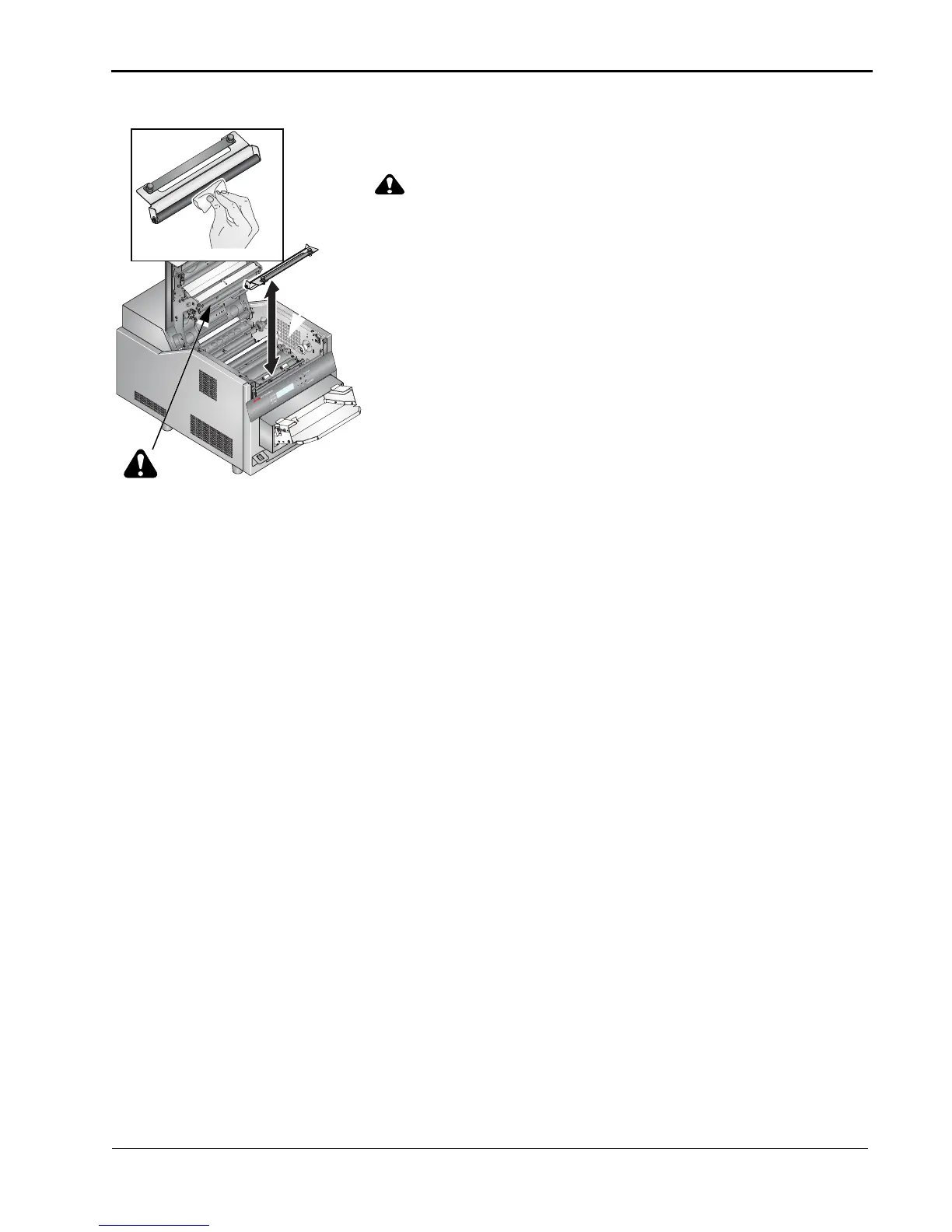Maintaining the Printer
3-5
6. Repeat steps 1-3 to remove, clean and reinstall the front
cleaning roller.
The thermal head becomes extremely hot during normal
operation. Do not touch it.
There are sharp cutter blades inside the printer. Follow
instructions carefully to avoid touching any areas that may
be hazardous.
7. Allow the alcohol to dry completely (about five minutes)
before you resume printing.
8. Close the top cover.
