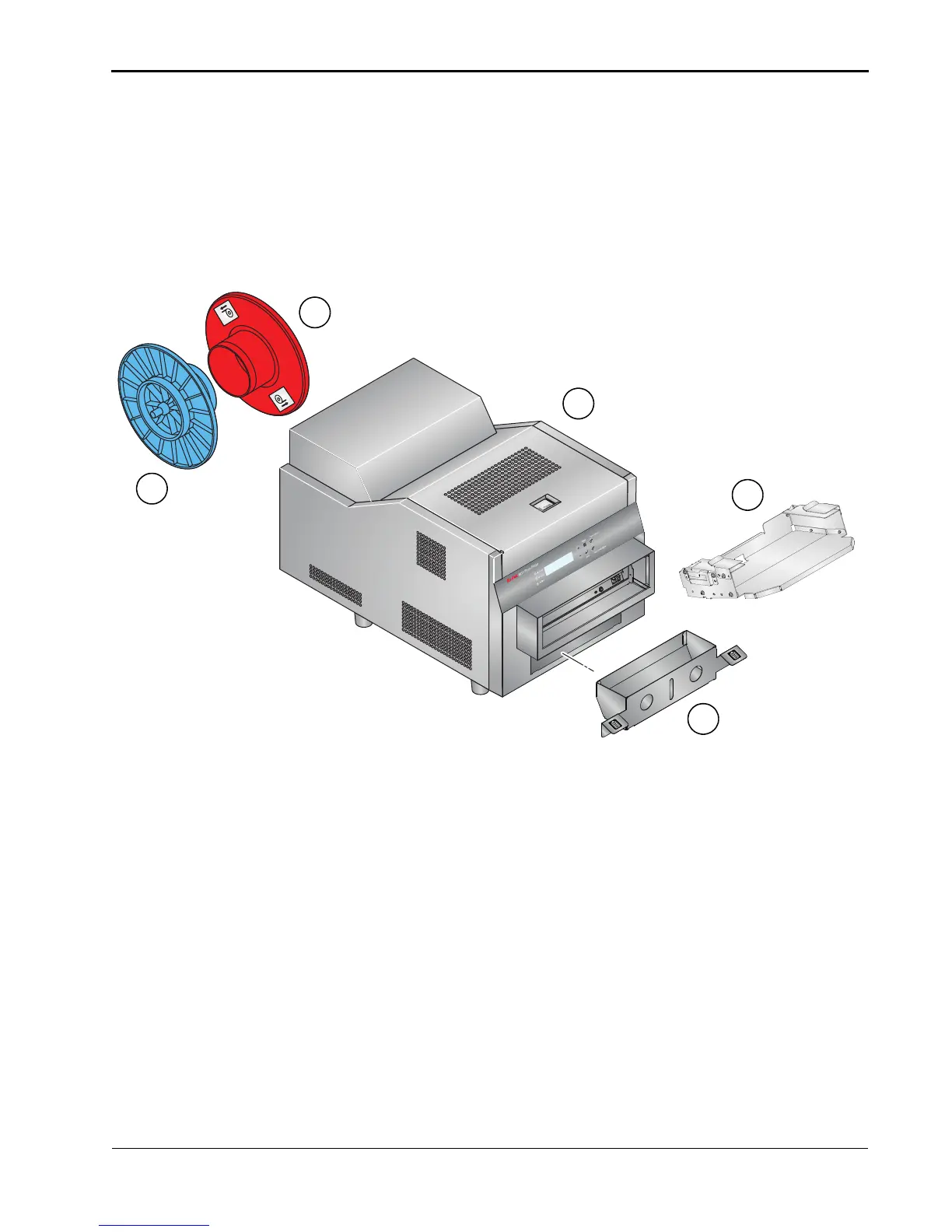1-1
1
Setting Up the Printer
Package Contents
The KODAK 8810 Photo Printer is packaged with the following
items:
1. Printer
2. Exit tray (not installed)
3. Trim tray (not installed)
4. Paper flange with gear (blue)
5. Paper flange without gear (red)
NOTE: A power cord and USB cable are included with some
configurations.
