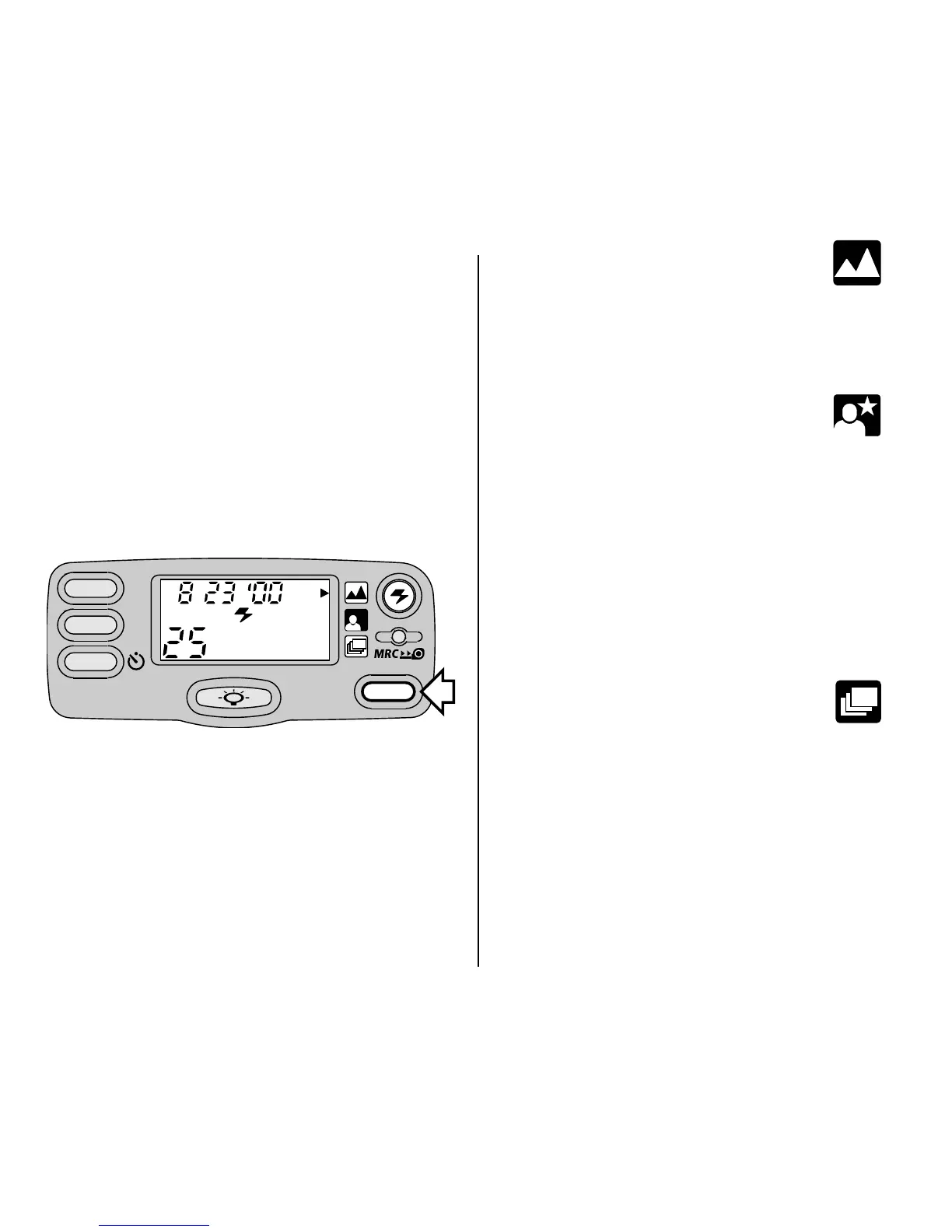21
SELECTING THE SPECIAL-
OPTION MODES
Repeatedly press the modes button (17)
to scroll through the selections. The
special-option modes let you tailor the
camera’s fully automatic operation to
provide optimal camera settings for
infinity-focus, nightview, and
continuous-drive.
Infinity-focus mode
In this mode, you can capture sharp,
distant scenery when you take pictures
outdoors during the day or through
windows.
Night-view mode
In this mode, the camera balances the
flash and existing light exposure so that
you can take beautiful pictures of people
at sunset or at night. Use a tripod (tripod
socket [19]) or place the camera on
another firm support, and use high-
speed KODAK ADVANTIX Film because
the shutter speed at night will most likely
be slow.
Continuous-drive mode
In this mode, the camera continuously
takes pictures and advances the film as
long as the shutter button is held down.
MODES
OFF
EXP. LEFT
SELECT
MENU
ENTER
