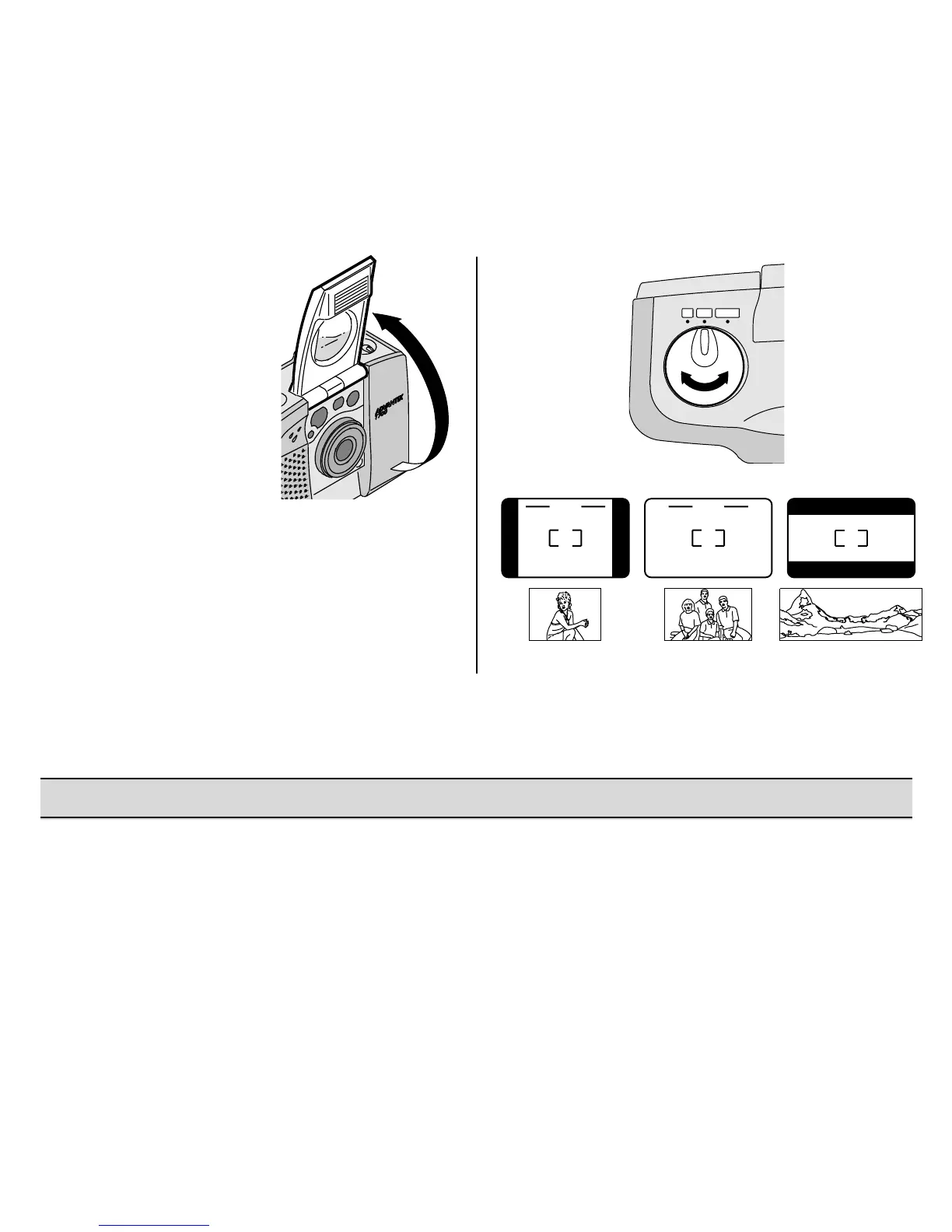51
1. Levante
completamente la
cubierta del lente/
flash (3) para
destapar el lente (7)
y encender la
cámara.
2. Mueva el disco
selector del
seleccionador de
formatos (4) al formato deseado
(C, H, o P). El visor cambiará y
mostrará el campo de vista
seleccionado.
P
C
H
C
H
P
Tamaños típicos de impresión de
fotografías (formatos)
C H P
Clásica Grupo (HDTV) Panorámico
3.5 X 5"
ó
4 X 6" 3.5 X 6"
ó
4 X 7" 3.5
X 8.5" hasta 4 X 11.5"
(88,9 X 127 mm
ó
102 X 152 mm) (88,9 X 152 mm
ó
102 X 178 mm) (88,9 X 216 mm hasta
102 X 292,7 mm)
NOTA: Su fotoacabador proveerá generalmente impresiones de 4 x 6, 4 x 7 y 4 x 11.5 pulgadas
(tamaños 102 x 152, 102 x 178 y 102 x 292,7 mm). Algunas impresoras locales podrían ofrecer
impresiones de 3.5 x 5, 3.5 x 6, y 3.5 x 8.5 pulgadas (tamaños 88,9 x 152 y 88,9 x 216 mm).
