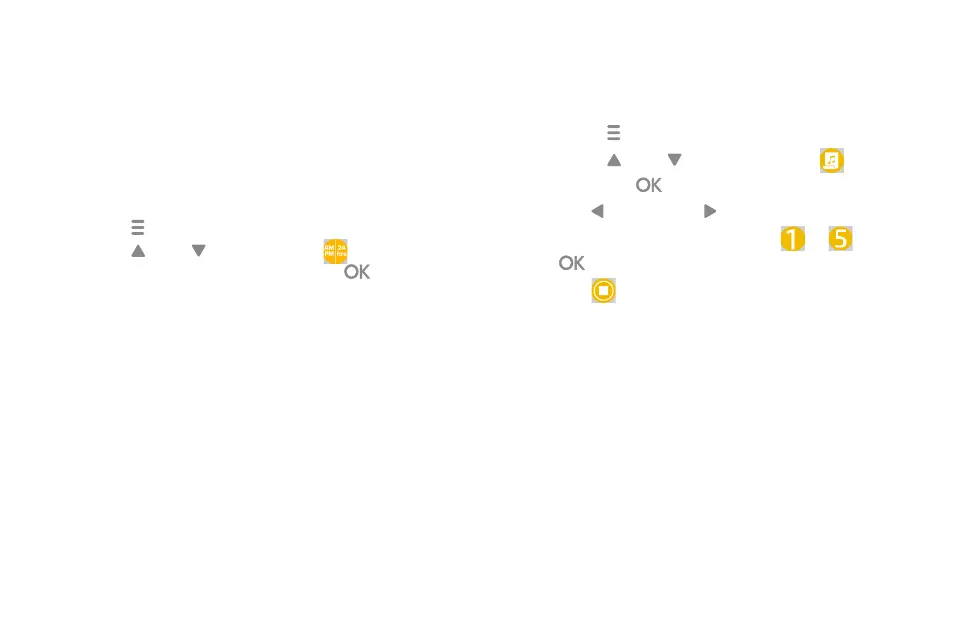IntroductionPage | 56
4.4 Set 12 or 24 hour Time Format
Note
Please pair the camera via Wi-Fi with KODAK Smart Home
App to get the latest irmware version for this feature.
1. Press “
” on the Parent Unit for the menu bar.
2. Press “ ” or “ ” button until “ ”(TIME
FORMAT) is highlighted, and press “ ” to
proceed to conirm.
3. In case the display is in numeric only, the format
is 24 hours, If it displays with AM or PM, the
format is 12 hours.
1. Press “
” on the Parent Unit for the menu bar.
2. Press “ ” or “ ” button to select (MELODY) ,
and press “ ” to proceed to the next step.
3. Use “ ” button or “ ” button to select one of the
ive melodies to play (between to ) Press
“ ” to play.
4. Press to stop the music.
4.5 Melody
Parent Unit Options