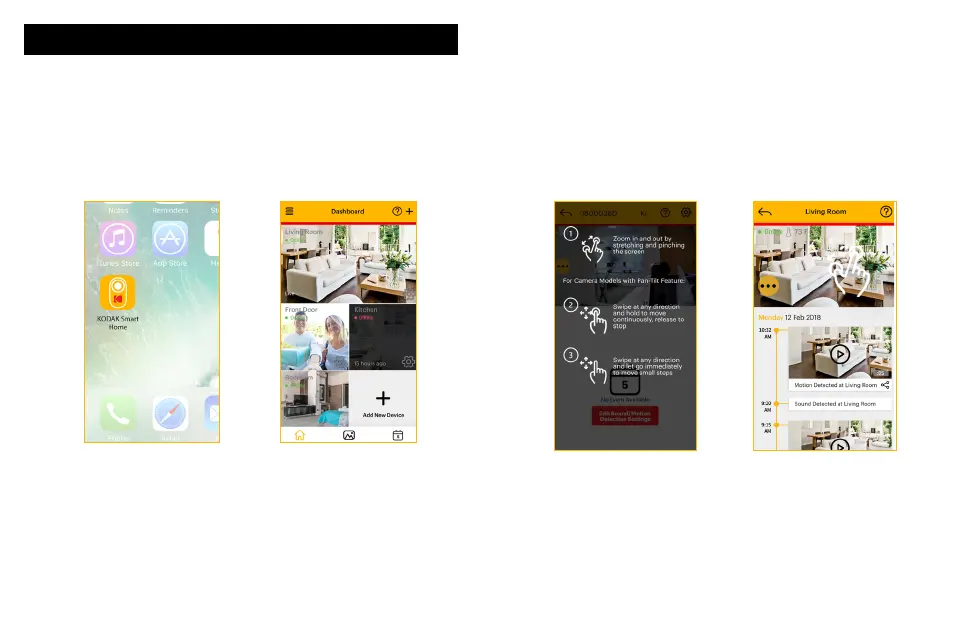Page | 90 KODAK Smart Home
• After you have created an account and installed a
Camera, simply click on the KODAK Smart Home
app icon to monitor your baby by visiting the
dashboard.
9. MONITORING YOUR BABY VIA THE APP
• You can pinch outwards to zoom in on the video
image, or pinch inwards to zoom out.
• You can swipe left and right, up and down on the
video image for pan and tilt.