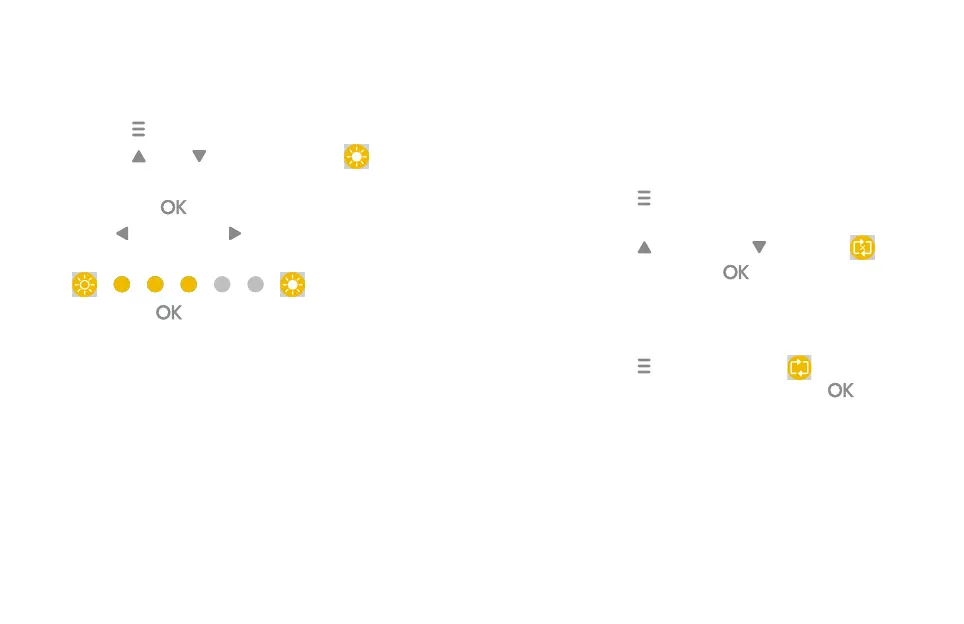IntroductionPage | 60 Parent Unit Options
1. Press “ ” on the Parent Unit for the menu bar.
2. Press “ ” or “ ” button to select
(BRIGHTNESS) ,
and press “ ” to proceed to the next step.
3. Use “ ” button or “ ” button to adjust the
brightness level of the alerts.
4. Press the “ ” button to save and exit.
4.7 Brightness
1. Press the “ ” button of the Parent Unit for the
menu bar.
2. Press the “ ” button or “ ” to select (LOOP
OFF) icon, and press “ ” to conirm.
3. The screen will then display images from dierent
registered cameras in a loop of cam 1 / cam 2 /
cam 3 / cam 4.
4. Press the “ ” button. Select “ ” (LOOP ON)
icon to disable Camera Loop. Press “ ” to
conirm.
4.8 Camera Loop
Prerequisite: This feature require more than one registered
camera on the Parent Unit (You can add up to 4 additional
cameras on the parent unit, whereas with the mobile app you
can add up to 10 additional cameras.)