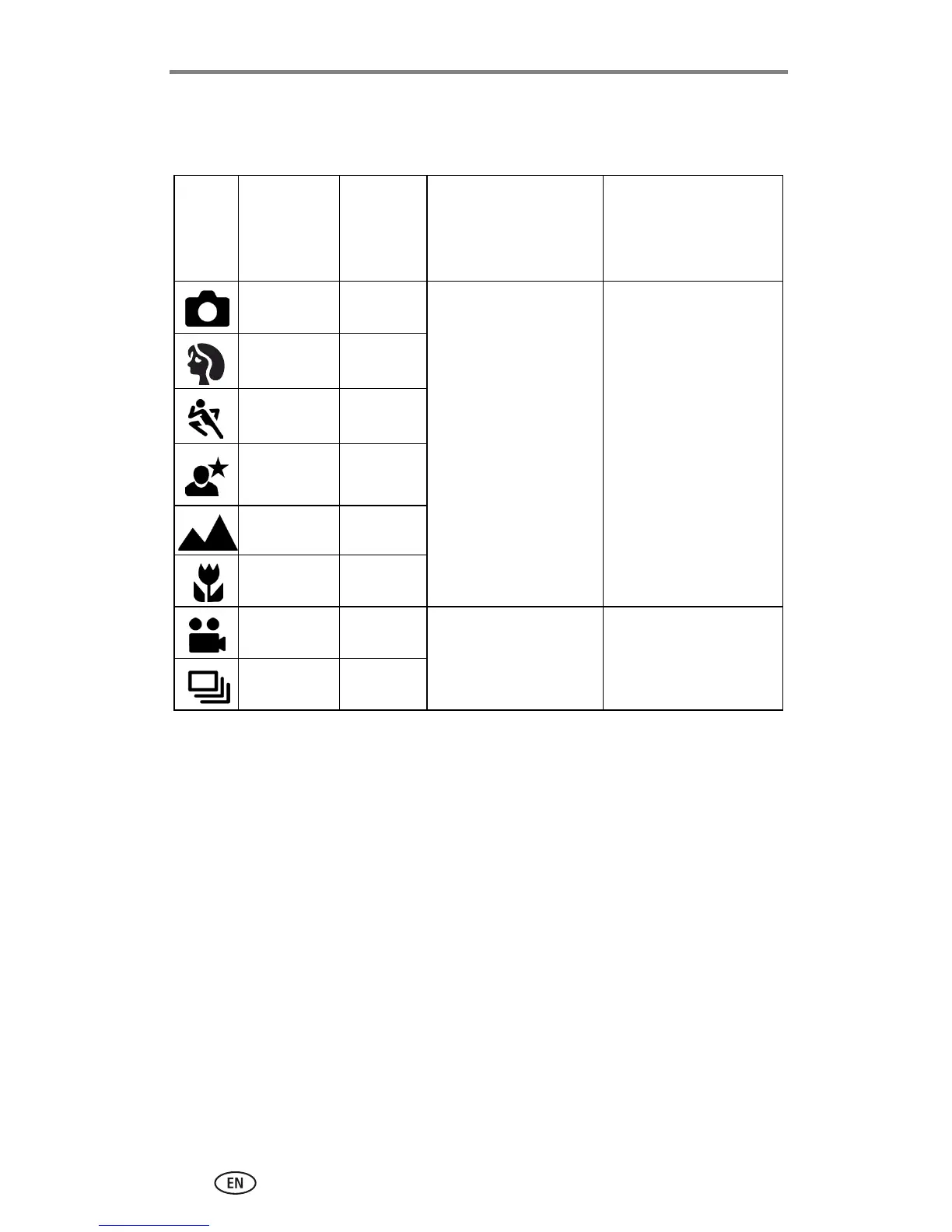Taking pictures and videos
15
Flash settings in each mode
For the best possible pictures, flash settings are preset for each capture mode.
* When you change to Red-eye in these modes, it remains until you change it.
Icon Capture
mode
Default
flash
setting
Available flash
settings
(press the Flash button
to change)
To return to the
default flash setting:
Auto Auto* Auto, Flash Off, Fill
Flash, Red-eye
Exit the mode or turn off
the camera.
Portrait Fill*
Sport Auto
Night Auto*
Landscape Off
Close-up Off
Video Off None Flash cannot be turned
on.
Burst Off
