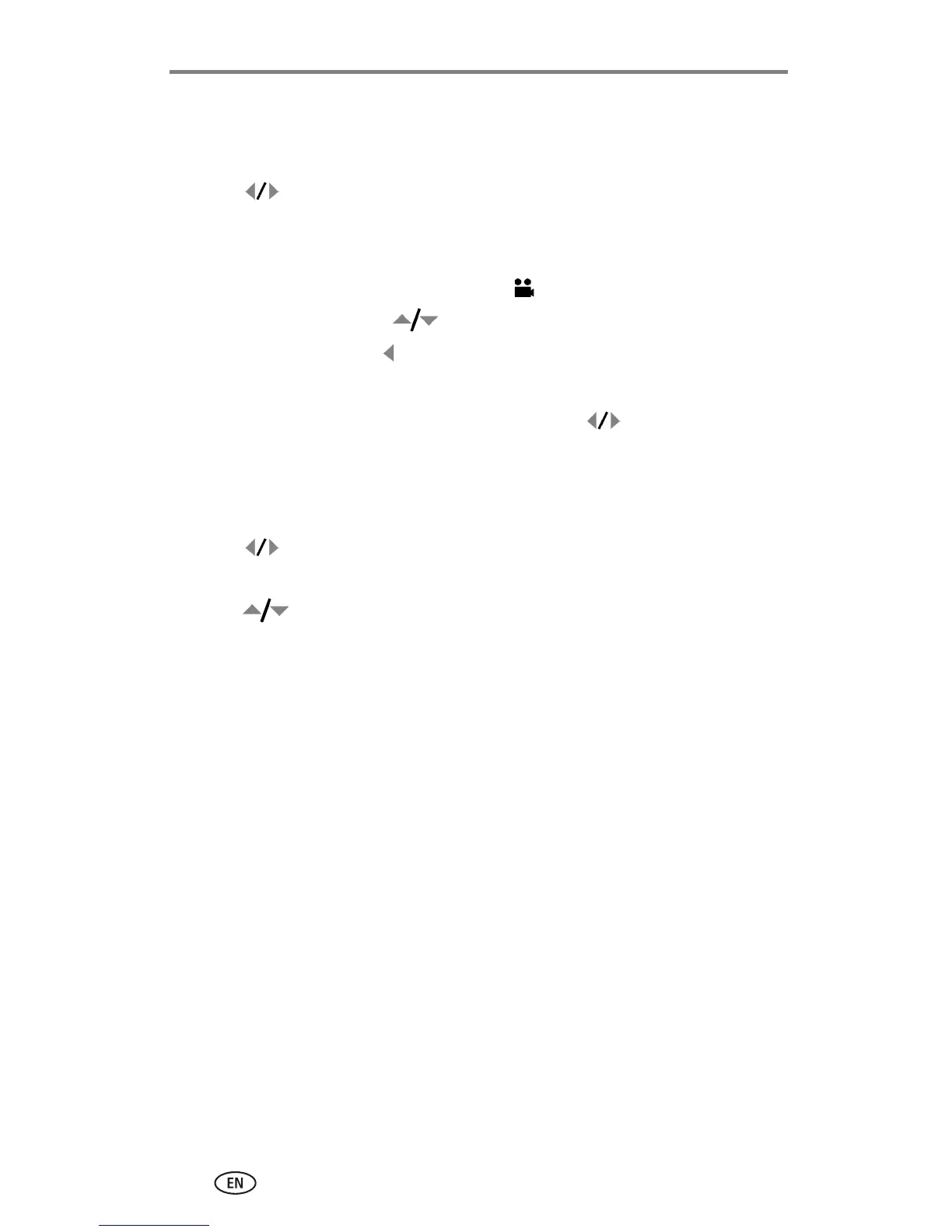Reviewing pictures and videos
25
Playing a video
1 Press the Review button.
2 Press to locate a video. (In Multi-up view, highlight a video, then
press the OK button.)
3 To play or pause a video, press the OK button.
NOTE: You can also press the Menu button, highlight , then press the OK button.
To adjust the volume, press .
To rewind the video, press during playback.
To replay the video, press the OK button.
To go to the previous or next picture or video, press .
Deleting pictures and videos
1 Press the Review button.
2 Press to locate a picture or video (or highlight one in multiple view),
then press the Delete button.
3 Press to highlight an option, then press the OK button:
PICTURE or VIDEO—deletes the displayed picture or video.
EXIT—exits the Delete screen.
ALL—deletes all pictures and videos from your current storage location.
To delete more pictures and videos, go to Step 2.
NOTE: You cannot delete protected pictures and videos in this manner. Remove protection before
deleting (see
page 27).
