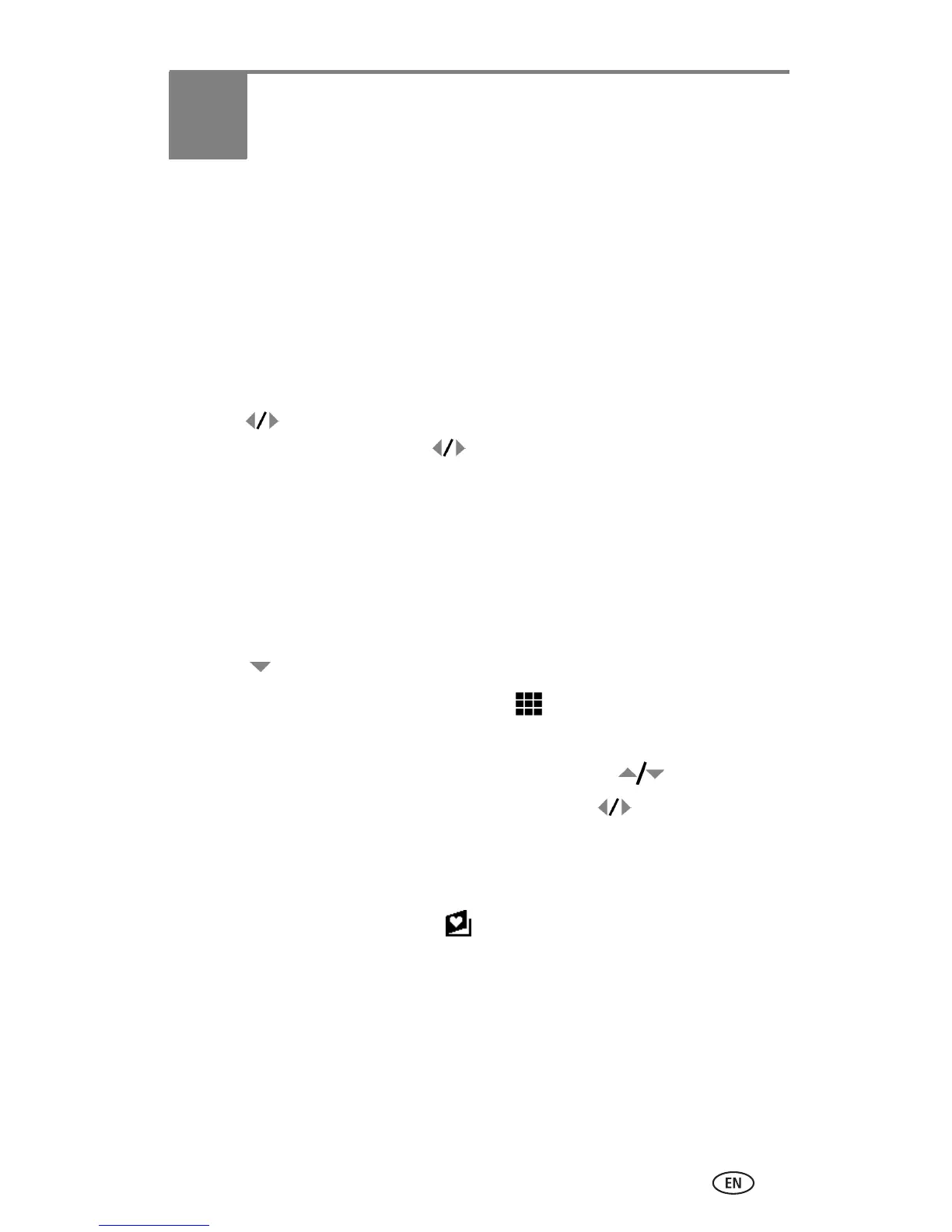24
3 Reviewing pictures and
videos
Press the Review button to view and work with your pictures and videos. To
save battery power, use the optional Kodak EasyShare camera or printer dock,
or Kodak 3-volt AC adapter. (See
www.kodak.com/go/cx7430accessories.)
Viewing single pictures and videos
1 Press the Review button.
2 Press to scroll backward or forward through pictures and videos. (For
fast scrolling, press and hold .)
3 Press the Review button to exit Review.
NOTE: Pictures taken at the Best (3:2) quality setting are displayed at a 3:2 aspect ratio with a
black bar at the top of the screen.
Viewing multiple pictures and videos
1 Press the Review button.
2 Press .
NOTE: You can also press the Menu button, highlight , then press the OK button.
Thumbnails of pictures and videos are displayed.
To display the previous or next row of thumbnails, press .
To scroll through the thumbnails one at a time, press .
To display a single view of the selected picture, press the OK button.
Viewing pictures and videos without extending the lens
1 Turn the mode dial to Favorites .
The lens is not extended, and you cannot take a picture.
2 Press the Review button.
3 See Step 2 under Viewing single pictures and videos.
