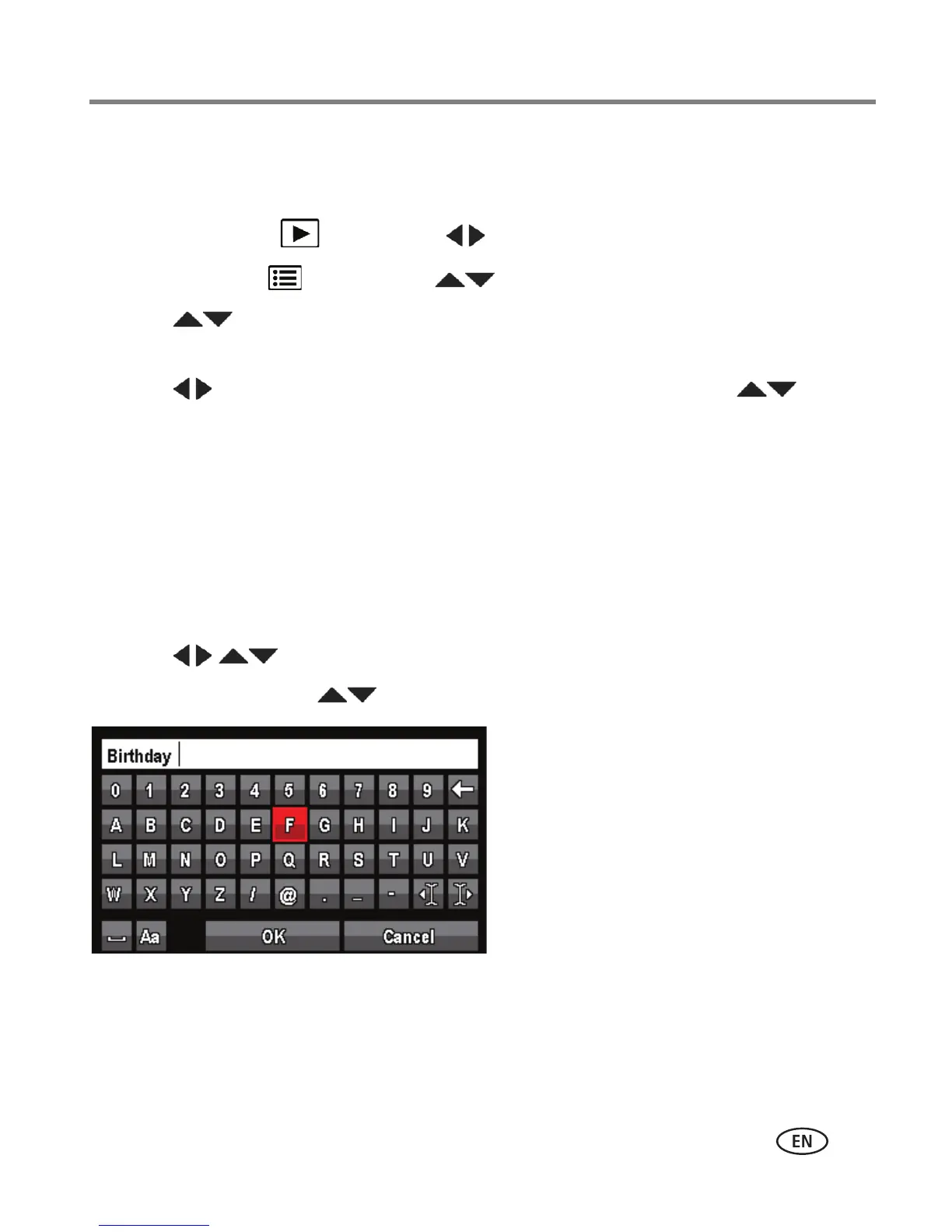Sharing and tagging pictures
www.kodak.com/go/support
15
Tagging pictures
You can tag pictures with a keyword to make them easy to find, later.
1 Press the Review button, then to find a picture to tag.
2 Press the Menu button. Press to choose Keyword Tag, then press OK.
3 Press to choose an existing keyword, or New Keyword (See Using the
keyboard) to add a new one.
4 Press to add keywords to other pictures. When finished, press to
choose Done, then press OK.
To return to picture-taking mode, press the Shutter button halfway down.
Tip: You can pre-choose a tag so that new pictures are assigned that tag (see
page 29).
Using the keyboard
The keyboard appears when you need to add keywords and email addresses.
1 Press to choose a letter, then press OK.
2 When finished, press to choose OK, then press OK.