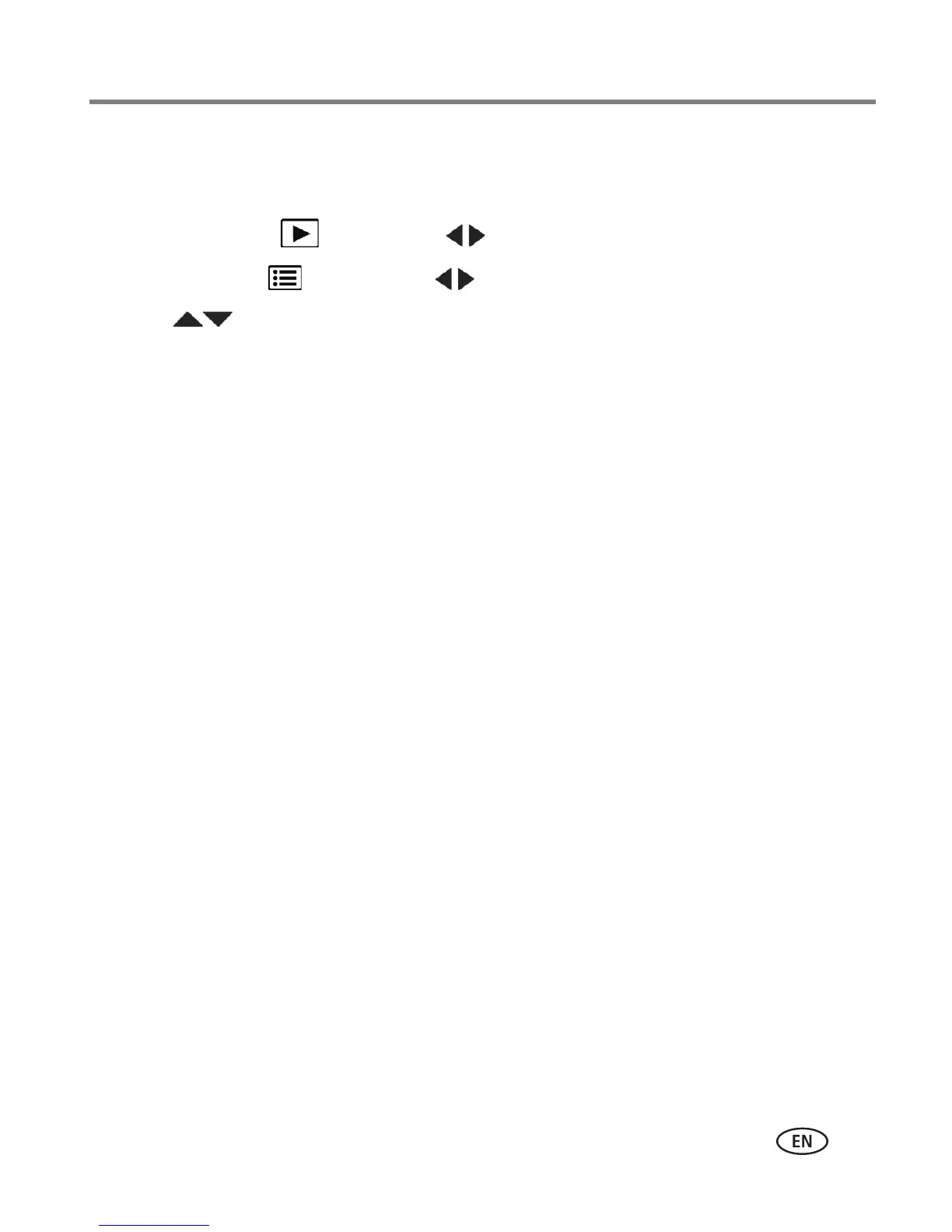Reviewing and editing
www.kodak.com/go/support
25
Rotating pictures
You can rotate a picture to portrait or landscape orientation.
1 Press the Review button, then to find the previous/next picture.
2 Press the Menu button. Press to highlight the Edit tab.
3 Press to highlight Rotate Picture, then press OK.
4 Press to highlight an option:
■ Rotate Right—rotates the picture 90 degrees clockwise.
■ Rotate Left—rotates the picture 90 degrees counterclockwise.
5 Press OK. Follow the screen prompts to replace the original picture or to save the
rotated picture as a new one.
Press the Shutter button halfway down to return to Capture mode.
IMPORTANT:
Your camera offers a built-in Help system. See page 38.