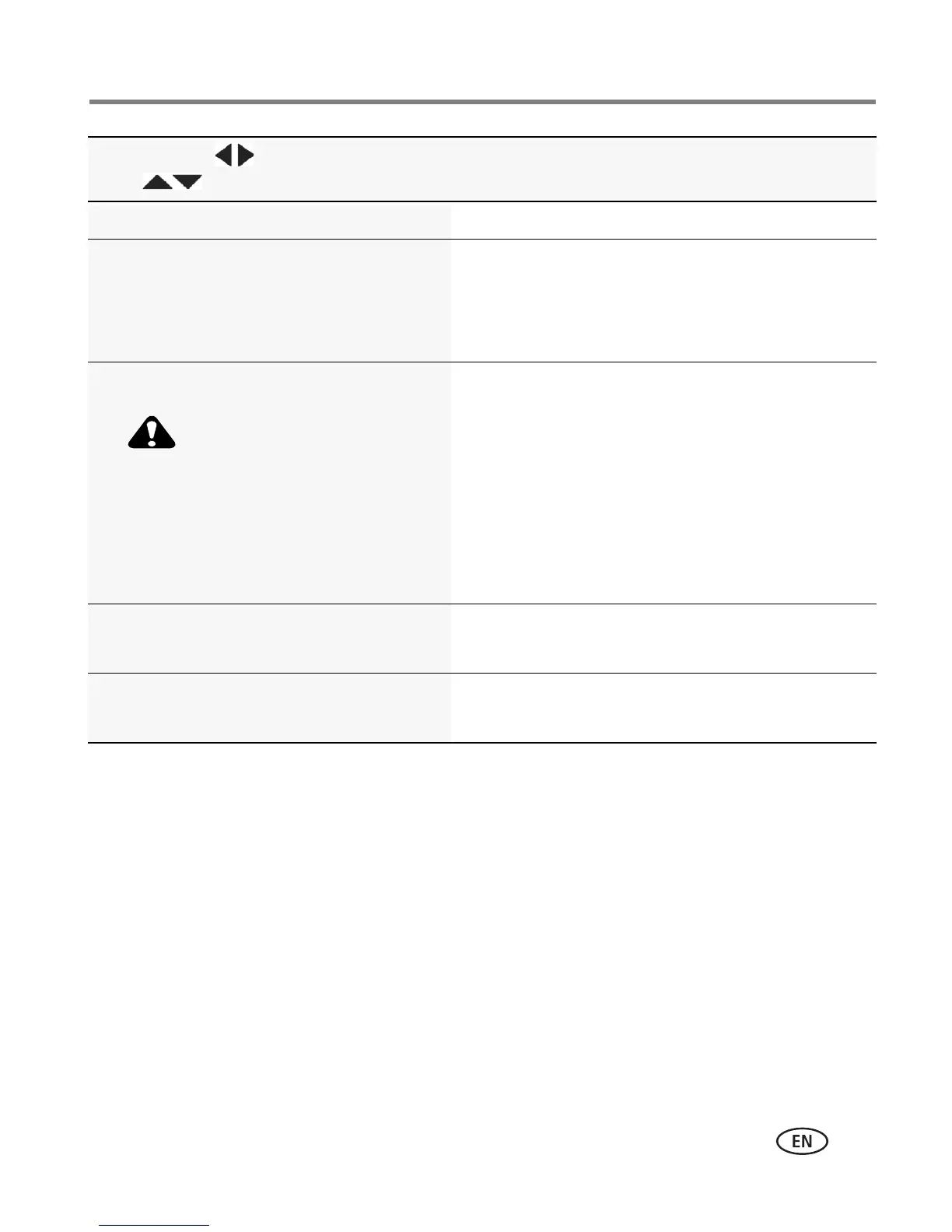Doing more with your camera
www.kodak.com/go/support
33
Language Choose your language.
Reset Camera
Reset settings to their default.
Reset All Camera Settings—Settings revert to
their factory defaults.
Reset Startup Application—Resets camera to
startup mode to allow KODAK Software download.
Format
Formatting deletes all
pictures/videos, including those
that are protected. Removing a
card during formatting may
damage the card.
Memory Card—Deletes everything on the card;
formats the card.
Cancel—Exits without making a change.
Internal Memory—Deletes everything in
internal memory including email addresses and
keyword tags; formats the internal memory.
KODAK Camera Software
View URL to download KODAK Software.
About
View camera information.
Press Menu, to choose Setup,
then to access settings
Setup Options