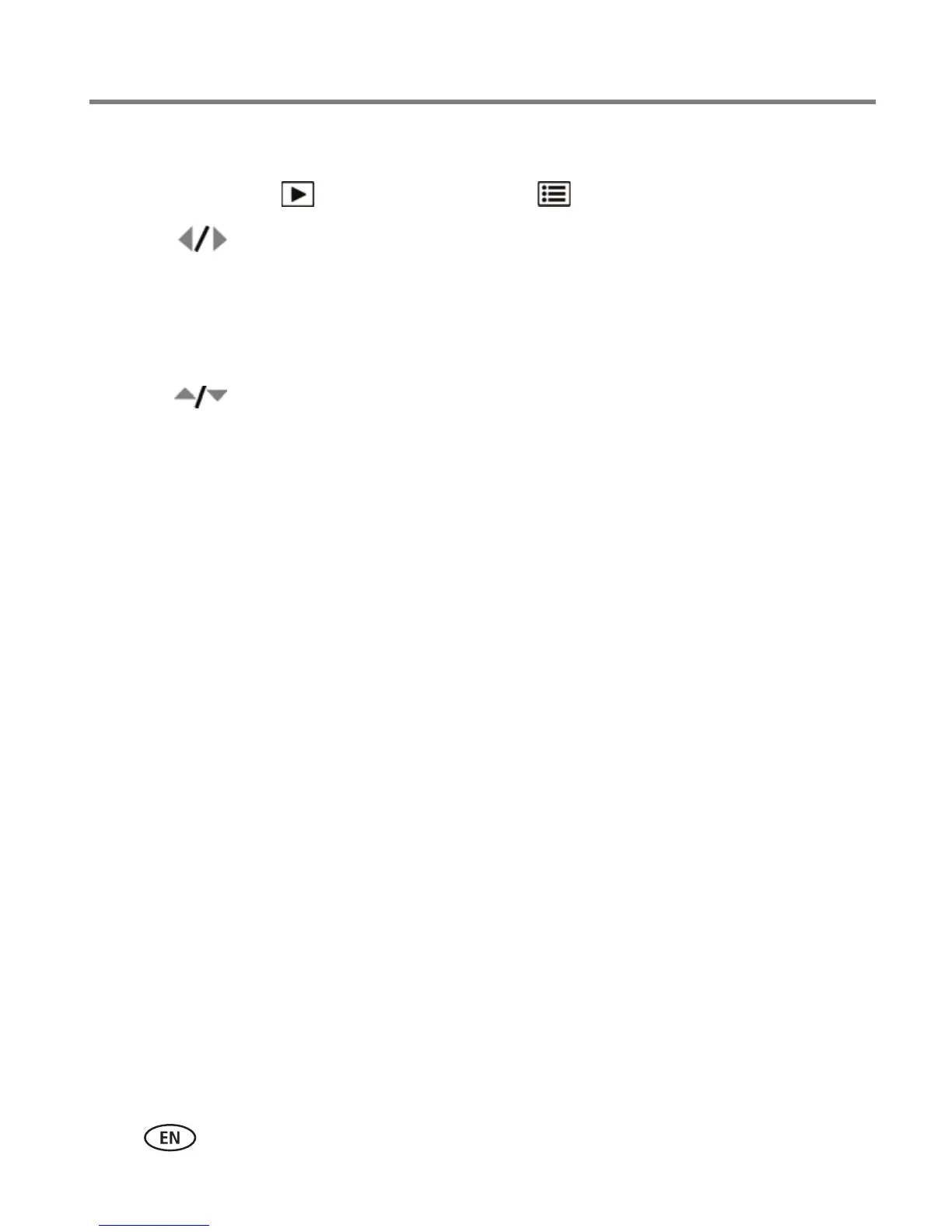18 www.kodak.com/go/support
Working with pictures/videos
Using the menu button in review
1 Press the Review button, then the Menu button.
2 Press to highlight a tab:
■ Review to view and share pictures/videos
■ Edit to edit pictures/videos
■ Setup to control how your camera operates (see page 28).
3 Press to highlight a setting, then press OK.
4 Highlight an option, then press OK.
IMPORTANT:
Your camera offers a built-in Help system. See page 38.