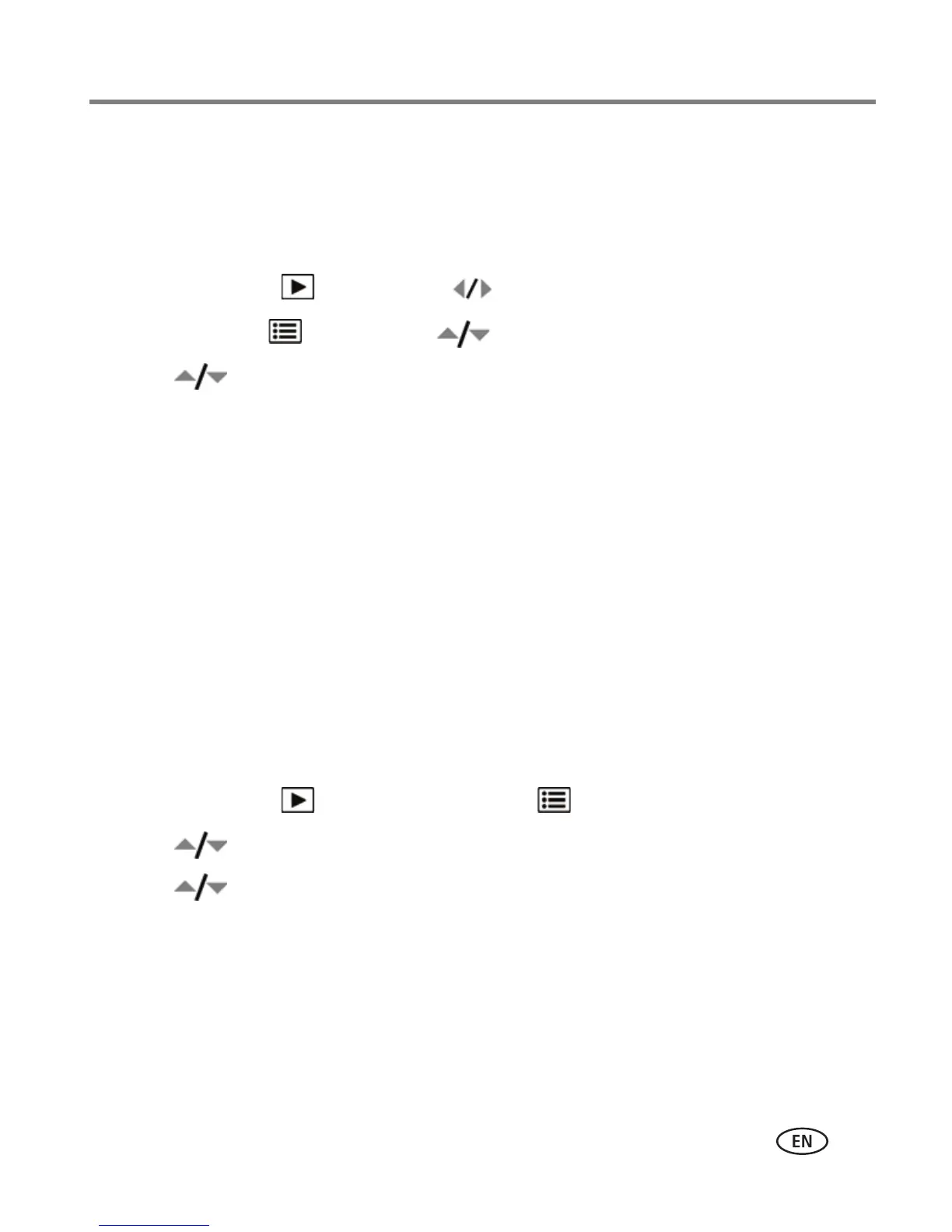Transferring, printing, tagging
www.kodak.com/go/support
35
Marking pictures/videos for emailing
It’s simple to mark pictures so that they’re ready to email using KODAK EASYSHARE
Software. First, create a new email address. (See “Add a new email address” on
page 35.)
1 Press the Review button. Press to locate a picture, then press OK.
2 Press the Menu button. Press to highlight Email, then press OK.
3 Press to locate an email address, then press OK.
To mark other pictures/videos with the same address, scroll through them. When
the desired picture/video is displayed, press OK.
To send the pictures/videos to more than one address, repeat step 3.
■ To remove a selection, highlight a checked address and press OK. To remove
all email selections, highlight Clear All, then press OK.
■ Press the Review button to return to Capture mode.
The Email icon appears in the status area.
When you transfer the marked pictures/videos to your computer, EASYSHARE
Software prompts you to send the pictures/videos. For details, see Help in EASYSHARE
Software.
Add a new email address
1 Press the Review button, then the Menu button.
2 Press to highlight Email, then press OK.
3 Press to highlight New Email, then press OK.
Use the on-camera keyboard, then press OK.
The email address is now available.
IMPORTANT:
Your camera offers a built-in Help system. See page 38.