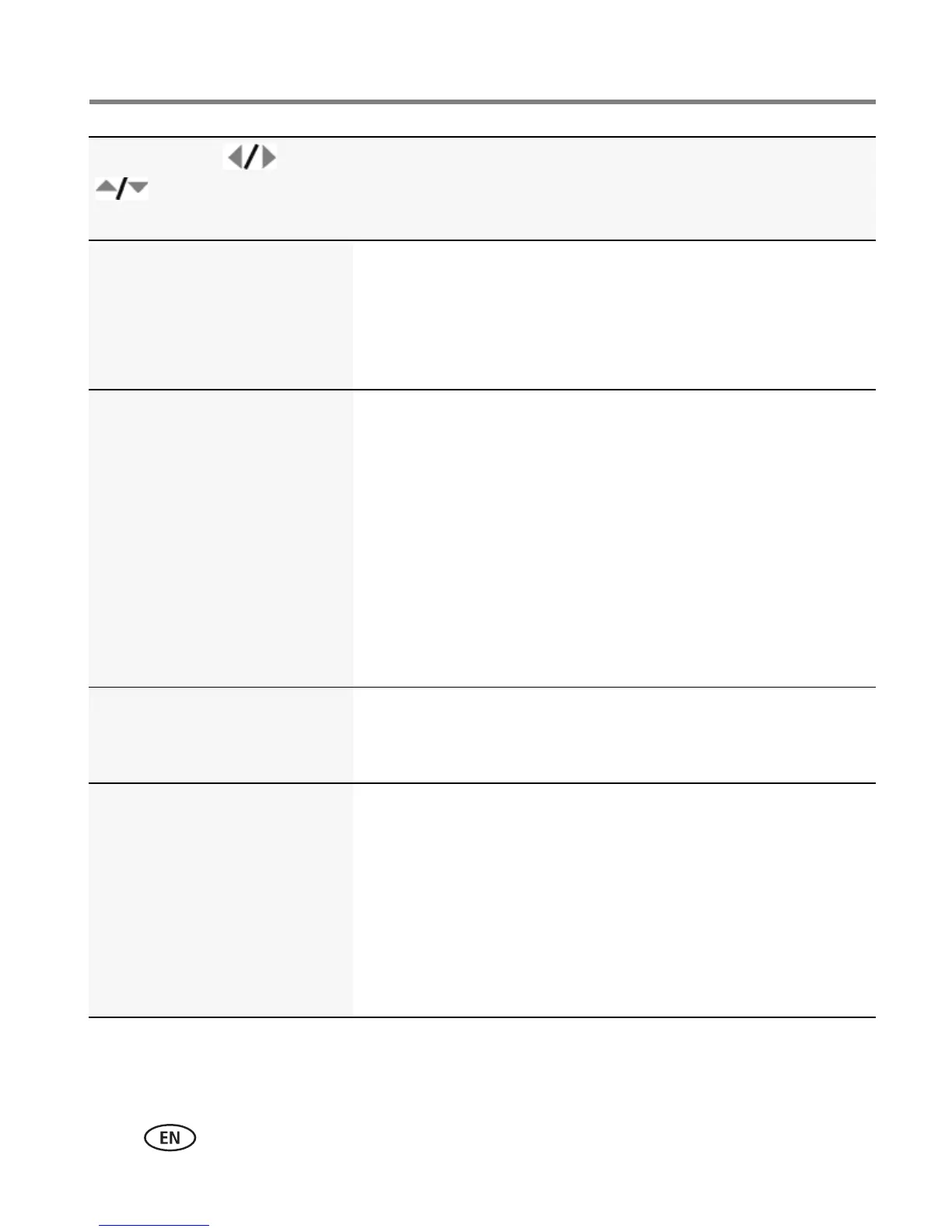26 www.kodak.com/go/support
Doing more with your camera
AF Control (Still)
Choose an auto focus setting.
Continuous AF—because the camera is always focusing,
there is no need to press the Shutter button halfway down to
focus.
Single AF—uses TTL-AF (through-the-lens auto focus) when
the Shutter button is pressed halfway down.
White Balance
Choose your lighting
condition. (Available in Smart
Capture mode.)
Auto—automatically corrects white balance. Ideal for general
picture taking.
Daylight—for pictures in natural lighting.
Tungsten—corrects the orange cast of household light bulbs.
Ideal for indoor pictures under tungsten or halogen lighting
without flash.
Fluorescent—corrects the green cast of fluorescent lighting.
Ideal for indoor pictures under fluorescent lighting without
flash.
Open Shade—for pictures in shade in natural lighting.
Face Detect Capture
Choose if faces get focus
priority.
On—in SCN modes designed for pictures of people, the
camera attempts to focus on faces.
Off
Exposure Metering
Evaluate light levels at specific
areas of a scene.
Multi-Pattern—evaluates lighting conditions throughout
the image to give an optimum picture exposure. Ideal for
general picture taking.
Center-Weight—evaluates the lighting conditions of the
subject centered in the lens. Ideal for backlit subjects.
Center-Spot—similar to Center-weight, except the metering
is concentrated on a smaller area of the subject centered in the
LCD.
Press Menu, ,
, and OK to access
settings
Picture-taking Options
IMPORTANT:
Your camera offers a built-in Help system.
See page 38.