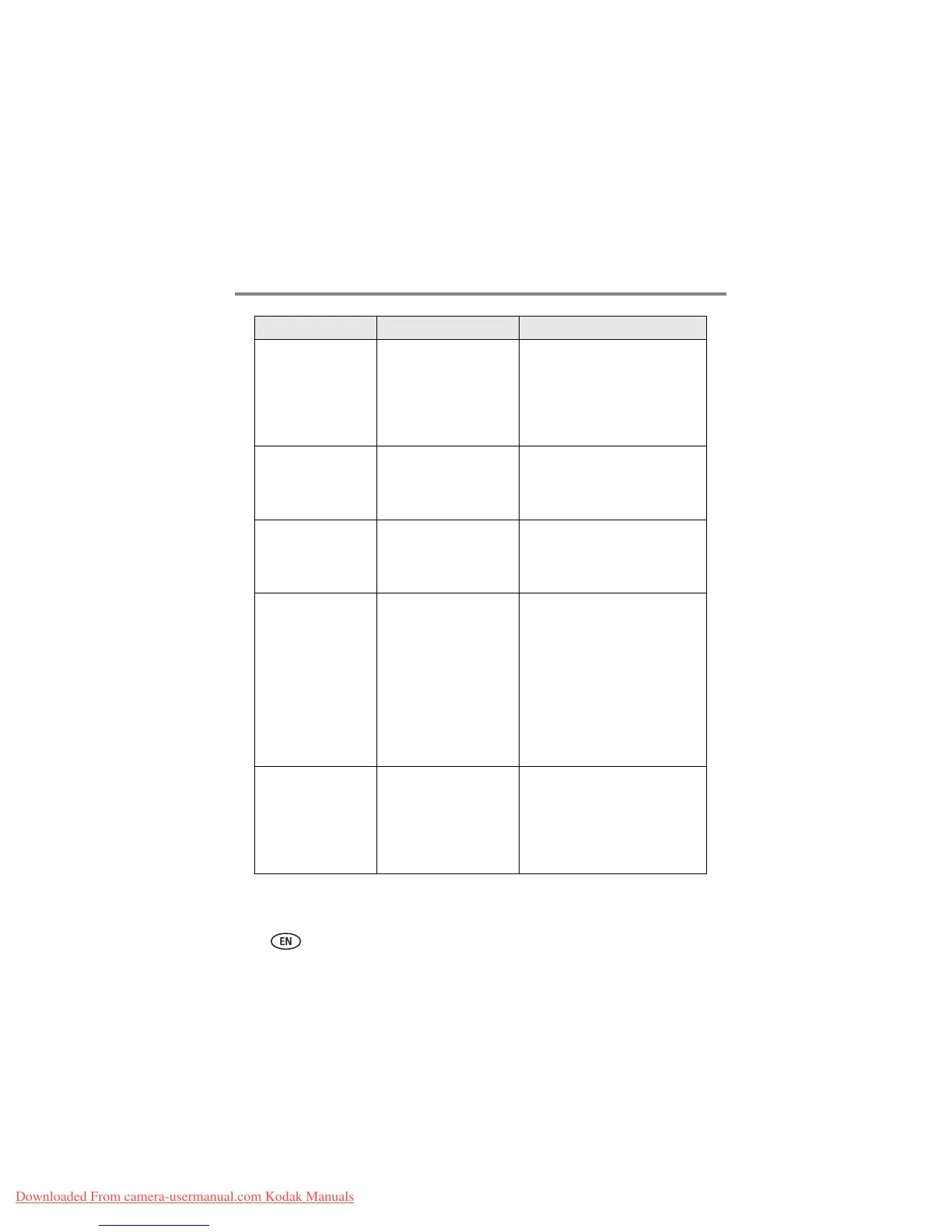40 www.kodak.com/go/support
Troubleshooting
Date and time have
been reset
This is the first time you
turned on the camera; or
the batteries have been
removed for an extended
period of time; or the
batteries are exhausted.
Reset the clock (page 3).
No address book on
camera (Connect with
computer to import
address book)
No Email addresses
appear because there is no
address book.
Create and copy address book from
computer. See the Kodak
EasyShare software Help.
No album names on
camera (Connect with
computer to import
album names)
Album names have not
been copied to the camera
from the computer.
Create and copy album names from
computer. See the Kodak
EasyShare software Help.
Can only mark image
with 32 album names.
Only t he first 32 a lbum
names will be saved
The maximum number of
album names (32) have
been associated with an
image.
NOTE: Albums previously
associated with an image
persist even though they
may not be contained in
current album file on
camera.
Delete one or more album names
associated with the image
(page 28).
High camera
temperature. (Camera
will be turned off.)
Internal temperature of
the camera is too high for
the camera to operate.
The viewfinder light glows
red and the camera turns
off.
Leave the camera off until it’s cool
to the touch, then turn it back on.
If the message reappears, contact
Customer Support (page 43).
Message Cause Solution
Downloaded From camera-usermanual.com Kodak Manuals