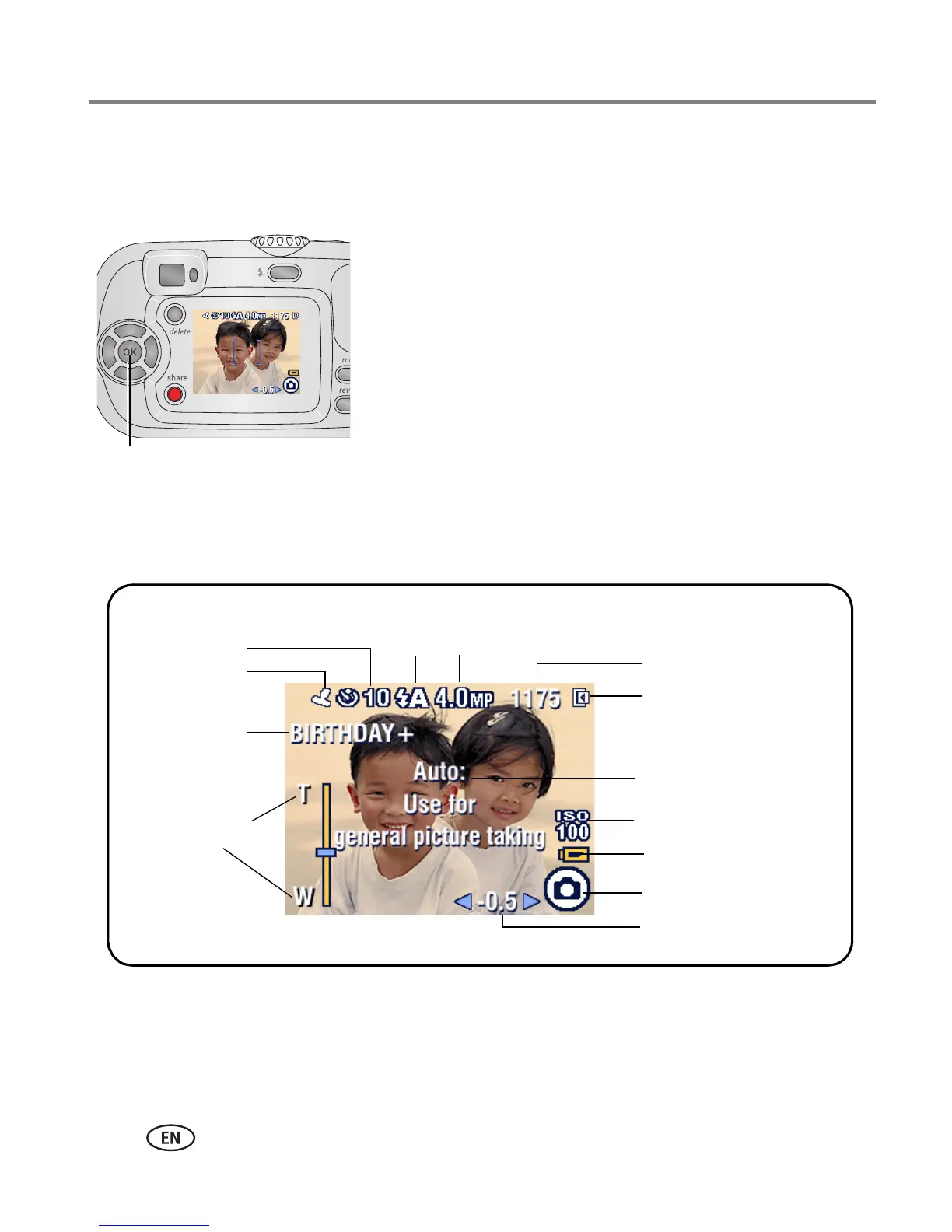6 www.kodak.com/go/support
Taking pictures and videos
Using the camera LCD screen as a viewfinder
IMPORTANT:
The Liveview feature significantly depletes battery power; use it sparingly.
1 Turn the Mode dial to any Still mode.
2 Press the OK button to turn on the camera screen.
3 Frame your subject in the camera screen.
4 Press the Shutter button to take the picture.
5 To turn off the LCD screen, press the OK button.
To make the LCD screen turn on whenever the camera is on, see Liveview, page 25
Picture/video capture screens
OK button
Date stamp
Pictures/video time remaining
Image storage location
Self-timer
Album name
Low battery
Flash
Picture quality
Capture mode
Mode description
Zoom:
Telephoto
Wide
Exposure compensation
ISO speed