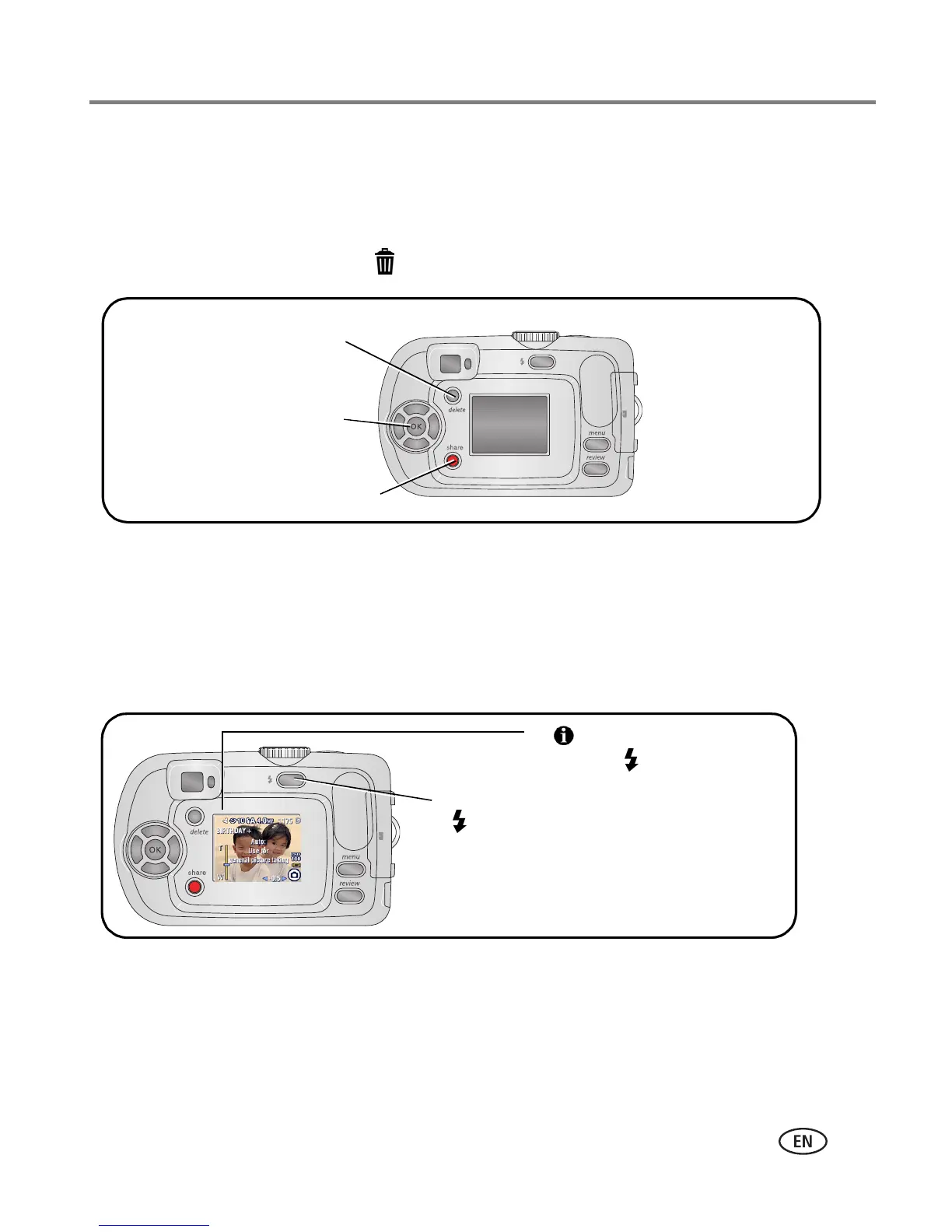Taking pictures and videos
www.kodak.com/go/support
5
Reviewing the picture or video just taken
After you take a picture or video, the camera LCD screen displays a Quickview for
approximately 5 seconds.
While the picture or video and are displayed:
To view pictures and videos anytime, see page 8.
Checking camera and picture status
The icons that appear on the camera LCD screen indicate the active camera and
picture settings.
If you take no
action, the
picture/video is
saved.
Tag a picture/video for email or as a
favorite, or tag a picture for print.
Delete
OK to play/pause a video
Flash/Status
button
If is displayed in the status
area, press to display
additional settings.
