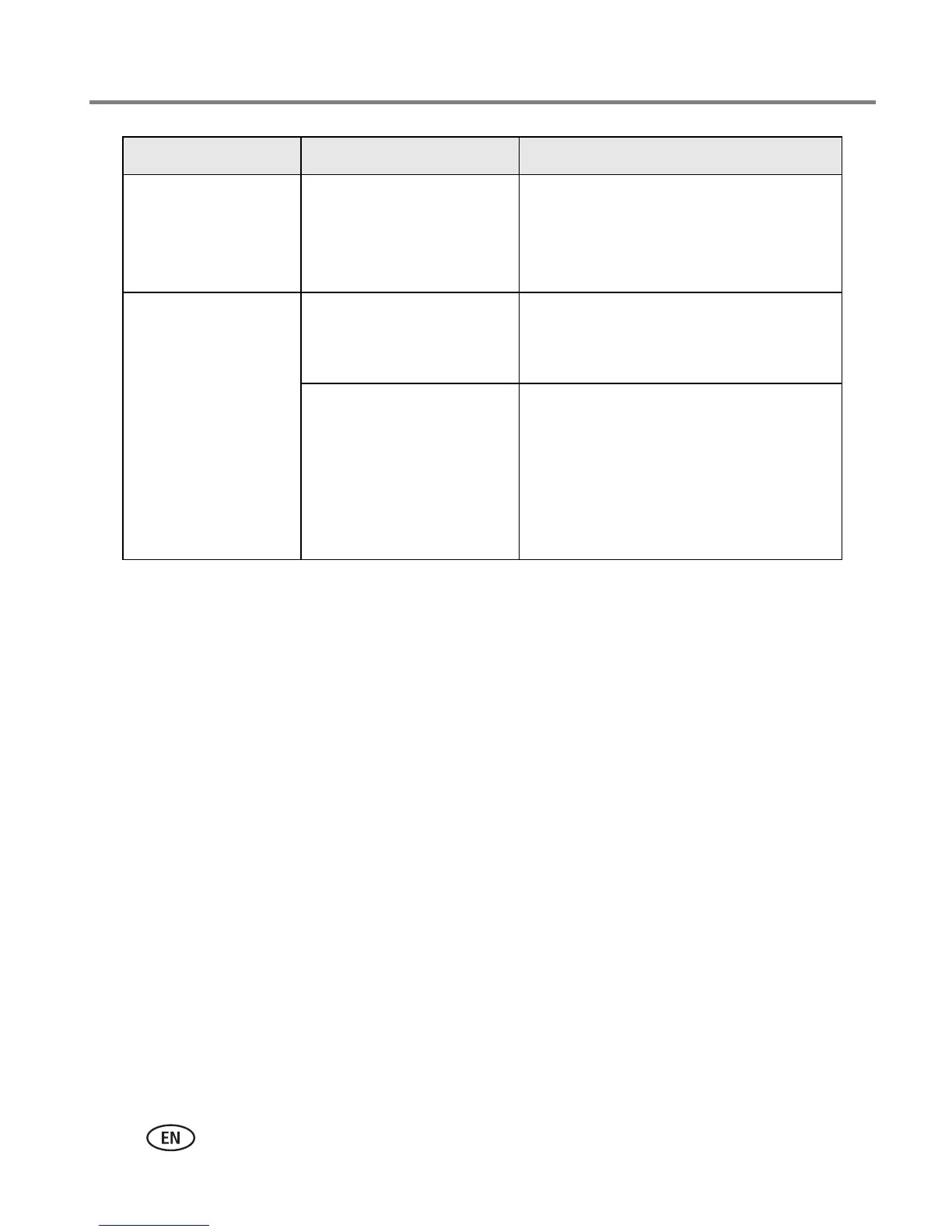40 www.kodak.com/go/support
Troubleshooting
Camera freezes up
when a card is
inserted or
removed.
Camera detected an
error when the card was
inserted or removed.
Turn the camera off, then back on.
Make sure the camera is turned off
before inserting or removing a card.
Memory card full. Storage is full. Insert a new card (page 3), transfer
pictures to the computer (page 14), or
delete pictures (page 12).
Maximum number of files
or folders is reached (or
other directory concern).
Transfer pictures to the computer
(page 14), then format the card or
internal memory (page 28).
Caution: Formatting a card
deletes all pictures and videos,
including protected files.
Problem Cause Solution
